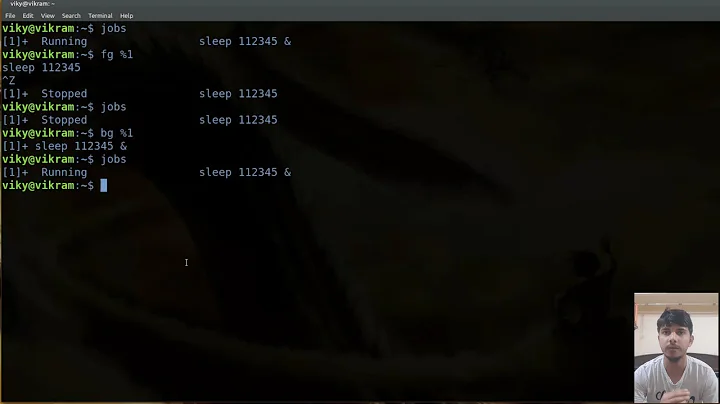How can I disown a running process and associate it to a new screen shell?
Solution 1
You can revoke “ownership” of the program from the shell with the disown built-in:
# press Ctrl+Z to suspend the program
bg
disown
However this only tells the shell not to send a SIGHUP signal to the program when the shell exits. The program will retain any connection it has with the terminal, usually as standard input, output and error streams. There is no way to reattach those to another terminal. (Screen works by emulating a terminal for each window, so the programs are attached to the screen window.)
It is possible to reattach the filedescriptors to a different file by attaching the program in a debugger (i.e. using ptrace) and making it call open, dup and close. There are a few tools that do this; this is a tricky process, and sometimes they will crash the process instead. The possibilities include (links collected from answers to How can I disown a running process and associate it to a new screen shell? and Can I nohup/screen an already-started process?):
Solution 2
Using GNU screen is your best bet.
Start screen running when you first login - I run screen -D -R, run your command, and either disconnect or suspend it with CTRL-Z and then disconnect from screen by pressing CTRL-A then D.
When you login to the machine again, reconnect by running screen -D -R. You will be in the same shell as before. You can run jobs to see the suspended process if you did so, and run %1 (or the respective job #) to foreground it again.
Solution 3
To move a process between terminals or to reattach a disowned, you can use e.g. reptyr.
Solution 4
My favorite solution is using tmux, you could detach the session, and re-attach it in another terminal.
When you detached from previous session, you can safely close the terminal; later use tmux attach to get back to the session, even if you logged out.
Solution 5
There's also a small utility called retty that lets you reattach running programs to another terminal.
Related videos on Youtube
levesque
Updated on September 17, 2022Comments
-
levesque over 1 year
I have a running program on a SSH shell. I want to pause it and be able to unpause its execution when I come back.
One way I thought of doing that was to transfer its ownership to a screen shell, thus keeping it running in there.
Is there a different way to proceed?
-
 Admin over 13 yearsSee also Can I nohup/screen an already-started process? and Resume command running in dropped SSH session, which mention several ptrace-based solutions not (currently) mentioned here.
Admin over 13 yearsSee also Can I nohup/screen an already-started process? and Resume command running in dropped SSH session, which mention several ptrace-based solutions not (currently) mentioned here. -
 Admin about 12 yearsFrom questions like unix.stackexchange.com/a/4039/13496 I'm hearing about retty and neercs. Hmmm... wonder if there's smth like a "screen here" layer before I run a process next time should I lose the top terminal in the future, that will make it easy to snap back in the stdin/out/err
Admin about 12 yearsFrom questions like unix.stackexchange.com/a/4039/13496 I'm hearing about retty and neercs. Hmmm... wonder if there's smth like a "screen here" layer before I run a process next time should I lose the top terminal in the future, that will make it easy to snap back in the stdin/out/err -
 Admin about 12 yearsThe secondary/implicit issue in this question I can't fathom is...why did the shell choose to disown a suspended job when there is a newer/just launched one in background that doesn't even need/wait for stdin? This is the treatment I've gotten used to so don't know what went different here...
Admin about 12 yearsThe secondary/implicit issue in this question I can't fathom is...why did the shell choose to disown a suspended job when there is a newer/just launched one in background that doesn't even need/wait for stdin? This is the treatment I've gotten used to so don't know what went different here...
-
-
 Gilles 'SO- stop being evil' over 13 yearsInteresting. It does play dirty (
Gilles 'SO- stop being evil' over 13 yearsInteresting. It does play dirty (ptrace), but it doesn't just manipulate the file descriptors, it forks the process. It's able to grabfind /, but crashed an interactive bash. -
Michael Mrozek over 13 years@Gilles I can't remember how it went when I tried, but it doesn't have a great reputation, I'm told it fails pretty regularly
-
RIQ about 12 yearsYeah that saved it, thanks! I read the author's website how it works better than similar or older tools eg. for ncurses programs.
-
Kendall P. Webber over 10 yearsyou also can share your session with ur friend and use multiple windows and panes and so much more! love it ^_^
-
 ctrl-alt-delor about 9 years
ctrl-alt-delor about 9 yearsdisownremoves the process from the job-control list. -
Владислав Щербин about 9 yearsI think this doesn't answer the question. The question begins with "I have a program running". This answer assumes it's not running yet…
-
toxefa about 9 years+1 Although the accepted
screenanswer is of course ideal, it doesn't actually answer the question, which specifically requests a way to move a currently running process toscreenor the like. Also see this answer: serverfault.com/a/284795 -
 Cees Timmerman almost 9 yearsWhy not
Cees Timmerman almost 9 yearsWhy notdisown -h? -
 Gilles 'SO- stop being evil' almost 9 years@CeesTimmerman That leaves the job in the shell's job table, but what's the advantage of that?
Gilles 'SO- stop being evil' almost 9 years@CeesTimmerman That leaves the job in the shell's job table, but what's the advantage of that? -
 Peter Cordes over 8 years@Gilles: so you can still
Peter Cordes over 8 years@Gilles: so you can stillfgorkillit, and see if it ends on its own. -
dma_k over 8 yearsWhat mentioned utilities work with a group of processes (e.g.
bzcat a.bz2 | grep text)? Man forreptyrsays that it does not support moving the processes with children. -
 Gilles 'SO- stop being evil' over 8 years@dma_k In this example, you'd only need to move
Gilles 'SO- stop being evil' over 8 years@dma_k In this example, you'd only need to movegrep's output. -
 Vitaly Zdanevich about 8 yearsexample of using please?
Vitaly Zdanevich about 8 yearsexample of using please? -
 stroncod about 5 yearsAbsolute live saver. Allowed me to re-attach to running apt dist-upgrade that was sitting on waiting for user confirmation.
stroncod about 5 yearsAbsolute live saver. Allowed me to re-attach to running apt dist-upgrade that was sitting on waiting for user confirmation. -
Florian Heigl over 4 yearsyes he clearly wrote he wants to get it into a screen session :-)
-
user3728501 almost 4 yearsThis doesn't answer the question, or at least it doesn't answer this question which is linked: unix.stackexchange.com/questions/171250/…
-
 Qumber almost 4 yearsCan be installed using
Qumber almost 4 yearsCan be installed usingAPTon Debian based distros:sudo apt install reptyr. -
PythoNic over 2 yearsThis answer is great, as you need some preparation, if you want to it right, at least the next time