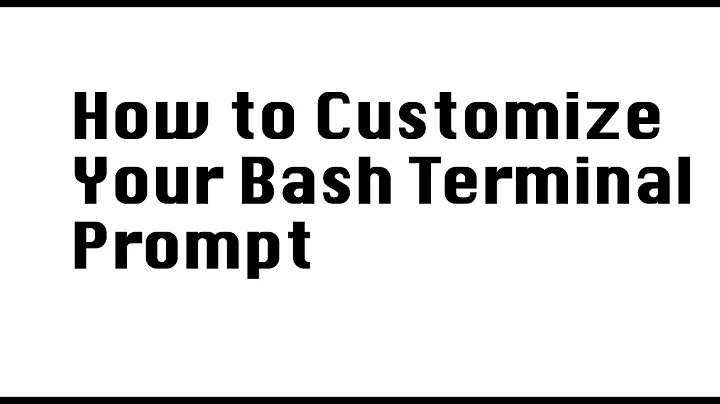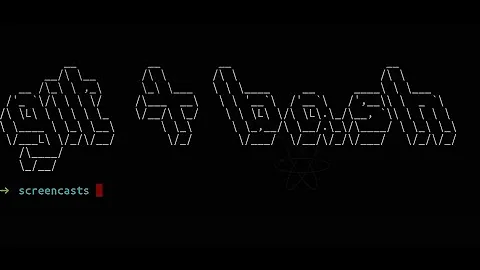How can I display the absolute path in bash prompt?
122,491
Solution 1
Just replace \w with \$PWD:
PS1="\[\`if [[ \$? = "0" ]]; then echo '\e[32m\h\e[0m'; else echo '\e[31m\h\e[0m' ; fi\`:\$PWD\n\$ "
Anyway if you mind a little tip, I'd write something like:
PS1='\[`[ $? = 0 ] && X=2 || X=1; tput setaf $X`\]\h\[`tput sgr0`\]:$PWD\n\$ '
Solution 2
Put in your home .bashrc
PS1='\u@\h:\w\$ '
Solution 3
Run pwd instead of using \W.
Simple version:
export PS1="\`pwd\` $ "
Using this in your code:
export PS1="\[\`if [[ \$? = "0" ]]; then echo '\e[32m\h\e[0m'; else echo '\e[31m\h\e[0m' ; fi\`:\`pwd\`\n\$ "
Related videos on Youtube
Author by
Moreno Ambrosin
Updated on September 17, 2022Comments
-
 Moreno Ambrosin over 1 year
Moreno Ambrosin over 1 yearI currently have my bash
PS1set to something like this:PS1="\[\`if [[ \$? = "0" ]]; then echo '\e[32m\h\e[0m'; else echo '\e[31m\h\e[0m' ; fi\`:\w\n\$ "How can I make it show the absolute path instead of the relative one (e.g.
/home/dave/dirinstead of~/dir)?-
 Admin over 13 years
Admin over 13 years/home/dave/dirand~/dirare both absolute paths, the second uses an abbreviation for your home directory. A relative path is a path that is relative to your current directory (e.g.../dir) rather than starting at root (/). -
 Admin over 13 yearsp.s. Nice use of color to indicate exit status of previous command. Probably the first use of color in a prompt that I've liked.
Admin over 13 yearsp.s. Nice use of color to indicate exit status of previous command. Probably the first use of color in a prompt that I've liked. -
 Admin over 13 years@Doug Harris: Thanks for the correction. I like this coloring, too. Don't remember where I first saw it (perhaps in some previous SU post?)
Admin over 13 years@Doug Harris: Thanks for the correction. I like this coloring, too. Don't remember where I first saw it (perhaps in some previous SU post?) -
 Admin over 5 years
Admin over 5 years\u@\H[\w]:~\$makesuser@host[~/path]:~$
-
-
 Moreno Ambrosin over 13 yearsI think you're confusing absolute|relative with full|current_dir.
Moreno Ambrosin over 13 yearsI think you're confusing absolute|relative with full|current_dir.Wshows only the current directory name,wshows the full path, but still uses relative paths. -
Sirex over 13 yearswas the terminology in the url, not mine :)
-
Doug Harris over 13 yearsI thought of this, too, but the
$PWDis evaluated at the time of the assignment toPS1, not on each call. However, if you escape the dollar sign, it will work --\$PWD. With this, the dollar sign is a dollar sign at time of assignment and the variable evaluation happens on each prompt. +1 to you. -
cYrus over 13 yearsRight, missed that \, I usually work with single quotes if it's possible. Thanks.
-
 Moreno Ambrosin over 13 years+1 Thanks! could you please explain the magic in your beautiful bash line (the 'tip' one)?
Moreno Ambrosin over 13 years+1 Thanks! could you please explain the magic in your beautiful bash line (the 'tip' one)? -
cYrus over 13 yearsSure. I used tput (see man tput for more info) to change the colors rather than write the control characters directly, for readability and portability (?). Also I removed double quotes and back slashes by using single quotes. Finally by using a variable I avoided some redundancy.
-
funroll about 11 yearsminor point: per google's bash style guide, prefer $(pwd) to backticks because backticks require escaping when nesting and $() doesn't.
-
zamnuts about 9 yearsThe key here is
\wgives the full path while\Wgives only the directory. See "Bash Prompt Escape Sequences"