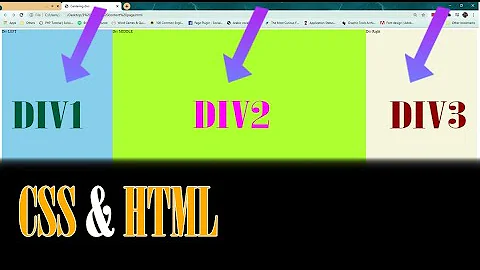How can I display two div in one line via css inline property
181,808
Solution 1
use inline-block instead of inline. Read more information here about the difference between inline and inline-block.
.inline {
display: inline-block;
border: 1px solid red;
margin:10px;
}
Solution 2
You don't need to use display:inline to achieve this:
.inline {
border: 1px solid red;
margin:10px;
float:left;/*Add float left*/
margin :10px;
}
You can use float-left.
Using float:left is best way to place multiple div elements in one line. Why? Because inline-block does have some problem when is viewed in IE older versions.
Related videos on Youtube
Author by
user2155362
Updated on July 09, 2022Comments
-
user2155362 almost 2 years
I try to use css inline property to make div node display in one line, below is my code
<html> <head> <style type="text/css"> .inline { display: inline; border: 1px solid red; margin:10px; } </style> </head> <body> <div> <div class='inline'><div>I'm here</div></div> <div class='inline'><div>I'm follow</div></div> </div> </body> </html>The result is not right, the two div with class 'inline' still display in two line, and the border is display incorrect too. I don't know what happen, who can help me?
thanks
-
kapa almost 10 yearsWhat about reading up a bit on what
inlinedoes? -
 lznt over 4 yearsin this case you can probably fix it by just removing the extra <div> in each line, demo: codepen.io/lznt/pen/PowmLgX
lznt over 4 yearsin this case you can probably fix it by just removing the extra <div> in each line, demo: codepen.io/lznt/pen/PowmLgX -
Stepan Yakovenko over 4 yearsIf there is not enough space, inline-block will not work, in that case use white-space: nowrap.
-
-
user2155362 almost 10 yearsthanks for your answer, but there is too many space between two div with inline-block
-
Suresh Ponnukalai almost 10 yearsthat because of you have given margin. Remove margin it will come next to each.
-
Alex Char almost 10 yearsProbably i'm wrong about IE9. Only IE8 and newer have full support for display: inline-block. IE7 and older apply it to elements that are inline by default (like span) and not to any other elements (like li or div).
-
kapa almost 10 yearsIE6 and IE7 (if someone still cares about these) only need a simple CSS hack and you're fine. Floating brings along a nice set of hard-to-understand problems that make it necessary to dive into clearing techniques and other strange stuff (for a beginner, at least). And that's in every browser.
-
Alexander Abakumov about 8 yearsThis solution has one annoying issue: since
divs are madeinlineyou have to keep no spaces, new lines etc between them in your HTML. Otherwise, browsers will render a space between them. See this Fiddle: you can't manage to keep bothdivs on the same line unless you put theirs tags without anything in between. -
Alexander Abakumov about 8 years@kapa: See my comment under the
inline-blockanswer on when thefloatsolution might be preferrable thaninline-blockone. -
 nourza over 3 yearsIt's working well in laptop but not in small screens like iphones
nourza over 3 yearsIt's working well in laptop but not in small screens like iphones