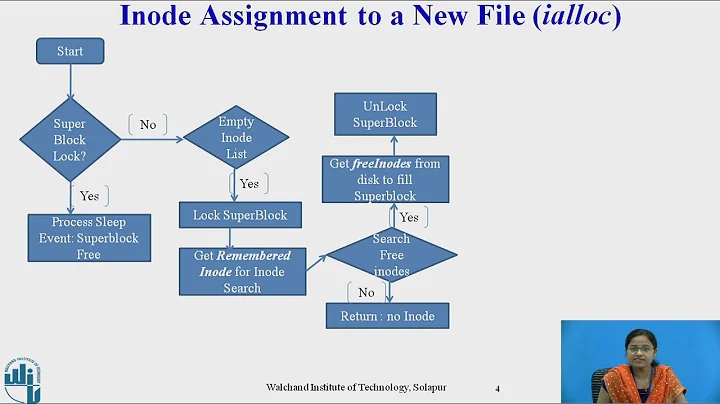How can I dump the contents of a filesystem's superblock?
I'm not sure how you can examine any particular superblock, but you can use this command to examine the general contents that all the superblocks share like so, using dumpe2fs.
$ sudo dumpe2fs /dev/mapper/fedora_greeneggs-home | less
Example
$ sudo dumpe2fs /dev/mapper/fedora_greeneggs-home | less
Filesystem volume name: <none>
Last mounted on: /home
Filesystem UUID: xxxxxxx-xxxx-xxxx-xxxx-88c06ecdd872
Filesystem magic number: 0xEF53
Filesystem revision #: 1 (dynamic)
Filesystem features: has_journal ext_attr resize_inode dir_index filetype needs_recovery extent flex_bg sparse_super large_file huge_file uninit_bg dir_nlink extra_isize
Filesystem flags: signed_directory_hash
Default mount options: user_xattr acl
Filesystem state: clean
Errors behavior: Continue
Filesystem OS type: Linux
Inode count: 26722304
Block count: 106857472
Reserved block count: 5342873
Free blocks: 67134450
Free inodes: 25815736
First block: 0
Block size: 4096
Fragment size: 4096
Reserved GDT blocks: 998
Blocks per group: 32768
Fragments per group: 32768
Inodes per group: 8192
Inode blocks per group: 512
Flex block group size: 16
Filesystem created: Sat Dec 7 20:41:58 2013
Last mount time: Sun Dec 22 21:31:01 2013
...
References
Related videos on Youtube
slm
Worked in the tech field for over 20+ years. Started out learning basic on an Apple IIe then on a TRS-80. Been interested in computer hardware and software my entire life. Consider myself lucky that my hobby as a kid/adult is what I get to do everyday earning a living. You can learn more about me here. ============================================================ Stolen from @Mokubai: First, please put down the chocolate-covered banana and step away from the European currency systems. You may consider how to ask a question.
Updated on September 18, 2022Comments
-
 slm over 1 year
slm over 1 yearI understand that I can list the location of a filesystem's superblocks using the following commands.
Example
First get the device handle for the current directory.
$ df -h . Filesystem Size Used Avail Use% Mounted on /dev/mapper/fedora_greeneggs-home 402G 146G 236G 39% /homeThen use this command to list the superblocks for handle
/dev/mapper/fedora_greeneggs-home.$ sudo dumpe2fs /dev/mapper/fedora_greeneggs-home | grep -i superblock dumpe2fs 1.42.7 (21-Jan-2013) Primary superblock at 0, Group descriptors at 1-26 Backup superblock at 32768, Group descriptors at 32769-32794 Backup superblock at 98304, Group descriptors at 98305-98330 Backup superblock at 163840, Group descriptors at 163841-163866 Backup superblock at 229376, Group descriptors at 229377-229402 Backup superblock at 294912, Group descriptors at 294913-294938 Backup superblock at 819200, Group descriptors at 819201-819226 Backup superblock at 884736, Group descriptors at 884737-884762 Backup superblock at 1605632, Group descriptors at 1605633-1605658 Backup superblock at 2654208, Group descriptors at 2654209-2654234 Backup superblock at 4096000, Group descriptors at 4096001-4096026 Backup superblock at 7962624, Group descriptors at 7962625-7962650 Backup superblock at 11239424, Group descriptors at 11239425-11239450 Backup superblock at 20480000, Group descriptors at 20480001-20480026 Backup superblock at 23887872, Group descriptors at 23887873-23887898 Backup superblock at 71663616, Group descriptors at 71663617-71663642 Backup superblock at 78675968, Group descriptors at 78675969-78675994 Backup superblock at 102400000, Group descriptors at 102400001-102400026But how does one actually examine the contents of one of these superblocks?