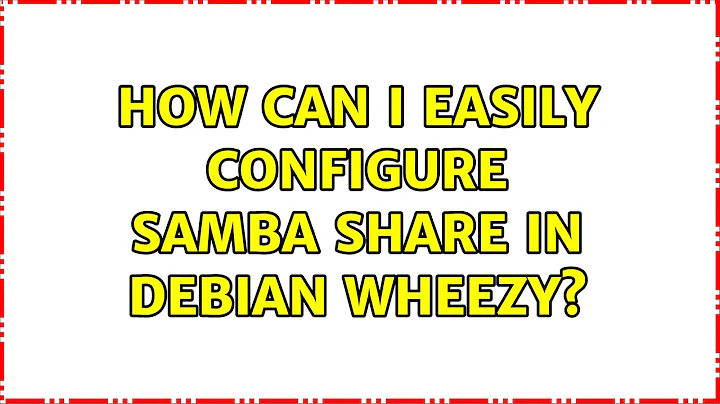How can I easily configure samba share in Debian Wheezy?
Solution 1
I'm not familiar with a GUI to accomplish this but the steps to do this manually from a terminal aren't too bad. You just need to do the following:
Install Samba & required packages
sudo apt-get install smbfs samba
Edit the conf file /etc/samba/smb.conf
Make sure you have the following line in this file and that it's uncommented. It might be set to security = share be default.
security = user
Also in this file, in your "Share Definitions" section, set up a new share similar to the following:
[primary]
comment = Guest access Share
path = /mnt/primary
writeable = yes
valid users = @smb
guest ok = no
This says that the share will be called "primary", the local path to the share directory is at /mnt/primary, authorized users can write, only users in the group smb are allowed, and anonymous guests cannot use this.
Testing setup with testparm
When you are done, save the file. Then run testparm to see if there are any problems.
example testparm run
$ testparm
Load smb config files from /etc/samba/smb.conf
rlimit_max: increasing rlimit_max (1024) to minimum Windows limit (16384)
Processing section "[homes]"
Processing section "[printers]"
Loaded services file OK.
Server role: ROLE_STANDALONE
Press enter to see a dump of your service definitions
[global]
workgroup = MYGROUP
server string = Samba Server Version %v
log file = /var/log/samba/log.%m
max log size = 50
cups options = raw
[homes]
comment = Home Directories
read only = No
browseable = No
[printers]
comment = All Printers
path = /var/spool/samba
printable = Yes
browseable = No
Starting Samba
Lastly, restart the samba server:
/etc/init.d/samba restart
Client Setup (On Windows)
Choose map network drive from the "My Computer" screen. Then enter:
\\debian_box_ip_address\share_name
For example:
\\192.168.0.200\primary
Then choose "login with different credentials" and enter your Linux username/password.
References
Solution 2
There is the SWAT (Samba Web Administration Tool), from which can administer your samba server.
It can do everything in the chosen answer - less the client configuration - and more. Just install it, sudo apt-get install swat, and navigate to your server at port 901 (192.168.x.x:901) from a Web browser.
You need to log in as root per samba reqs.
Related videos on Youtube
ags9
Updated on September 18, 2022Comments
-
ags9 over 1 year
I have just installed a new Debian Wheezy and I am trying to create a new share. I am using KDE 4, and there in the folder preferences menu I found option to share the folder with Samba - it doesn't seem to do anything though!
Is there a GUI or some web based configuration tool available in Debian?