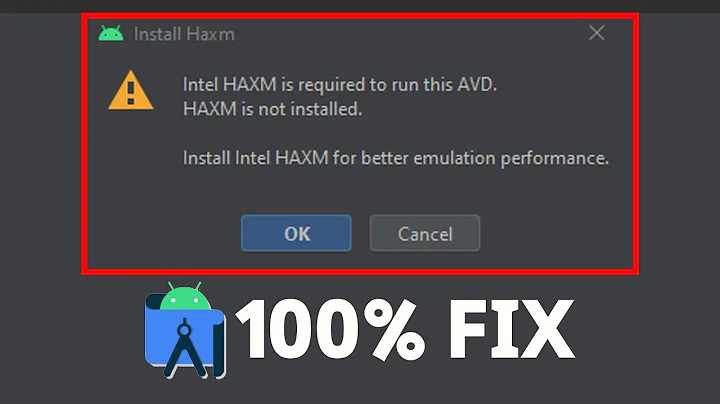How can I ensure the `snd-hda-intel` module is loaded on startup?
Solution 1
Add snd-hda-intel to the end of the file /etc/modules. This will make the snd-hda-intel module load up automatically at boot time.
You can use: sudo sh -c 'echo "snd-hda-intel" >> /etc/modules' to do this.
Solution 2
In /etc/modules you can put every module (one per line) for those you need to load at boot time.
Running this command will append the module to the file:
echo "snd-hda-intel" | sudo tee -a /etc/modules
Solution 3
After attempting an "oss4" audio install, I lost audio, and reverting my mistake, did not recover the audio.
Needed to "manually": modprobe snd-hda-intel every boot....
Until I found that the driver had been put in a blacklist.... on the oss4 attempt.
grep snd-hda-intel /etc/modprobe.d/*
/etc/modprobe.d/oss4-base_noALSA.conf:blacklist snd-hda-intel
moved the "oss4-base_noALSA.conf" away from the "/etc/modprobe.d"
sudo mv /etc/modprobe.d/oss4-base_noALSA.conf /root
and now, do not need to manually "modprobe snd-hda-intel" to get audio after every boot....
Hope it helps...
Related videos on Youtube
Matthew Brown aka Lord Matt
A PHP junkie, cat owner, and unusual bloke from the UK who likes to mess about with C++ sometimes. Also blogs. I enjoy messing about with code, computers, RPGs and a fairly usual collection of geeky things. I might link to my own blogs but only if I am sure that my post is about the best source of information there is (this is not as often as my ego would like). I probably talk too much. I try to channel this into writing but warn me if my answers or questions are a bit verbose and I will try to cut back a bit. I am dyslexic and sometimes make idiotic typing and spelling mistakes. Please try to have patience with me when that happens.
Updated on September 18, 2022Comments
-
Matthew Brown aka Lord Matt over 1 year
I need to type
sudo modprobe snd-hda-intelin order to get my sound card to work.What config file do I need to edit and what edit should I be looking to make so I can get the sound driver loading at start up so I don't have to type this every time?
-
Roby Sottini over 5 yearsIt didn't work on my laptop with Debian 9.
-
Matthew Brown aka Lord Matt almost 4 yearsI found that snd-hda-intel was blacklisted too. I commented out the line and will see if it works on the next reboot.
-
Matthew Brown aka Lord Matt almost 4 yearsUnless the module is blacklisted.
-
DeveloperACE over 3 years@MatthewBrownakaLordMatt i take it you havent rebooted your computer in the last 7 months? lol I commented it out too and am planning to check on next reeboot but heck if i remember to do that like 6 weeks from now
-
DeveloperACE over 3 yearsyep, seems like this works after a reboot
-
 Wolfgang Blessen over 2 yearsWhere would I find the Blacklist? @MatthewBrownakaLordMatt
Wolfgang Blessen over 2 yearsWhere would I find the Blacklist? @MatthewBrownakaLordMatt