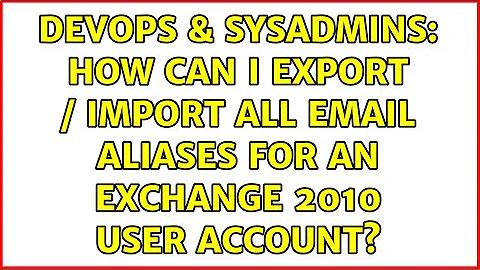How can I export / import all email aliases for an Exchange 2010 User Account?
6,168
I figured out the answer.
In exchange powershell ...
> $mbx = Get-Mailbox someUserName
> $mbx.EmailAddresses | where { $_.IsPrimaryAddress -eq "False" } | Export-CSV "C:\SomePath\wherever.csv"
> $mbx.EmailAddresses | where { $_.IsPrimaryAddress -eq "False" } | foreach { $mbx.EmailAddress -= $_.SmtpAddress }
> Set-Mailbox someUserName -EmailAddresses $mbx.EmailAddresses
> $mbx = Get-Mailbox theNewUser
> Import-CSV "C:\SomePath\wherever.csv" | foreach { $mbx.EmailAddresses += $._SmtpAddress }
> Set-Mailbox theNewUser -EmailAddresses $mbx.EmailAddresses
that's it :)
Of course, you might need to modify the contents of the csv file after the export and before the import.
I also had to delete all the existing email's from the someUserName so there were no duplicates in theNewUser
good luck :)
Related videos on Youtube
Author by
Chris Canal
Updated on September 17, 2022Comments
-
 Chris Canal over 1 year
Chris Canal over 1 yearI have a number of users in our 2010 Exchange server. I wish to export (into a file) all the email addresses for a particular user. Later on, I wish to be able to import all the email addresses once more into the user (lets assume all the emails to be imported do NOT exist in any user account).
Anyone have any ideas how to do this?
Powershell magic, anyone?
-
Ben Pilbrow over 13 yearsI'm intrigued as to why you might want to do this?
-
 Chris Canal over 13 yearsA user wishes to see all their email addys. next, they wish to bulk import missing ones. They can easily do this in excel, hence the export.
Chris Canal over 13 yearsA user wishes to see all their email addys. next, they wish to bulk import missing ones. They can easily do this in excel, hence the export. -
Ben Pilbrow over 13 yearsArgh, I have a script that does something similar.... somewhere! I just can't find it at the minute. If I remember, I'll have a look through the SVN repo at work tomorrow to see if I can find it. I assume there's lots of aliases, so manually doing it is a no go?
-
 Chris Canal over 13 yearsCorrect. the first person i looked at had around 60 odd. Also sucks how I can't figure out how a user can add an alias via their OWA or Outlook -- currently they have to send admin (my team) and email request to add one.
Chris Canal over 13 yearsCorrect. the first person i looked at had around 60 odd. Also sucks how I can't figure out how a user can add an alias via their OWA or Outlook -- currently they have to send admin (my team) and email request to add one. -
 Chris Canal over 13 yearsAny luck finding that script?
Chris Canal over 13 yearsAny luck finding that script? -
Ben Pilbrow over 13 yearsSorry, I can't find it anywhere. I must have deleted it with our Exchange 2010 migration testing VMs.
-
 Chris Canal over 13 yearsFWIW, this link has some Powershell clues... forums.msexchange.org/m_1800435933/mpage_1/key_/…
Chris Canal over 13 yearsFWIW, this link has some Powershell clues... forums.msexchange.org/m_1800435933/mpage_1/key_/…
-