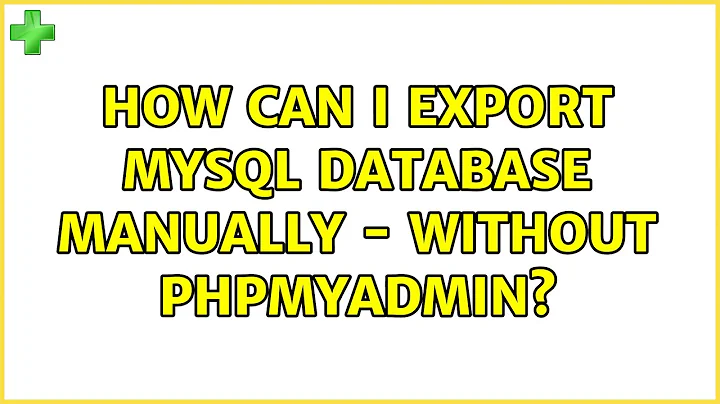How can I export MySQL database manually - without phpmyadmin
39,180
I have always used mysqldump -u username -p databasename > backup.sql with no issues.
Related videos on Youtube
Comments
-
Achu over 1 year
My phpmyadmin doesn't work. I see only white blank page when I open it (it has some issue),
However, I'd like to export my project database manually to another computer.
I saw all my databases inside
/var/lib/mysqland when i runmysqldump -u username -p databasename > backup.sqlusing
mysqldumpfor backing-up, it freezes up and does nothingIs there any another way by which I can export my database?
-
Nishan29 almost 13 yearsI just wanted to say use
mysqldump -
SpamapS over 12 yearsAchu, have you tried looking at
mysql -u username -p -e 'show processlist'? It may offer a clue as to what mysqldump is waiting for. Could be a table lock. -
Hailwood about 12 yearsThis question is better suited for stackoverflow.com
-
Rinzwind almost 4 years"using mysqldump for backing-up, it freezes up and does nothing" Open a 2nd terminal. cd to the dir you started the command and do
ls -lYoiu will see the file and it will be growing. ALSO: make sure you do this in a dir you own. Not in /var/lib/
-
-
 shasi kanth over 10 yearsThis can be done from $: /var/www
shasi kanth over 10 yearsThis can be done from $: /var/www -
 Mohammed Joraid almost 7 yearsNo password for the db user?
Mohammed Joraid almost 7 yearsNo password for the db user? -
Marc Vanhoomissen over 2 yearsFrom the manual :
--no-tablespaces, -y This option suppresses all CREATE LOGFILE GROUP and CREATE TABLESPACE statements in the output of mysqldump.Why would this option prevent freeezing?