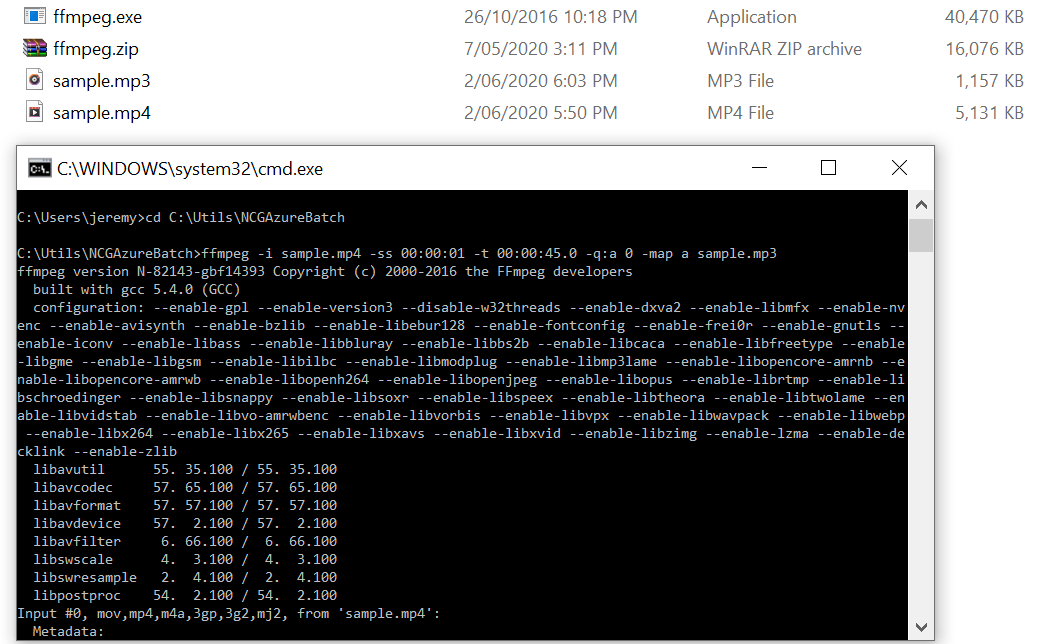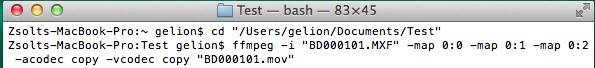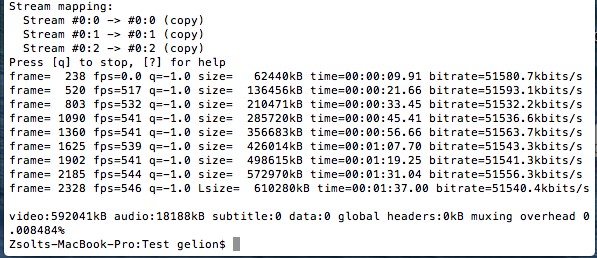How can I extract audio from video with ffmpeg?
Solution 1
To extract the audio stream without re-encoding:
ffmpeg -i input-video.avi -vn -acodec copy output-audio.aac
-
-vnis no video. -
-acodec copysays use the same audio stream that's already in there.
Read the output to see what codec it is, to set the right filename extension.
Solution 2
To encode a high quality MP3 or MP4 audio from a movie file (eg AVI, MP4, MOV, etc) or audio file (eg WAV), I find it's best to use -q:a 0 for variable bit rate and it's good practice to specify -map a to exclude video/subtitles and only grab audio:
ffmpeg -i sample.avi -q:a 0 -map a sample.mp3
If you want to extract a portion of audio from a video use the -ss option to specify the starting timestamp, and the -t option to specify the encoding duration, eg from 3 minutes and 5 seconds in for 45 seconds:
ffmpeg -i sample.avi -ss 00:03:05 -t 00:00:45.0 -q:a 0 -map a sample.mp3
-
The timestamps need to be in HH:MM:SS.xxx format or in seconds.
-
If you don't specify the -t option it will go to the end.
-
You can use the -to option instead of the -t option, if you want to specify the range, eg for 45 seconds:
00:03:05 + 45 = 00:03:50
Working example:
- Download ffmpeg
- Open a Command Prompt (Start > Run > CMD) or on a Mac/Linux open a Terminal
- cd (the change directory command) to the directory with the ffmeg.exe, as depicted.
- Issue your command and wait for the output file (or troubleshoot any errors)
Solution 3
Extract all audio tracks / streams
This puts all audio into one file:
ffmpeg -i input.mov -map 0:a -c copy output.mov
-
-map 0:aselects all audio streams only. Video and subtitles will be excluded. -
-c copyenables stream copy mode. This copies the audio and does not re-encode it. Remove-c copyif you want the audio to be re-encoded. - Choose an output format that supports your audio format. See comparison of container formats.
Extract a specific audio track / stream
Example to extract audio stream #4:
ffmpeg -i input.mkv -map 0:a:3 -c copy output.m4a
-
-map 0:a:3selects audio stream #4 only (ffmpegstarts counting from 0). -
-c copyenables stream copy mode. This copies the audio and does not re-encode it. Remove-c copyif you want the audio to be re-encoded. - Choose an output format that supports your audio format. See comparison of container formats.
Extract and re-encode audio / change format
Similar to the examples above, but without -c copy. Various examples:
ffmpeg -i input.mp4 -map 0:a output.mp3
ffmpeg -i input.mkv -map 0:a output.m4a
ffmpeg -i input.avi -map 0:a -c:a aac output.mka
ffmpeg -i input.mp4 output.wav
Extract all audio streams individually
This input in this example has 4 audio streams. Each audio stream will be output as single, individual files.
ffmpeg -i input.mov -map 0:a:0 output0.wav -map 0:a:1 output1.wav -map 0:a:2 output2.wav -map 0:a:3 output3.wav
Optionally add -c copy before each output file name to enable stream copy mode.
Extract a certain channel
Use the channelsplit filter. Example to get the Front Right (FR) channel from a stereo input:
ffmpeg -i stereo.wav -filter_complex "[0:a]channelsplit=channel_layout=stereo:channels=FR[right]" -map "[right]" front_right.wav
-
channel_layoutis the channel layout of the input. It is not automatically detected so you must provide the layout name. -
channelslists the channel(s) you want to extract. - See
ffmpeg -layoutsfor audio channel layout names (forchannel_layout) and channel names (forchannels). - Using stream copy mode (
-c copy) is not possible to use when filtering, so the audio must be re-encoded. - See FFmpeg Wiki: Audio Channels for more examples.
What's the difference between -map and -vn?
ffmpeg has a default stream selection behavior that will select 1 stream per stream type (1 video, 1 audio, 1 subtitle, 1 data).
-vn is an old, legacy option. It excludes video from the default stream selection behavior. So audio, subtitles, and data are still automatically selected unless told not to with -an, -sn, or -dn.
-map is more complicated but more flexible and useful. -map disables the default stream selection behavior and ffmpeg will only include what you tell it to with -map option(s). -map can also be used to exclude certain streams or stream types. For example, -map 0 -map -0:v would include all streams except all video.
See FFmpeg Wiki: Map for more examples.
Errors
Invalid audio stream. Exactly one MP3 audio stream is required.
MP3 only supports 1 audio stream. The error means you are trying to put more than 1 audio stream into MP3. It can also mean you are trying to put non-MP3 audio into MP3.
WAVE files have exactly one stream
Similar to above.
Could not find tag for codec in stream #0, codec not currently supported in container
You are trying to put an audio format into an output that does not support it, such as PCM (WAV) into MP4.
Remove -c copy, choose a different output format (change the file name extension), or manually choose the encoder (such as -c:a aac).
See comparison of container formats.
Could not write header for output file #0 (incorrect codec parameters ?): Invalid argument
This is a useless, generic error. The actual, informative error should immediately precede this generic error message.
Solution 4
Seems like you're extracting audio from a video file & downmixing to stereo channel.
To just extract audio (without re-encoding):
ffmpeg.exe -i in.mp4 -vn -c:a copy out.m4a
To extract audio & downmix to stereo (without re-encoding):
ffmpeg.exe -i in.mp4 -vn -c:a copy -ac 2 out.m4a
To generate an mp3 file, you'd re-encode audio:
ffmpeg.exe -i in.mp4 -vn -ac 2 out.mp3
Solution 5
The command line is correct and works on a valid video file. I would make sure that you have installed the correct library to work with mp3, install lame o probe with another audio codec.
Usually
ffmpeg -formats
or
ffmpeg -codecs
would give sufficient information so that you know more.
user1269669
Updated on January 06, 2022Comments
-
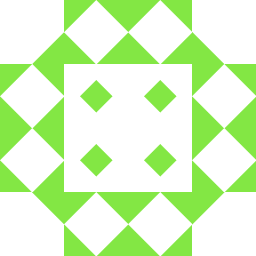 user1269669 12 months
user1269669 12 monthsI tried the following command to extract audio from video:
ffmpeg -i Sample.avi -vn -ar 44100 -ac 2 -ab 192k -f mp3 Sample.mp3but I get the following output
libavutil 50.15. 1 / 50.15. 1 libavcodec 52.72. 2 / 52.72. 2 libavformat 52.64. 2 / 52.64. 2 libavdevice 52. 2. 0 / 52. 2. 0 libavfilter 1.19. 0 / 1.19. 0 libswscale 0.11. 0 / 0.11. 0 libpostproc 51. 2. 0 / 51. 2. 0 SamplE.avi: Invalid data found when processing inputCan anyone help, please?