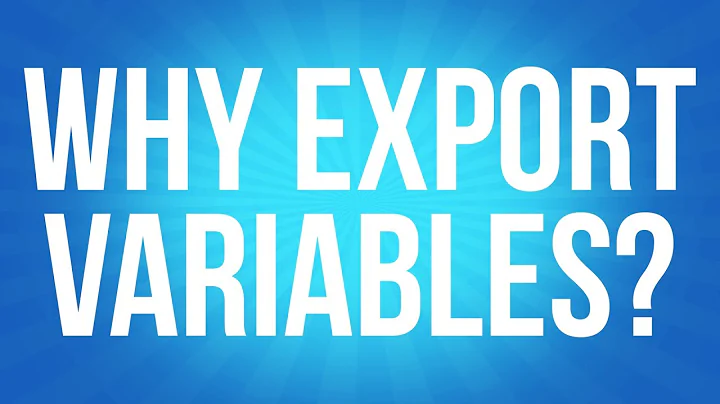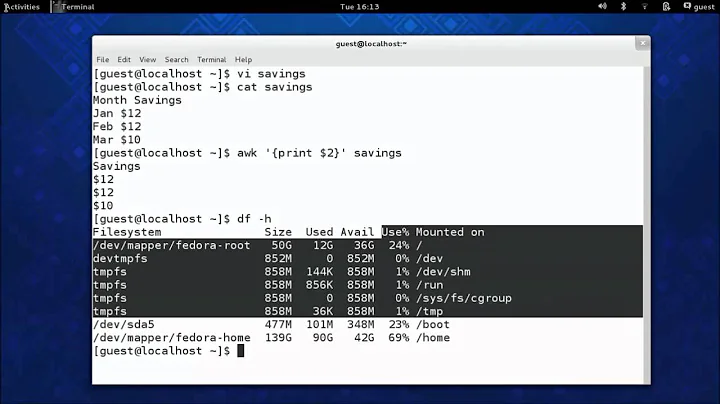How can I extract data from a command output with Bash?
6,064
drive quota | sed -n 's/^DRIVE[[:blank:]]\{1,\}\([0-9.]\{1,\}\).*/\1/p'
Would extract the sequences of 1 or more decimal digits or . following a sequence of 1 or more blanks following DRIVE itself at the start of the line.
If your sed supports the -E option, it would be prettier with:
drive quota | sed -En 's/^DRIVE[[:blank:]]+([0-9.]+).*/\1/p'
Though then, you might as well use perl:
drive quota | perl -lne 'print $1 if /^DRIVE\h+([\d.]+)/'
With GNU grep, when built with (recent for \K) PCRE support:
drive quota | grep -Po '^DRIVE\h+\K[\d.]+'
With awk, you can also do:
drive quota | awk '$1 == "DRIVE" {print 0+$2}'
Related videos on Youtube
Author by
Randall
Updated on September 18, 2022Comments
-
Randall over 1 year
I'm new to Linux and I'd like to get the "DRIVE GB" from this output:
[randall@home gdrive]$ drive quota Name: Randall D Account type: UNLIMITED Bytes Used: 290959662516 (270.98GB) Bytes Free: 10995116277760 (10.00TB) Bytes InTrash: 0 (0.00B) Total Bytes: 11286075940276 (10.26TB) * Space used by Google Services * Service Bytes DRIVE 270.98GB PHOTOS 0.00B GMAIL 0.00B Space used by all Google Apps 270.98GBI want to get the "270.38" from DRIVE 270.98GB. I tried with sed reading a few posts here but couldn’t get it.
-
 Stéphane Chazelas over 6 yearsAnd what will you do when it goes up to
Stéphane Chazelas over 6 yearsAnd what will you do when it goes up to0.921TB? It seems to me that theGBpart is important here.
-