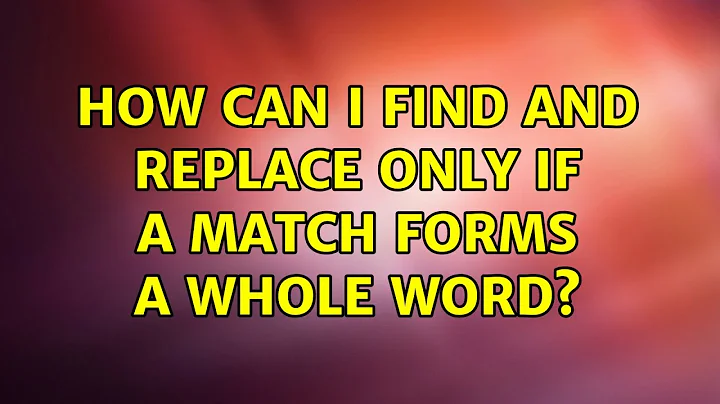How can I find and replace only if a match forms a whole word?
Solution 1
You need to write your regular expression in a way that only matches whole words. With GNU sed, you can use \b which matches at word boundaries:
sed -i "s/\b$word\b/$replace/g"
If you know there will always be a space there, you could just add a space:
sed -i "s/ $word /$replace/g"
Now, there are also some issues with your script. Your if ... break statement is useless, the while is already taking care of that. All you need is:
#!/usr/bin/env bash
n="y"
while [ "$n" = "y" ]
do
echo "n is $n"
read -p "Enter the word to find = " word
read -p "Enter word to replace = " replace
echo "$word n $replace"
sed -i "s/\b$word\b/$replace/g" test.txt
echo "do you have further replacement? n or y"
read temp
n="$temp"
done
Solution 2
Replace the following line in the script
sed -i "s/$word/$replace/g" "test.txt"
with
sed -i "s/$\bword\b/$replace/g" test.txt
Please refer following link. http://www.rexegg.com/regex-boundaries.html#wordboundary
Solution 3
Here, I'd use perl.
WORD=$word REPLACE=$replace perl -pi -e '
s/\b\Q$ENV{WORD}\E\b/$ENV{REPLACE}/g' file
sed (even GNU sed) has no equivalent for \Q\E which you need here for the $word not to be taken as a regexp. And most sed implementations don't support -i (or they support it with different syntax) or \b.
\b matches a transition between a word and non-word character.
So \b\Q1.1.2.3\E\b would still match in 1.1.2.3.4 as . is a non-word.
You could also do:
WORD=$word REPLACE=$replace perl -pi -e '
s/(?<!\S)\Q$ENV{WORD}\E(?!\S)/$ENV{REPLACE}/g' file
To match on $word as long as it's not preceded nor followed by a non-spacing character. (using (?<!) and (?!) negative look behind/forward operators).
Note that perl will by default work with ASCII characters. For instance, a word character would only be _a-zA-Z0-9 (\b\Q1.2.3\E\b would match in 1.2.3é and \S would match individual bytes of an extended unicode spacing characters). For non-ASCII data, you'd probably want to add the -CLSD option to perl.
Some examples:
$ export WORD=1.1.1.3 REPLACE=REPLACE
$ printf '1.1.1.3-x 1.1.1.3\u2006 1.1.1.3.4 1.1.123 1.1.1.3\u20dd 1.1.1.3\ue9\n' > f
$ cat f
1.1.1.3-x 1.1.1.3 1.1.1.3.4 1.1.123 1.1.1.3⃝ 1.1.1.3é
$ perl -pe 's/\b\Q$ENV{WORD}\E\b/$ENV{REPLACE}/g' f
REPLACE-x REPLACE REPLACE.4 1.1.123 REPLACE⃝ REPLACEé
$ perl -CLSD -pe 's/\b\Q$ENV{WORD}\E\b/$ENV{REPLACE}/g' f
REPLACE-x REPLACE REPLACE.4 1.1.123 1.1.1.3⃝ 1.1.1.3é
$ perl -pe 's/(?<!\S)\Q$ENV{WORD}\E(?!\S)/$ENV{REPLACE}/g' f
1.1.1.3-x 1.1.1.3 1.1.1.3.4 1.1.123 1.1.1.3⃝ 1.1.1.3é
$ perl -CLSD -pe 's/(?<!\S)\Q$ENV{WORD}\E(?!\S)/$ENV{REPLACE}/g' f
1.1.1.3-x REPLACE 1.1.1.3.4 1.1.123 1.1.1.3⃝ 1.1.1.3é
$ sed "s/\b$WORD\b/$REPLACE/g" f
REPLACE-x REPLACE REPLACE.4 REPLACE REPLACE⃝ 1.1.1.3é
Related videos on Youtube
dilshan
Updated on September 18, 2022Comments
-
dilshan over 1 year
My script is:
n="y" while [ "{n}" = "y" ] if [ $n == "n" ]; then break; fi echo "n is $n" do read -p "Enter the word to find = " word read -p "Enter word to replace = " replace echo "$word n $replace" #sed -i r.text.bak 's/$word/$replace/g' r.txt sed -i "s/$word/$replace/g" "test.txt" echo "do you have further replacement? n or y" read temp n=$temp doneMy problem is that I am also replacing partial matches. For example, for a line like this:
1.1.1.14 1.1.1.14567I get this output:
1.1.1.3 1.1.1.3567but I expected:
1.1.1.3 1.1.1.14567How can I solve this?
-
 Admin about 9 yearsIs the second line
Admin about 9 yearsIs the second line"{n}" = "y"or"${n}" = "y"? -
 Admin about 9 yearsohh great. it's worked well.
Admin about 9 yearsohh great. it's worked well. -
 Admin about 9 yearssed -i "s/(^\| )$word( \|$)/\\1$replace\1/g" "test.txt" and i tried with this. its also worked. thanks a lot hatter for quick solution from you. it is the easiest way.
Admin about 9 yearssed -i "s/(^\| )$word( \|$)/\\1$replace\1/g" "test.txt" and i tried with this. its also worked. thanks a lot hatter for quick solution from you. it is the easiest way. -
 Admin about 9 years@Costas please don't answer questions in comments, that way the question will never be marked as answered and will just stay there.
Admin about 9 years@Costas please don't answer questions in comments, that way the question will never be marked as answered and will just stay there. -
 Admin over 8 yearsNote that it's
Admin over 8 yearsNote that it'ss/regex/replacement/, it's nots/string/replacement/. For instance1.1.1.3matches1.1.1.3but also1.1.123(as.matches any character).
-