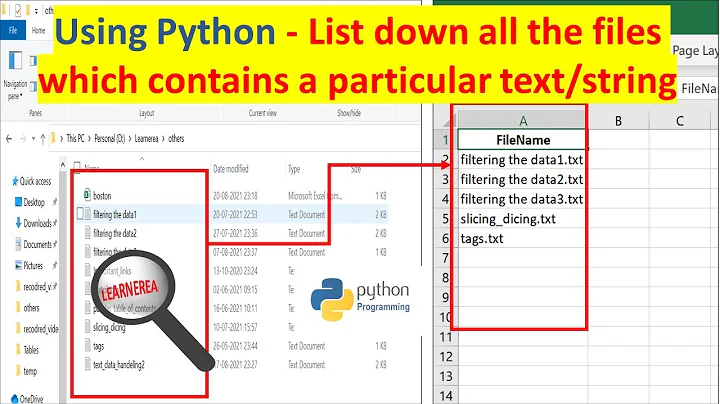How can I find the newest file in a directory that contains a certain string?
Solution 1
ls -1rt /path/to/files/ | tail -n1 will find the newest file in a directory (in terms of modification time); pass that as an argument to grep:
grep 'string to find' "$(ls -1rt /path/to/files/ | tail -n1)"
Solution 2
Here is a version that is safe for names with whitespace:
find /var/log/folder -type f -printf '%T@ %p\0' | sort -rz | sed -Ezn '1s/[^ ]* //p' | xargs --null grep string
How it works:
find /var/log/folder -type f -printf '%T@ %p\0'This looks for files and prints their modification time (seconds) followed by a space and their name followed by a nul character.
sort -rzThis sorts the null-separated data.
sed -Ezn '1s/[^ ]* //p'sed -zhandles nul-character delimited lines and this prints just the name of the newest filexargs --null grep stringThis reads the null-separated file name and greps the string.
Related videos on Youtube
user53029
Updated on September 18, 2022Comments
-
user53029 almost 2 years
I have a need to search a certain folder for the newest created file and grep the contents for a pattern. I have had ok success so far using this command:
find /var/log/folder -type f -printf '%T+ %p\n' | sort | tail -n1 | xargs grep 'string to find'This does find the latest file that has the match but I am getting an unexpected line in stdout.
$ find /var/log/folder -type f -printf '%T+ %p\n' | sort | tail -n1 | xargs grep 'string to find' grep: 2016-05-12+20:01:59.0570667340: No such file or directory /var/log/folder/file:string to findHow can I change my command so it does not give me the "no such file or directory" line?
-
user53029 about 8 yearsusing -1art was returning "grep: .: Is a directory". I changed it to "ls -Art" and it works perfectly. So why was ls -1art was not working as expected?
-
 G-Man Says 'Reinstate Monica' about 8 years@DopeGhoti: You find that
G-Man Says 'Reinstate Monica' about 8 years@DopeGhoti: You find thatls dirandls dir/do different things? Not for me. -
 Pankaj Goyal about 8 yearsI do when I'm sleep-deprived and actually thinking of
Pankaj Goyal about 8 yearsI do when I'm sleep-deprived and actually thinking ofrsyncand notls. The problem was that I had-ain my answer which was including.and.., which might end up being the most recently changed thing in a directory. -
Alessio about 8 yearsGNU
lsreally needs a-0or other NUL-delimiter option, like many other GNU tools (includingheadandtail) have gained over the last decade or so....it's starting to become surprising when you find a GNU tool that doesn't have one yet. -
Alessio about 8 yearsYou can exclude directories with
ls's-poption (which appends a '/' to directory names) and piping intogrep -v '/$'before piping intotail -n 1. This works with at least GNU and FreeBSD's versions ofls. -
don_crissti about 8 years@cas - that will probably never happen (and for good reason imo).
-
 John1024 about 8 yearsIt still would be nice to have a tool that offered ease of use, like
John1024 about 8 yearsIt still would be nice to have a tool that offered ease of use, likelsorls -rt, but that you could count on to work reliably with modern file names.