How can I force a format of an external HDD that Gparted and Disk Utility can't see?
17,892
GParted or KDE Partition Manager require an unmounted drive to operate. Given your system is detecting the drive, but refusing to mount it, you should be able to select Device, New Partition Table after selecting the correct device in either partition manager and clear everything up in about one minute, plus the time it takes to create the new filesystem.
Related videos on Youtube
Author by
Sourabh
Updated on September 18, 2022Comments
-
 Sourabh over 1 year
Sourabh over 1 yearMy Seagate 500 GB external HDD stopped working few days ago for unknown reasons. I don't really care about the data on it anymore. I just want it to work properly again but I cant format it in Gparted or Disk Utility. In fact, I can't even see my drive in both places. I get this error when I connect it via USB:
Error mounting /dev/sdb1 at /media/sourabh/Backup: Command-line `mount -t "ntfs" -o "uhelper=udisks2,nodev,nosuid,uid=1000,gid=1000,dmask=0077,fmask=0177" "/dev/sdb1" "/media/sourabh/Backup"' exited with non-zero exit status 13: The disk contains an unclean file system (0, 0). The file system wasn't safely closed on Windows. Fixing. ntfs_attr_pread_i: ntfs_pread failed: Input/output error Failed to read NTFS $Bitmap: Input/output error NTFS is either inconsistent, or there is a hardware fault, or it's a SoftRAID/FakeRAID hardware. In the first case run chkdsk /f on Windows then reboot into Windows twice. The usage of the /f parameter is very important! If the device is a SoftRAID/FakeRAID then first activate it and mount a different device under the /dev/mapper/ directory, (e.g. /dev/mapper/nvidia_eahaabcc1). Please see the 'dmraid' documentation for more details. Failed to sync device /dev/sdb1: Input/output error Failed to close volume /dev/sdb1: Input/output errorHow can I force format this drive?
-
Rinzwind almost 11 years"In the first case run chkdsk /f on Windows then reboot into Windows twice". You need to fix the errors on the disc from within Windows before you can mount it.
-
 Sourabh almost 11 yearsI did try that, as advised on some other forum, but it didn't work. Ubuntu
Sourabh almost 11 yearsI did try that, as advised on some other forum, but it didn't work. UbuntuDiskssaysReallocated Sector Count: failing.
-
-
 Sourabh almost 11 years
Sourabh almost 11 yearsfdisk -l | grep '^Disk'does nothing. -
Marilou almost 11 years@ Sourabh: should be a shortened list of
fdisk -lwhere only the lines beginning "Disk" are listed, so try it without grep. Search for line looking likeDisk /dev/sda: 640.1 GB, 640135028736 bytes, maybe your localization calls disk differently... -
 Sourabh almost 11 yearsYes I even tried
Sourabh almost 11 yearsYes I even triedfdisk -lbut it didn't do anything either. I even tried seatools software but even that was unable to detect my drive. I guess my drive's really dead -
Marilou almost 11 yearsYes, it is possible... check the cables, small chance, but most common reason... do the Bios see the harddisk?
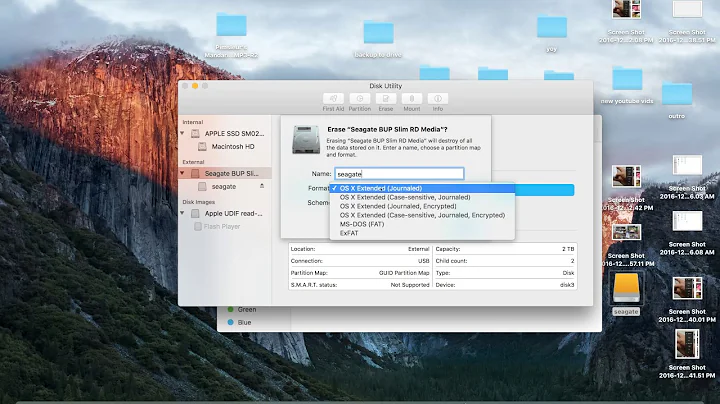

![How to format your SSD/HDD when it can't be formatted? [Force Format Command]](https://i.ytimg.com/vi/Pi53OVDvtvM/hq720.jpg?sqp=-oaymwEcCNAFEJQDSFXyq4qpAw4IARUAAIhCGAFwAcABBg==&rs=AOn4CLDZVWYgir6NvilffYEcLKCpUxHeuA)

