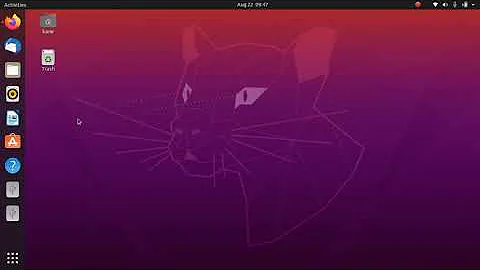How can I format my USB drive in Lubuntu?
26,865
In Lubuntu the terminal might be the fastest way to format a USB drive.
Find the usb partition: lsblk
alvaro@GNUM4600:~$ lsblk
NAME MAJ:MIN RM SIZE RO TYPE MOUNTPOINT
sda 8:0 0 465.8G 0 disk
├─sda1 8:1 0 457.9G 0 part /
├─sda2 8:2 0 1K 0 part
└─sda5 8:5 0 7.9G 0 part [SWAP]
sdb 8:16 0 238.5G 0 disk
└─sdb1 8:17 0 238.5G 0 part
sdc 8:32 1 1.9G 0 disk /media/alvaro/68A2-E93E <--------------- This is it *
sr0 11:0 1 1024M 0 rom
Unmount it: umount /dev/sdc
alvaro@GNUM4600:~$ umount /dev/sdc
Make the file system on the entire device: sudo mkfs.vfat -I /dev/sdc
alvaro@GNUM4600:~$ sudo mkfs.vfat -I /dev/sdc
Related videos on Youtube
Comments
-
Asad Moosvi over 1 year
I have created a bootable USB drive to install Lubuntu. Now I would like to format the drive so I can use it normally. How can I do that?
-
Rinzwind over 9 yearssee the dupe. also: 13.10 is end of life and AskUbuntu drops support for end of life releases at that moment. Please upgrade to 14.04 for support from AU.
-
 IanS about 8 yearsThis is not a duplicate question because the link by karel provides solutions for standard Ubuntu, which require software additional to that shipped with the default Lubuntu package.
IanS about 8 yearsThis is not a duplicate question because the link by karel provides solutions for standard Ubuntu, which require software additional to that shipped with the default Lubuntu package.
-
-
 LuminousNutria over 4 yearsIs there a way to name the reformatted drive?
LuminousNutria over 4 yearsIs there a way to name the reformatted drive? -
Pedro Boechat over 2 years@LuminousNutria according to the man pages you can specify the volume name with the -n cl option, e.g.,
sudo mkfs.vfat -n my-disk -I /dev/sdc