How can I get non-blocking socket connect()'s?
Solution 1
You need to parallelize the connects as well, since the sockets block when you set a timeout. Alternatively, you could not set a timeout, and use the select module.
You can do this with the dispatcher class in the asyncore module. Take a look at the basic http client example. Multiple instances of that class won't block each other on connect. You can do this just as easily using threads, and I think makes tracking socket timeouts easier, but since you're already using asynchronous methods you might as well stay on the same track.
As an example, the following works on all my linux systems
import asyncore, socket
class client(asyncore.dispatcher):
def __init__(self, host):
self.host = host
asyncore.dispatcher.__init__(self)
self.create_socket(socket.AF_INET, socket.SOCK_STREAM)
self.connect((host, 22))
def handle_connect(self):
print 'Connected to', self.host
def handle_close(self):
self.close()
def handle_write(self):
self.send('')
def handle_read(self):
print ' ', self.recv(1024)
clients = []
for i in range(50, 100):
clients.append(client('cluster%d' % i))
asyncore.loop()
Where in cluster50 - cluster100, there are numerous machines that are unresponsive, or nonexistent. This immediately starts printing:
Connected to cluster50
SSH-2.0-OpenSSH_4.3
Connected to cluster51
SSH-2.0-OpenSSH_4.3
Connected to cluster52
SSH-2.0-OpenSSH_4.3
Connected to cluster60
SSH-2.0-OpenSSH_4.3
Connected to cluster61
SSH-2.0-OpenSSH_4.3
...
This however does not take into account getaddrinfo, which has to block. If you're having issues resolving the dns queries, everything has to wait. You probably need to gather the dns queries separately on your own, and use the ip addresses in your async loop
If you want a bigger toolkit than asyncore, take a look at Twisted Matrix. It's a bit heavy to get into, but it is the best network programming toolkit you can get for python.
Solution 2
Use the select module. This allows you to wait for I/O completion on multiple non-blocking sockets. Here's some more information on select. From the linked-to page:
In C, coding
selectis fairly complex. In Python, it's a piece of cake, but it's close enough to the C version that if you understand select in Python, you'll have little trouble with it in C.
ready_to_read, ready_to_write, in_error = select.select(
potential_readers,
potential_writers,
potential_errs,
timeout)
You pass
selectthree lists: the first contains all sockets that you might want to try reading; the second all the sockets you might want to try writing to, and the last (normally left empty) those that you want to check for errors. You should note that a socket can go into more than one list. Theselectcall is blocking, but you can give it a timeout. This is generally a sensible thing to do - give it a nice long timeout (say a minute) unless you have good reason to do otherwise.In return, you will get three lists. They have the sockets that are actually readable, writeable and in error. Each of these lists is a subset (possibly empty) of the corresponding list you passed in. And if you put a socket in more than one input list, it will only be (at most) in one output list.
If a socket is in the output readable list, you can be as-close-to-certain-as-we-ever-get-in-this-business that a
recvon that socket will return something. Same idea for the writeable list. You'll be able tosendsomething. Maybe not all you want to, but something is better than nothing. (Actually, any reasonably healthy socket will return as writeable - it just means outbound network buffer space is available.)If you have a "server" socket, put it in the potential_readers list. If it comes out in the readable list, your accept will (almost certainly) work. If you have created a new socket to connect to someone else, put it in the potential_writers list. If it shows up in the writeable list, you have a decent chance that it has connected.
Solution 3
Unfortunately there are is no example code which shows the bug, so it's a bit hard to see where this block comes from.
He does something like:
s = socket.socket(socket.AF_INET, socket.SOCK_STREAM)
s.setblocking(0)
s.connect(("www.nonexistingname.org", 80))
The socket module uses getaddrinfo internally, which is a blocking operation, especially when the hostname does not exists. A standard compliant dns client will wait some time to see if the name really does not exists or if there are just some slow dns servers involved.
The solution is to connect to ip-addresses only or use a dns client which allows non-blocking requests, like pydns.
Solution 4
Use twisted.
It is an asynchronous networking engine written in Python, supporting numerous protocols, and you can add your own. It can be used to develop clients and servers. It doesn't block on connect.
Solution 5
When using socket.connect with a non-blocking socket, it is somewhat expected to get a BlockingIOError at first. See TCP Connect error 115 Operation in Progress What is the Cause? for an explanation of the cause.
The solution is to either catch and ignore the exception or to use socket.connect_ex instead of socket.connect because that method doesn't raise an exception. Especially note the last sentence from its description in the Python docs:
socket.connect_ex(address)Like
connect(address), but return an error indicator instead of raising an exception for errors returned by the C-level connect() call (other problems, such as “host not found,” can still raise exceptions). The error indicator is 0 if the operation succeeded, otherwise the value of the errno variable. This is useful to support, for example, asynchronous connects.
Source: https://docs.python.org/3/library/socket.html#socket.socket.connect_ex
If you want to keep using socket.connect, you can catch and ignore the responsible EINPROGRESS error:
>>> import socket
>>>
>>> # bad
>>> s = socket.socket()
>>> s.setblocking(False)
>>> s.connect(("127.0.0.1", 8080))
Traceback (most recent call last):
File "<stdin>", line 1, in <module>
BlockingIOError: [Errno 115] Operation now in progress
>>>
>>> # good
>>> s = socket.socket()
>>> s.setblocking(False)
>>> try:
... s.connect(("127.0.0.1", 8080))
... except OSError as exc:
... if exc.errno != 115: # EINPROGRESS
... raise
...
>>>
Related videos on Youtube
Saim Rahdari
Updated on October 15, 2021Comments
-
Saim Rahdari over 2 years
I have a quite simple problem here. I need to communicate with a lot of hosts simultaneously, but I do not really need any synchronization because each request is pretty self sufficient.
Because of that, I chose to work with asynchronous sockets, rather than spamming threads. Now I do have a little problem:
The async stuff works like a charm, but when I connect to 100 hosts, and I get 100 timeouts (timeout = 10 secs) then I wait 1000 seconds, just to find out all my connections failed.
Is there any way to also get non blocking socket connects? My socket is already set to nonBlocking, but calls to connect() are still blocking.
Reducing the timeout is not an acceptable solution.
I am doing this in Python, but I guess the programming language doesnt really matter in this case.
Do I really need to use threads?
-
JimB almost 15 yearsHe specifically says that he's being blocked on connect(). Select only tells you what readable or writable.
-
JimB almost 15 yearsAhh, I see the problem ...he set a timeout, which mean the socket has to be blocking.
-
Dustin almost 15 yearsTwisted brings such happiness. I work with it every day and try to convince those struggling with concurrency that it will make their lives so much easier. Of course, my coworkers at least get to see the difference.
-
Saim Rahdari almost 15 yearsi am using this, and it still blocks on connect
-
Saim Rahdari almost 15 yearsI havent set anything explicitly, i was using the asyncore module of python, which seems to be more or less a wrapper around select(). I have created another short example testing script, just creating a socket and setting it to non blocking, but it still blocks on connecting, just not on reading.
-
Saim Rahdari almost 15 yearsI have used twisted before, its quite nice, but the documentation is twisted as well. Also it will be hard to integrate my source into that. Are you certain that it does not block on connects? Might try to go for that then.
-
JimB almost 15 years@Tom - see, you hadn't mentioned that you were using asyncore, with the timeout option, so I my a logical guess was that you were using socket.settimeout(), which sets blocking. What is your platform and python version - connect doesn't block on my systems with setblocking(0)
-
Ben about 11 yearsMy purpose was very different, but was fixed by changing the order. ie first connect then setblocking.
-
jeromej about 7 years@Ben that fixed my problem too! Thanks!
-
Mike over 2 yearsInteresting I am having the exact same issue, but when I replace
www.nonexistingname.orgwith127.0.0.1the problem remains


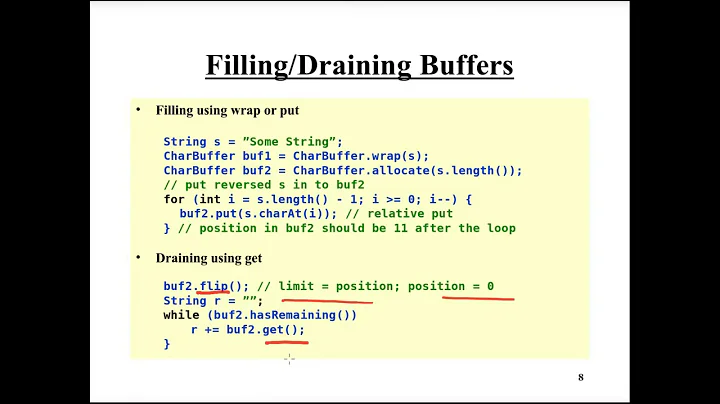

![C++ Nonblocking Sockets [Winsock] Tutorial 1: ioctlsocket](https://i.ytimg.com/vi/EGFrCaQaFmE/hq720.jpg?sqp=-oaymwEcCNAFEJQDSFXyq4qpAw4IARUAAIhCGAFwAcABBg==&rs=AOn4CLAidT8aL_rfV1diiSYtpDAUdm3OBQ)

