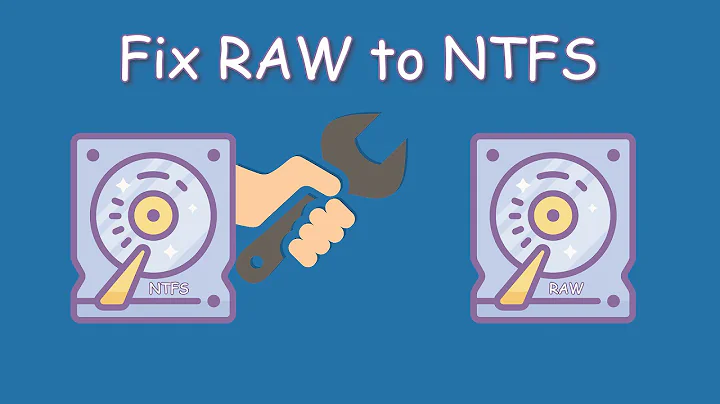How can I get the raw formatting output of commands?
Solution 1
Use script /tmp/output to start recording in a new shell, then type your commands and look in the /tmp/output file, e.g. with an editor or cat -vet. Type exit to the shell to exit the recording.
Solution 2
For ls you can do
export CLICOLOR_FORCE=X
ls -G | cat -vet
Solution 3
Probably best to run the output through a hex viewer (e.g. od, hexdump, xxd):
% man less | hexdump -C | head -5
00000000 4c 45 53 53 28 31 29 20 20 20 20 20 20 20 20 20 |LESS(1) |
00000010 20 20 20 20 20 20 20 20 20 20 20 20 20 20 20 20 | |
*
00000040 20 20 20 20 20 20 20 4c 45 53 53 28 31 29 0a 0a | LESS(1)..|
00000050 0a 0a 4e 08 4e 41 08 41 4d 08 4d 45 08 45 0a 20 |..N.NA.AM.ME.E. |
%
As then you can lookup any non-printable characters in ascii(7).
As for the "doesn't work" nonsense, a quick look through the ls(1) manual results in:
% env TERM=xterm-color CLICOLOR_FORCE=1 ls -G | hexdump -C | head -3
00000000 1b 5b 33 34 6d 41 70 70 6c 69 63 61 74 69 6f 6e |.[34mApplication|
00000010 73 1b 5b 6d 1b 5b 6d 0a 1b 5b 33 34 6d 44 65 73 |s.[m.[m..[34mDes|
00000020 6b 74 6f 70 1b 5b 6d 1b 5b 6d 0a 1b 5b 33 34 6d |ktop.[m.[m..[34m|
%
Solution 4
Most core utilities behave differently when they output to an interactive terminal. If they detect you are outputting into a file or a pipe, they don't format (reasonably so: we don't want color escape sequences when we are processing file lists with a script). For ls, you can force it:
CLICOLOR_FORCE=1 ls -G
(That's for OSX; on Linux, that would be ls --color=always.)
Other tools have similar switches (grep, for instance).
Related videos on Youtube
1.61803
Updated on September 18, 2022Comments
-
1.61803 over 1 year
I'd like to know which control sequences are sent to bash by programs to format their outputs.
For example, if I dump
man lessI can discern which parts are bold or underlined.DDEESSCCRRIIPPTTIIOONN _L_e_s_s is a program similar to _m_o_r_e (1), but which allows backward move- ment in the file as well as forward movement.But if I send
ls -G's output to a file there's no data regarding its colors format.I'm using Mac OS X.
-
 New Atech over 8 yearsThe question was how can you get the raw formatting output.
New Atech over 8 yearsThe question was how can you get the raw formatting output. -
jimmij over 8 years@1.61803 Doesn't
ls --color=always >filedo what you want? -
1.61803 over 8 years@jimmij, no, in bash 3.2.53(1)-release (x86_64-apple-darwin12) I get only text without any control sequence
-
jimmij over 8 years@1.61803
bashaction is reduced here to redirect stdout oflsto a file with>so doesn't matter that much. When you open the outputfilein the text editor likeemacsdon't you see control characters? -
1.61803 over 8 years@jimmij, opened it in vi, no control characters — does it in your system?
-
orion over 8 yearsWith
alwaysswitch, it should output the control characters to a file; tell us how are you viewing the file. It is possible that whatever editor you are using to view the file is ignoring the control characters. If unsure, see a hexdump. Or at least a graphical viewer to remove the possibility that the terminal is parsing the control characters again. It is also possible that your implementation oflsdoes not behave this way - I'm familiar with the gnu version, you are on a pretty different system, there are always some pitfalls. -
jimmij over 8 years@1.61803 oh, wait, you have apple, so
ls -Ginstead ofls --color=alwaysis the way to go. And concerning control characters - tryls -G | cat -vte. -
1.61803 over 8 years
ls -G > fileand then open with vi, no dice -
1.61803 over 8 yearsGreat answer! One detail though is, my aliases and functions stopped working after running
script. My/etc/profilesources env vars, aliases and functions from a file in a custom location. -
 meuh over 8 yearsBy default,
meuh over 8 yearsBy default,scriptuses $SHELL as the command to run. You might have more success starting a login shell, egscript -c 'bash -l' /tmp/output. -
1.61803 over 8 yearsMy version of
scriptdoesn't have-coption, but allows the syntaxscript [-akq] [-t time] [file [command ...]]soscript typescript bash -lworks fine. -
 Gilles 'SO- stop being evil' over 8 years@1.61803 On OSX, you need to set the environment variable
Gilles 'SO- stop being evil' over 8 years@1.61803 On OSX, you need to set the environment variableCLICOLOR=FORCE. See the man page. -
 Gilles 'SO- stop being evil' over 8 years@1.61803 The version of bash is irrelevant, it is not involved here. What's relevant is that you're on OSX.
Gilles 'SO- stop being evil' over 8 years@1.61803 The version of bash is irrelevant, it is not involved here. What's relevant is that you're on OSX. -
1.61803 over 8 years@Gilles, checked the man page, doesn't work. Btw, it's not only
lsI'm interested in. -
1.61803 over 8 yearsThat's a great answer, too! What does the value X of CLICOLOR_FORCE actually do? I searched the
manpages but onlylsrefers to it, but doesn't tell anything about that or any value. If I set to any other value it has the same effect. -
fd0 over 8 years@1.61803 or would you prefer golden mean- The X set the value of CLICOLOR_FORCE to a value other than null, as you found out.
-
1.61803 over 8 yearsphi is always better. I just couldn't find a reference for setting the var to not null. I just made this an aliased function in my profile. Thanks.
-
xeruf almost 4 yearsbtw, for cat,
-eis equivalent to-vEand-tis equivalent to-vT- so-etis the same as-vetor-vET. For understanding the coloring,-vshould suffice, the others only add control characters for Tab and EOL, which can be more annoying than helpful. -
xeruf almost 4 years
cat -vseems much more handy than hexdump tbh