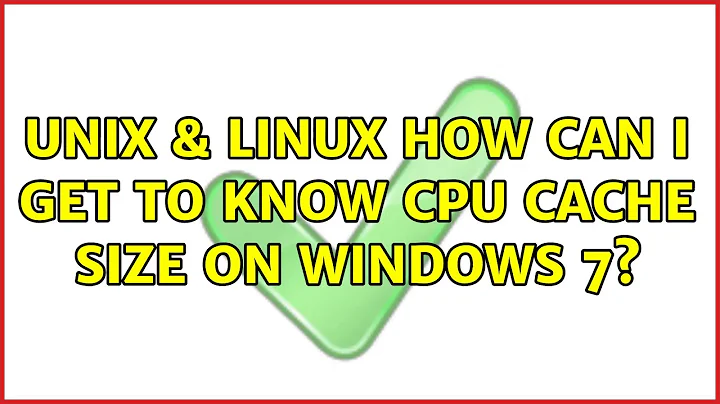How can I get to know CPU cache size on Windows 7
59,092
To check your cache size check this checking CPU cache size and speed on Windows without 3rd party tool
Open your command-line (CMD) and type:
wmic cpu get L2CacheSize, L2CacheSpeed, L3CacheSize, L3CacheSpeed
This will return the cache sizes of the CPU. All the values returned will be KB.
Related videos on Youtube
Author by
coder_bro
Updated on September 18, 2022Comments
-
coder_bro over 1 year
WMIC CPUcommand displays a lot of information about the CPUs on a machine. It only displays the information about L3 cache, is there a way to figure out the size of L1 and L2 caches using a command or a tool on Windows 7?-
Karan almost 11 yearsSo you want to do this only from the command-line, using no 3rd party utilities? BTW, with
WMIC CPUI see information returned forL2CacheSize L2CacheSpeed L3CacheSize L3CacheSpeed. -
coder_bro almost 11 years@Karan are there any other third party utilities?
-
coder_bro almost 11 yearsGot this cpuid.com/softwares/cpu-z.html thanks
-
-
 Dave over 10 yearsYou need to include the answer in your post, a link only answer isn't good! The problem with links, is that they go bad. So, if some one in the future were to read this, and the link doesn't work, your answer is meaningless. Please copy the relevant part and cite the source.
Dave over 10 yearsYou need to include the answer in your post, a link only answer isn't good! The problem with links, is that they go bad. So, if some one in the future were to read this, and the link doesn't work, your answer is meaningless. Please copy the relevant part and cite the source. -
Oliver Salzburg over 10 yearsWelcome to Super User! Whilst this may theoretically answer the question, it would be preferable to include the essential parts of the answer here, and provide the link for reference.
-
RaGa__M over 4 yearsAre there no L1 Cache?

![CPU/Processor Usage - Monitor Windows - XP/Vista/7 [Tutorial]](https://i.ytimg.com/vi/wj5NCXTpqgM/hq720.jpg?sqp=-oaymwEcCNAFEJQDSFXyq4qpAw4IARUAAIhCGAFwAcABBg==&rs=AOn4CLApp4demdGP2Yh-k_A2Yf8g4rpNlw)