How can I install git on a CentOS system without an internet connection?
Well, since Git is part of the EPEL repository, your only hope is to go and download it through Yum, or by traversing the repos.
Luckily for you...
x86_64 /cent5
perl_git.x86_64.rpm (dep)
perl.x86_64 (dep)
i386 /cent5
perl_git.i386.rpm (dep)
perl.i386 (dep)
x86_64 /cent6
perl_git.x86_64.rpm (dep)
perl.x86_64 (dep)
i386 /cent6
perl_git.i386.rpm (dep)
Install perl_git first, then install git. You can do this either through Yum or by RPM. If you need Perl, just comment and I'll get an RPM for you.
Related videos on Youtube
ewok
Updated on September 18, 2022Comments
-
 ewok over 1 year
ewok over 1 yearI need to install git on a CentOS 5.6 64-bit system, but I do not have an internet connection, so I can't simply download it through yum. Also, I do not have gcc installed, so I cannot build it from source, unless gcc can be installed without a connection as well.
I have searched for an RPM that I can download and transfer via flash drive, but I haven't been able to find one. If anyone has any suggestions, it would be much appreciated.
EDIT
As per qweet's instructions, I downloaded the rpms and attempted to install them, but got the errors below:
$ sudo rpm -i perl-5.8.8-32.el5_6.3.x86_64.rpmwarning: perl-5.8.8-32.el5_6.3.x86_64.rpm: Header V3 DSA signature: NOKEY, key ID e8562897 file /usr/bin/a2p from install of perl-5.8.8-32.el5_6.3.x86_64 conflicts with file from package perl-5.8.8-32.el5_5.2.x86_64 file /usr/bin/perl from install of perl-5.8.8-32.el5_6.3.x86_64 conflicts with file from package perl-5.8.8-32.el5_5.2.x86_64 file /usr/bin/perl5.8.8 from install of perl-5.8.8-32.el5_6.3.x86_64 conflicts with file from package perl-5.8.8-32.el5_5.2.x86_64 file /usr/lib/perl5/5.8.8/CGI.pm from install of perl-5.8.8-32.el5_6.3.x86_64 conflicts with file from package perl-5.8.8-32.el5_5.2.x86_64 file /usr/lib64/perl5/5.8.8/x86_64-linux-thread-multi/CORE/config.h from install of perl-5.8.8-32.el5_6.3.x86_64 conflicts with file from package perl-5.8.8-32.el5_5.2.x86_64 file /usr/lib64/perl5/5.8.8/x86_64-linux-thread-multi/CORE/libperl.so from install of perl-5.8.8-32.el5_6.3.x86_64 conflicts with file from package perl-5.8.8-32.el5_5.2.x86_64 file /usr/lib64/perl5/5.8.8/x86_64-linux-thread-multi/CORE/sperl.o from install of perl-5.8.8-32.el5_6.3.x86_64 conflicts with file from package perl-5.8.8-32.el5_5.2.x86_64 file /usr/lib64/perl5/5.8.8/x86_64-linux-thread-multi/Config_heavy.pl from install of perl-5.8.8-32.el5_6.3.x86_64 conflicts with file from package perl-5.8.8-32.el5_5.2.x86_64 #... #There are a bunch more files, but a 30k character limit on these posts. All the files say the same thing.$ sudo rpm -i perl-Git-1.7.4.1-1.el5.x86_64.rpmwarning: perl-Git-1.7.4.1-1.el5.x86_64.rpm: Header V3 DSA signature: NOKEY, key ID 217521f6 error: Failed dependencies: git = 1.7.4.1-1.el5 is needed by perl-Git-1.7.4.1-1.el5.x86_64 perl(Error) is needed by perl-Git-1.7.4.1-1.el5.x86_64$ sudo rpm -i git-1.7.4.1-1.el5.x86_64.rpmwarning: git-1.7.4.1-1.el5.x86_64.rpm: Header V3 DSA signature: NOKEY, key ID 217521f6 error: Failed dependencies: perl(Error) is needed by git-1.7.4.1-1.el5.x86_64 perl(Git) is needed by git-1.7.4.1-1.el5.x86_64 perl-Git = 1.7.4.1-1.el5 is needed by git-1.7.4.1-1.el5.x86_64 -
 ewok about 12 yearsAs I stated, I do not have gcc installed. the git source is c code, so without gcc, there is no way to compile it.
ewok about 12 yearsAs I stated, I do not have gcc installed. the git source is c code, so without gcc, there is no way to compile it. -
 ewok about 12 yearsI do believe that I need perl too.
ewok about 12 yearsI do believe that I need perl too. -
 ewok about 12 yearsBecause of the nature of the system, placing it on the network is not an option. I need to find a way to get git on the system without a network connection
ewok about 12 yearsBecause of the nature of the system, placing it on the network is not an option. I need to find a way to get git on the system without a network connection -
jenny9 about 12 yearsedited with Perl RPMs
-
 ewok about 12 yearsI updated the question with the errors I got when attempting to install. It looks like perl is already installed, and that
ewok about 12 yearsI updated the question with the errors I got when attempting to install. It looks like perl is already installed, and thatgitrequiresperl-gitandperl-gitrequiresgit -
 ewok about 12 yearsthis does not solve the problem listed above. I still get the same dependency errors.
ewok about 12 yearsthis does not solve the problem listed above. I still get the same dependency errors.

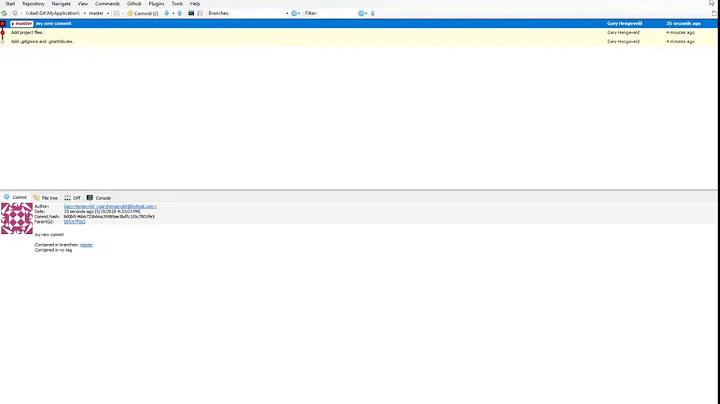


![Update or Upgrade Ubuntu Offline Without Internet [Terminal & GUI Methods] Without A Direct Internet](https://i.ytimg.com/vi/-XBn00ST_Tk/hq720.jpg?sqp=-oaymwEcCNAFEJQDSFXyq4qpAw4IARUAAIhCGAFwAcABBg==&rs=AOn4CLD9Zsl4DHjLSaAnL5S_hw1rqzmt7A)