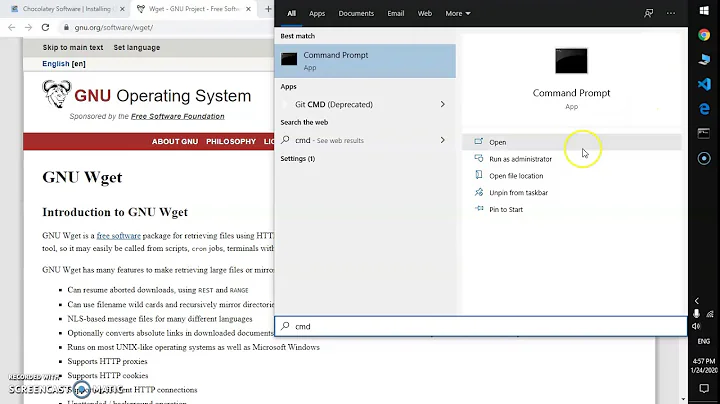How can I install the latest Anaconda with wget
Solution 1
wget just downloads the file...
for python 2.7 :
wget https://repo.continuum.io/archive/Anaconda2-2018.12-Linux-x86_64.sh
for python3.X:
wget https://repo.continuum.io/archive/Anaconda3-2018.12-Linux-x86_64.sh
This is a shell script that guides you though the install.
Run the following line inside of the folder of the downloaded file to start the guided install...
for python 2.7:
bash Anaconda2-2018.12-Linux-x86_64.sh
for Python 3.X:
bash Anaconda3-2018.12-Linux-x86_64.sh
Check latest repos or if you want any specific version here: https://repo.continuum.io/archive/
Solution 2
This will download the latest anaconda version from scraping the html from the website:
wget -O - https://www.anaconda.com/distribution/ 2>/dev/null | sed -ne 's@.*\(https:\/\/repo\.anaconda\.com\/archive\/Anaconda3-.*-Linux-x86_64\.sh\)\">64-Bit (x86) Installer.*@\1@p' | xargs wget
Solution 3
This gets you the latest miniconda 3 for 64bit Linux environments:
- download the software with wget
- assign execution rights
- execute and follow the instructions
- load .bashrc to update PATH environment variable
- update conda
- install pip
- create an enviroment
...
wget https://repo.continuum.io/miniconda/Miniconda3-latest-Linux-x86_64.sh
chmod +x Miniconda3-latest-Linux-x86_64.sh
./Miniconda3-latest-Linux-x86_64.sh
source ~/.bashrc
# now update conda and install pip
conda update conda
conda install pip
# (optional) create and activate an environment
conda create -n py3 python pandas scikit-learn jupyter
source activate py3
Solution 4
You can write the following bash script to automate the installing process.
cd ~
wget https://repo.continuum.io/archive/Anaconda3-2020.11-Linux-x86_64.sh
bash Anaconda3-2020.11-Linux-x86_64.sh -b -p ~/anaconda3
rm Anaconda3-2020.11-Linux-x86_64.sh
echo 'export PATH="~/anaconda3/bin:$PATH"' >> ~/.bashrc
# Reload default profile
conda init
source ~/.bashrc
Related videos on Youtube
user1592380
Updated on May 23, 2021Comments
-
user1592380 almost 3 years
I'm looking at installing anaconda via wget on my server. I've come across https://askubuntu.com/questions/505919/installing-anaconda-python-on-ubuntu and http://ericjonas.com/anaconda.html and it looks promising . As of this writing the current version( https://www.continuum.io/downloads#_unix ) is 4.0 . How can I wget the latest version.
-
syntonym almost 8 yearswget just downloads stuff. So simply use
wget URLto download URL.
-
-
user1592380 almost 8 yearsThank you, that worked. I'm assuming the .sh means shell script?
-
Maxim Imakaev over 6 yearsThat is no longer correct, because latest anaconda is 5.0.1. I found a link to latest miniconda, but I can't find a link to latest anaconda. repo.continuum.io/miniconda/Miniconda3-latest-Linux-x86_64.sh
-
 Randy about 6 yearsAnaconda 5.1.0 is at repo.continuum.io/archive/Anaconda3-5.1.0-Linux-x86_64.sh
Randy about 6 yearsAnaconda 5.1.0 is at repo.continuum.io/archive/Anaconda3-5.1.0-Linux-x86_64.sh -
Rajesh Mappu about 6 yearsFind the latest version and change after wget. As pointed in above comment. Find at page: anaconda.com/download/#macos
-
Regressor over 3 yearsthe line
./Miniconda3-latest-Linux-x86_64.shsaysPlease, press ENTER to continue.. is there an option to do silent install without this prompt? -
Robert Lugg over 3 years@Regressor (untested) try the
-boption. Also-helpgives you the install options.




![Install Anaconda Python, Jupyter Notebook, and Spyder on Windows 10 [2022 Update] Anaconda Navigator](https://i.ytimg.com/vi/YU7ZGgPKSsA/hq720.jpg?sqp=-oaymwEcCNAFEJQDSFXyq4qpAw4IARUAAIhCGAFwAcABBg==&rs=AOn4CLDTMIdOVK4pcAfeAl2_NiztUo-7_Q)