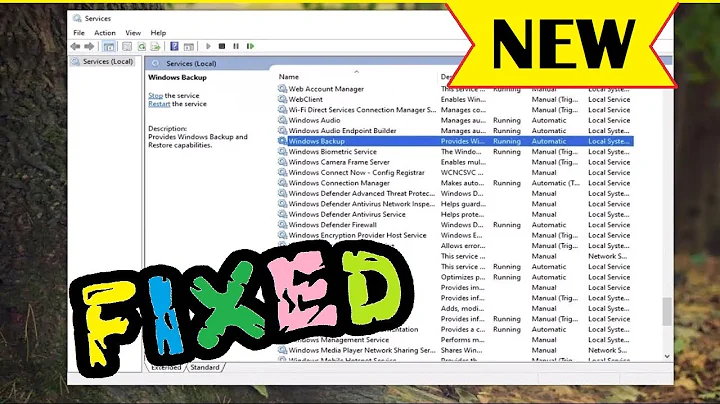How can I install the Realtek RTL8111E version 8168 driver?
Assuming your r8168 was compiled correctly, do the following:
Create dependency list of kernel modules:
sudo depmod -aAdd this line to
/etc/modprobe.d/blacklist.conf:blacklist r8169Edit
/etc/initramfs-tools/modulesand add line:r8168Update existing initramfs:
sudo update-initramfs -v -u -k `uname -r`
Note that in command 4, those are not quotation marks, but grave accents. That is the key to the left of the one key on the alpha part of the keyboard.
Reboot. You should come up running r8168. To verify, run
sudo lspci -v
Related videos on Youtube
Unknown_Fool
Updated on September 18, 2022Comments
-
Unknown_Fool over 1 year
I downloaded and extracted the latest Linux driver version from Realtek. I read the readme file and it instructed me to run
./autorun.shasroot. I did that. It compiled the driver for my kernel, removed the old default module, but then it fails to install the new 8168 module. It claims that it can't be found.Can this driver be installed manually? Is there a way to fix
autorun.shso it can install properly?-
Michael K over 12 yearsCan you post output of the script? However, you should also ask realtek for support, they might easily know what is going on.
-
-
Unknown_Fool over 12 yearsThank you for your assistance. I now have a stable connection. Your solution worked perfectly.
-
 Tim over 12 yearsYou are welcome. I'm glad I could help.
Tim over 12 yearsYou are welcome. I'm glad I could help.