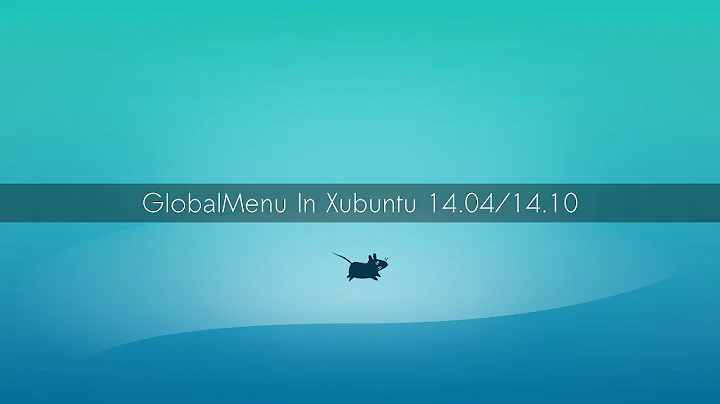How can I install Xubuntu 14.04 with wubi?
No, you can't use Wubi. It hasn't supported Xubuntu for a number of releases now. You shouldn't use Wubi to install even Ubuntu anymore. It's not supported properly and there isn't a Wubi.exe for 14.04.1 either.
Actually you could use Wubi, if you are some hobbyist hacker type. I've installed Xubuntu with Wubi and converted it to a "real" install. But the effort required and chance of failure isn't worth it to explain all the steps here, sorry.
So my advice is... buy a USB thumb drive. You should have one anyway as a backup/repair disk. Install Xubuntu as a normal dual boot and you'll be a lot happier in the long run.
Related videos on Youtube
Admin
Updated on September 18, 2022Comments
-
 Admin almost 2 years
Admin almost 2 yearsI have two hdd's, and I want to run xubuntu on one of them and windows 7 on the other. I do not not have a USB thumbdrive unfortunately. Can I use wubi, if not what can I then use?
-
Rinzwind almost 10 yearsThor: if you want xUbuntu on a partition that is what you call a dual boot and NOT a WUBI install. A WUBI install would be: both hdd's are installed for Windows and Ubuntu is installed inside Windows using the WUBI installer on the DVD. You are mixing 2 things here so the answer is no on this: you can not use WUBI to install xUbuntu on a partition; that is not what WUBI is made for.
-
user68186 almost 10 years@Rinzwind Consider making your comment a complete answer.
-
 Stephen Michael Kellat almost 10 yearspossible duplicate of Windows installer for Ubuntu 14.04 LTS onwards
Stephen Michael Kellat almost 10 yearspossible duplicate of Windows installer for Ubuntu 14.04 LTS onwards
-
-
 Taz D. almost 10 yearsI installed Xubuntu 14.04 last month as described in my reply up here, and all went just fine. I don't see why a so called normal installation is a must for beginners. A Wubi based install is as demanding and rewarding as a "normal" installation and there is no need to repartition the HDD which is a plus in my opinion. Personally, I don't like Xubuntu 14.04 so I've chosen Xubuntu 12.04.5 (wubi install also) because I like its extremely stable kernel. It feels like running Windows, no overheating, no cpu stress, and it truly was a nice surprise for me. Thumbs up to the guys who put it together.
Taz D. almost 10 yearsI installed Xubuntu 14.04 last month as described in my reply up here, and all went just fine. I don't see why a so called normal installation is a must for beginners. A Wubi based install is as demanding and rewarding as a "normal" installation and there is no need to repartition the HDD which is a plus in my opinion. Personally, I don't like Xubuntu 14.04 so I've chosen Xubuntu 12.04.5 (wubi install also) because I like its extremely stable kernel. It feels like running Windows, no overheating, no cpu stress, and it truly was a nice surprise for me. Thumbs up to the guys who put it together. -
bcbc almost 10 years@floppy Xubuntu was removed from Wubi.exe since release 12.10. So 12.04 is the only way to install it now. The question was for 14.04 so there is no Wubi install unless you are suggesting installing 12.04 and then upgrading. Also, the question clearly states having Xubuntu on one drive i.e. not a Wubi install. Another issue is that Wubi truly is not supported. There is no wubi.exe for 14.04.1 and then there's that manual boot workaround. This is no longer a newbie tool that it used to be.
-
 Taz D. almost 10 yearsYes, I just seen there is no Xubuntu listed in the drop-down menu of wubi installer for 14.04 version. But I rememeber I used it specifically for Xubuntu not long ago. I must edit my reply then, and sorry for arguing with you on this one.
Taz D. almost 10 yearsYes, I just seen there is no Xubuntu listed in the drop-down menu of wubi installer for 14.04 version. But I rememeber I used it specifically for Xubuntu not long ago. I must edit my reply then, and sorry for arguing with you on this one.