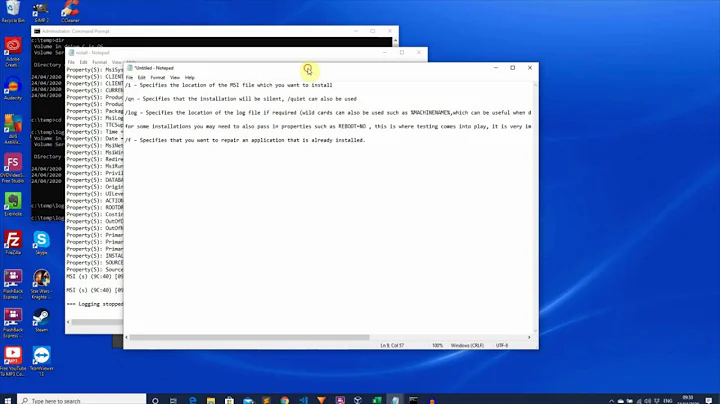How can I know which program msiexec.exe is trying to install?
Solution 1
Use Process Explorer. It should tell you what the program is, and also lets you kill it.
Solution 2
This Microsoft Tool will clean the partially installed programs.
Solution 3
One workaround is to kill msiexec.exe right before launching the other setup. Since msiexec.exe starts again by itself, the timeframe is quite tight, but it's definitely feasible...
Only a dirty workaround, though.
Related videos on Youtube
Brann
Updated on September 17, 2022Comments
-
Brann over 1 year
Each time I try to install a program on my computer (running windows 7 RC), a setup.exe dialog pops up:
The Windows Installer service is unavailable. Another application may be rerunning setup. Finish any installations in progress, or restart your computer, and then re-run setup.
I did restart a few times, and there's no ongoing installation I can think of.
If I pop up a task manager, I can indeed see a msiexec.exe process. I can kill it, but it will immediately start again. Is there a way to determine which program is installing and to abort it?
-
 Bobrovsky over 11 yearsThe tool is deprecated now. Microsoft recommends to use Microsoft Fix it (support.microsoft.com/mats/Program_Install_and_Uninstall/en) instead. It helped in my case.
Bobrovsky over 11 yearsThe tool is deprecated now. Microsoft recommends to use Microsoft Fix it (support.microsoft.com/mats/Program_Install_and_Uninstall/en) instead. It helped in my case.