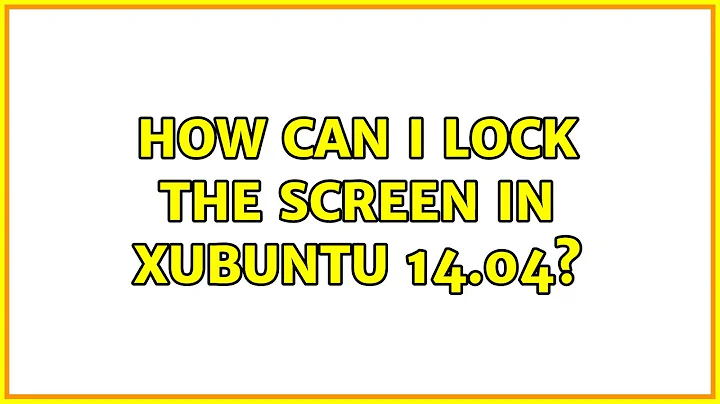How can I lock the screen in Xubuntu 14.04?
7,018
Right click on the panel, click on panel --> Add New Items, and click on Action Buttons, and then click on add.
After you click add you will notice that your user name appears in the upper right hand corner of the screen

Click on your name on the upper right corner of the screen

and then click on lock screen

Related videos on Youtube
Author by
henry
Updated on September 18, 2022Comments
-
henry over 1 year
Xubuntu 14.04 uses Light Locker and it is advised that one uninstalls
xscreensaver.Is it possible to lock the screen or do I have to install some other program for that?
-
misterjinx about 10 yearsor you could use
ctrl+alt+Lto lock directly from the keyboard -
Mitch about 10 years@misterjinx I just tried that in Xubuntu, and it doesn't work. Can you test it, and let me k now if it works in Xubuntu? Thanks
-
misterjinx about 10 yearsoh, sorry, you're right, the default shortcut for this is
ctrl+alt+delete, but I changed it a long time ago (and that's why I forgot) toctrl+alt+Lfromsettings->keyboard->application shortcuts->xflock4-> double click on the default shortcut and record the desired one -
phil294 over 7 yearsinterestingly enough, the shorctut doesnt work for me either, although it says
ctrl+alt+delin the settings. no matter what shortcut I assign, no locking happens. -
phil294 over 7 yearsnvmd, answer is here: unix.stackexchange.com/questions/101806/…