How can I make a TextView look like a Button?
Solution 1
You should be able to just set the style in the layout XML file.
See http://developer.android.com/reference/android/R.style.html for a list of the built-in platform style. Not sure how well it would work, but its reasonably easy to do. Try this:
<TextView android:layout_height="wrap_content" style="@android:style/Widget.Button" android:layout_marginRight="5sp" android:text="" android:layout_width="fill_parent"></TextView>
EDIT: the issue is that the default button style sets the android:clickable attribute. Try and add the android:clickable attribute and set it to false:
<TextView android:layout_height="wrap_content" style="@android:style/Widget.Button" android:layout_marginRight="5sp" android:text="" android:clickable="false" android:layout_width="fill_parent"></TextView>
Solution 2
You should just be able to create a Drawable of a button and use setBackgroundDrawable() on the TextView.
Alternatively, you could use the android:background XML attribute.
Solution 3
Take this complete layout from my project:
<?xml version="1.0" encoding="utf-8"?>
<!-- Solution 1: New Button appearance -->
<!--TextView xmlns:android="http://schemas.android.com/apk/res/android"
android:layout_width="match_parent"
android:layout_height="match_parent"
style="@android:style/Widget.DeviceDefault.Button"
android:textAllCaps="false"
android:focusable="false"
android:clickable="false" /-->
<!-- Solution 2: Old Button appearance -->
<TextView xmlns:android="http://schemas.android.com/apk/res/android"
android:layout_width="match_parent"
android:layout_height="match_parent"
android:background="@android:drawable/btn_default"
android:gravity="center_vertical|center_horizontal" />
without clickable=false onItemClick() is not fired in ListView/GridView etc.
without focusable=false you have not the pressed button effect when you press a TextView button.
Admin
Updated on August 06, 2022Comments
-
 Admin 10 months
Admin 10 monthsI have a ListActivity in Android. Each row is just an item that starts another activity with some resource. By default this is of course a TextView.
I'd like (and by "I'd like", I mean "the client insists") that TextView to look like a button. If I actually make them Buttons, the default list click handler doesn't work anymore - even if they're non-focusable - so I have to write code to manually inflate the view containing the button and set a click handler.
Is there some way instead I can just make the TextView look like a Button without any of a Button's behaviors?
-
 Admin about 12 yearsI am using a CursorAdapter and a ListActivity - ideally I never have to call any particular function on the "Button" because there's no code that knows it exists.
Admin about 12 yearsI am using a CursorAdapter and a ListActivity - ideally I never have to call any particular function on the "Button" because there's no code that knows it exists. -
 Will Tate about 12 yearsedited answer to include the XML attribute you could use if you don't want to do it programmatically.
Will Tate about 12 yearsedited answer to include the XML attribute you could use if you don't want to do it programmatically. -
 Admin about 12 yearsThis, somewhat amazingly, does not work. Simply having the Button style is enough to make the view block list click events.
Admin about 12 yearsThis, somewhat amazingly, does not work. Simply having the Button style is enough to make the view block list click events. -
 Admin about 12 yearsIs there some name I can use to get the "default" button style? Including my own drawable image will increase the program size and risk conflicting with the platform default.
Admin about 12 yearsIs there some name I can use to get the "default" button style? Including my own drawable image will increase the program size and risk conflicting with the platform default. -
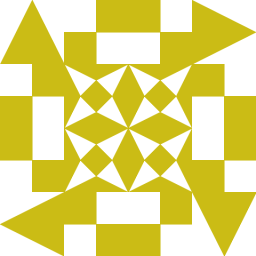 Femi about 12 yearsYou should be able to just override the
Femi about 12 yearsYou should be able to just override theandroid:clickableattribute. See my edit. -
 Admin about 12 yearsFinding the default image is not my concern - users having a different one for their system theme is.
Admin about 12 yearsFinding the default image is not my concern - users having a different one for their system theme is. -
 Admin about 12 yearsThat works. Thanks. You just saved me from doubling the lines in this trivial activity.
Admin about 12 yearsThat works. Thanks. You just saved me from doubling the lines in this trivial activity. -
 Karan Harsh Wardhan about 4 yearsnice this lets me simply convert a textview to a button without having to do any other xml/programming changes
Karan Harsh Wardhan about 4 yearsnice this lets me simply convert a textview to a button without having to do any other xml/programming changes -
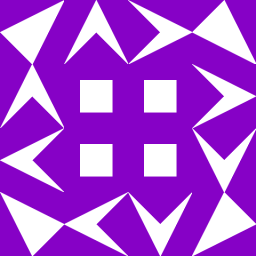 Partha Paul over 1 yearHow to give borderRadius to it??
Partha Paul over 1 yearHow to give borderRadius to it??