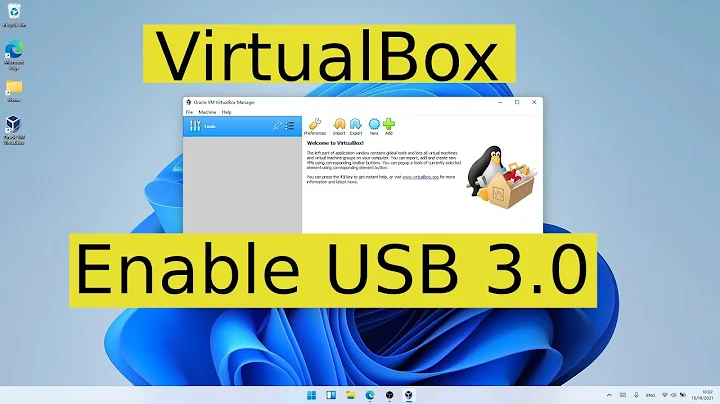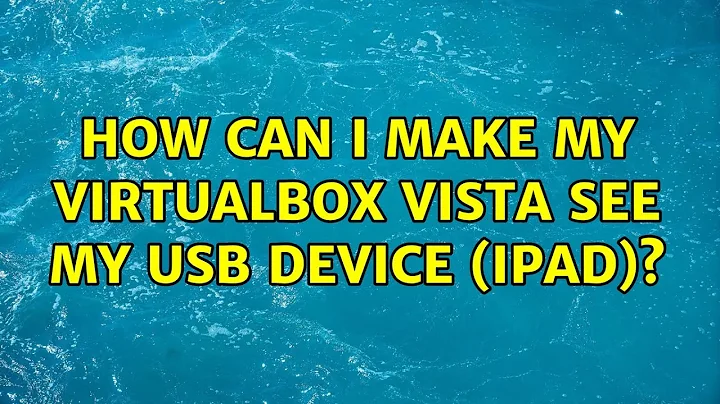How can I make my Virtualbox Vista see my USB device (iPad)?
Solution 1
This is a working procedure for iDevices so that they are visible to iTunes running in a Windows XP guest on an Ubuntu 12.04 LTS host:
- Install the "Oracle VM VirtualBox Extension Pack" to match your VirtualBox version. https://www.virtualbox.org/wiki/Downloads
- Ensure that your user account is in the "vboxusers" group. You may need to logout/login again to pickup the group change. In the worst case you may need to reboot.
- Connect your USB device.
- Confirm that you can see your USB device via the
lsusbcommand. - Confirm that you can also see your USB device via the
VBoxManage list usbhostcommand. You cannot add a working Filter in VirtualBox until this is working. - In VirtualBox, go to the Settings of your guest, USB section, and add a Filter for your USB device.
- Start your guest and confirm that it can see your device.
Solution 2
Getting USB devices working is notoriously tricky with VirtualBox - but surprisingly it isn't too bad as long as you follow these steps:
1) Make sure you configure your guest with the proper USB filters. These can be done in the properties for the VM, under the USB section. You will want to add a filter for you iPad, which you can do easy enough with the plus button and let it fill in the details. The important step here is that you clear out ALL the fields except the Name, Vendor ID and Product ID.
2) At this point you need to shutdown the guest (if it is running), and reboot the host. I am not sure why, probably something to do with registering the driver or something wacky. Make sure you iPad is NOT plugged in at this time.
3) After rebooting the host, fire up the guest you have running and connect your iPad. With any luck VirtualBox will see the device and grab it before your host takes it over. If not, you can try to associate it, though chances are you need to repeat steps 1 & 2 and make sure you have the right values populated in the filter details.
It goes without saying that you will need the extensions pack installed to get the USB support.
Solution 3
I followed the same steps, and guest Windows(XP) was able to see the iPad as a camera device, but iTunes couldn't see the device. I doubted that it was because USB2.0 support wasn't enabled from the USB ports configurations of my virtual machine in VirtualBox.
I enabled it (USB 2.0 EHCI Controller checkbox under ports->USB) and had to install the VirtualBox extension package, and then it worked like a charm.
Related videos on Youtube
phil
Updated on September 18, 2022Comments
-
phil over 1 year
I have the latest VirtualBox. I have filters for the iPad. But it does not show up in my virtual Windows vista My Computer screen or virtual iTunes. When I try to right click the little USB icon and select it it says
it failed because the device is busy with a previous request Result code: E_INVALIDARG (0X80070057) Component: HostUSBDevice Interface: IHostUSBDevice {173b4b44-d268-4334-a00d-b6521c9a740a} Callee: IConsole {515e8e8d-f932-4d8e-9f32-79a52aead882}Any help is greatly appreciated
Note: running 64bit Windows Vista Virtual on a 64bit Windows Vista (Home Premium)
EDIT: my iPad is in recovery mode, maybe why it can't be seen in virtualbox? Also my host is running Zonealarm firewall and Microsoft Security Essentials. In addition the guest has AVG antivirus. Could those programs conflict with virtualbox?
-
 James T Snell almost 13 yearsPerhaps check your host machine's services list for some ipod helper service that you can disable.. Certainly try this while you've got iTunes closed too. I'm thinking your host machine's talking to the ipad before your vm host software can do anything with it.
James T Snell almost 13 yearsPerhaps check your host machine's services list for some ipod helper service that you can disable.. Certainly try this while you've got iTunes closed too. I'm thinking your host machine's talking to the ipad before your vm host software can do anything with it. -
100rabh almost 13 years@Phil please use comments to add your comments about the answer, don't edit the answers.
-
100rabh almost 13 yearsit might be possible that the recovery mode is causing VB not to see the iPad
-
n0pe almost 13 yearsIs this a jailbroken iPad? Sometimes, they run extra services which might be getting picked up by your host OS.
-
phil almost 13 yearsstrangely I plugged in a working usb stick and put a filter on it...does not work either
-
phil almost 13 yearsno, it was one that had an issue with restoring. Its stuck in recovery mode unless I take it to apple. It has the latest iOS version, good battery, official USB cord
-
-
100rabh almost 13 yearsthere's no concept of "editions" anymore. The previously PUEL edition is now available as an extension pack virtualbox.org/wiki/Downloads
-
n0pe almost 13 yearsMy bad, Sathya's right. Either way you need the extension to have usb support.
-
 albfan almost 10 yearsthe key is step 2. Add user to vboxusers. usermod -a -G vboxusers <youruser>
albfan almost 10 yearsthe key is step 2. Add user to vboxusers. usermod -a -G vboxusers <youruser>