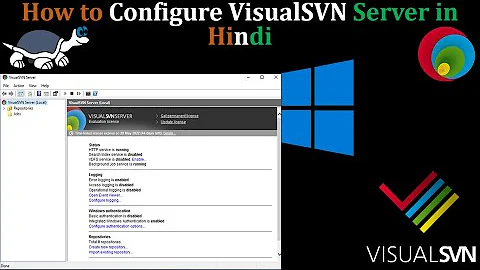How can I make subversion reset the stored passwords/users and remember my authentication credentials?
Well, I had the same problem, and I deleted the auth directory. I then did:
svn --username xxx update
which asked me for my password, but then that was it. All I can say is, deleting the auth directory worked for me. Do you have the proper options in your servers file? Namely (I think):
store-passwords = yes
store-plaintext-passwords = yes
in the [global] section. I'm not 100% sure, but it may help.
Related videos on Youtube
Nicolas Dumazet
Updated on September 17, 2022Comments
-
Nicolas Dumazet over 1 year
Background: I used to have everything working just fine on my fresh install:
$ svn co https://domain:443/ test1 Error validating server certificate for 'https://domain:443': - The certificate is not issued by a trusted authority. Use the fingerprint to validate the certificate manually! Certificate information: - Hostname: **REMOVED** - Valid: **REMOVED** - Issuer: **REMOVED** - Fingerprint: **checked with issuer and REMOVED** (R)eject, accept (t)emporarily or accept (p)ermanently? p Authentication realm: <https://domain:443> Subversion repository Password for 'nicdumz-machine-hostname': Authentication realm: <https://domain:443> Subversion repository Username: nicdumz Password for 'nicdumz': # proceeds to checkout correctly $ svn co https://domain:443/ test2 # checkouts nicely, without asking for my password.At some point I needed to commit stuff using a different account. So I did that
$ svn ci --username other.user Authentication realm: <https://domain:443> Subversion repository Password for 'other.user': # works fineBut since then, everytime I want to commit as 'nicdumz' (default user, all repos have been checked-out with that user), it prompts me for my password:
$ svn ci Authentication realm: <https://domain:443> Subversion repository Password for 'nicdumz':Hey come on, why :) The same happens if I want a fresh checkout, since read-access is also protected.
So I tried fixing the issue by myself. I read around that ~/.subversion/auth was storing credentials, so I removed it from the way:
$ cd ~/.subversion $ mv auth oldauth $ mkdir authIt seemed to work at first, because svn had forgotten about certificate validation:
$ svn co https://domain:443/ test3 Error validating server certificate for 'https://domain:443': - The certificate is not issued by a trusted authority. Use the fingerprint to validate the certificate manually! Certificate information: - Hostname: **REMOVED** - Valid: **REMOVED** - Issuer: **REMOVED** - Fingerprint: **checked with issuer and REMOVED** (R)eject, accept (t)emporarily or accept (p)ermanently? p Authentication realm: <https://domain:443> Subversion repository Password for 'nicdumz-machine-hostname': Authentication realm: <https://domain:443> Subversion repository Username: nicdumz Password for 'nicdumz': # proceeds to checkout correctly $ svn up Authentication realm: <https://domain:443> Subversion repository Password for 'nicdumz':What? how is this happening?
If you have suggestions to investigate more about the behaviour, I am very interested. If I'm correct, there is no way to do a verbose
svn upor anything of the like, so I'm not sure should I go for investigation. Oh, and for what it's worth:$ svn --version svn, version 1.6.6 (r40053) compiled Oct 26 2009, 06:19:08 Copyright (C) 2000-2009 CollabNet. Subversion is open source software, see http://subversion.tigris.org/ This product includes software developed by CollabNet (http://www.Collab.Net/). The following repository access (RA) modules are available: * ra_neon : Module for accessing a repository via WebDAV protocol using Neon. - handles 'http' scheme - handles 'https' scheme * ra_svn : Module for accessing a repository using the svn network protocol. - with Cyrus SASL authentication - handles 'svn' scheme * ra_local : Module for accessing a repository on local disk. - handles 'file' scheme * ra_serf : Module for accessing a repository via WebDAV protocol using serf. - handles 'http' scheme - handles 'https' scheme