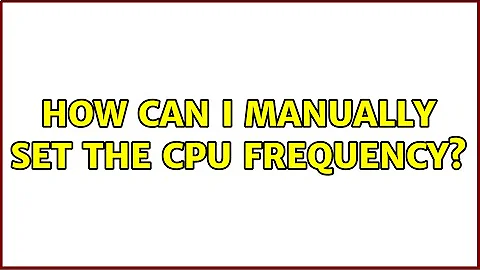How can I manually set the CPU frequency?
7,738
Solution 1
Some processors/architectures doesn't allow this.
If it's allowed, kernel must be properly configured and/or appropriate modules must be loaded.
Take a look at this...
http://www.thinkwiki.org/wiki/How_to_make_use_of_Dynamic_Frequency_Scaling
Hope this helps...
Solution 2
Try
sudo sh -c "echo 2793000 > /sys/devices/system/cpu/cpu0/cpufreq/scaling_setspeed"
Not sure why your third attempt doesn't work, but maybe this one will do?
Related videos on Youtube
Author by
abhpdk
Updated on September 18, 2022Comments
-
abhpdk over 1 year
I have tried the following from shell:
cat scaling_governor userspace cat scaling_available_frequencies 3326000 3325000 3192000 3059000 2926000 2793000 2660000 2527000 2394000 2261000 2128000 1995000 1862000 1729000 1596000 echo 2793000 > scaling_setspeed bash: scaling_setspeed: Permission denied sudo echo 2793000 > scaling_setspeed bash: scaling_setspeed: Permission denied echo 2793000 | sudo tee scaling_setspeed bash: scaling_setspeed: Permission deniedI am not able to understand why this is occuring. Any help would be greatly appreciated. Thanks!
-
Paul R over 11 years
-
-
 HackSlash about 6 yearsWelcome to SuperUser! This looks like a legit answer. Did you try it yourself? or have you edited this file yourself in the past?
HackSlash about 6 yearsWelcome to SuperUser! This looks like a legit answer. Did you try it yourself? or have you edited this file yourself in the past? -
Nico R about 6 yearsAs for my personal case, I did it exactly this way. Working on a Nehalem i5 Dell Latitude E6410 with Kubuntu 17.10.