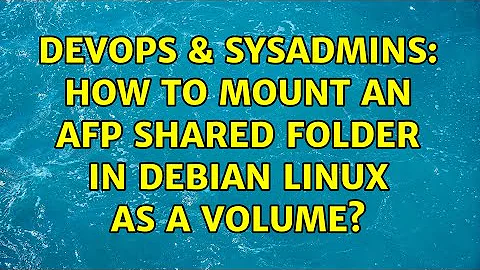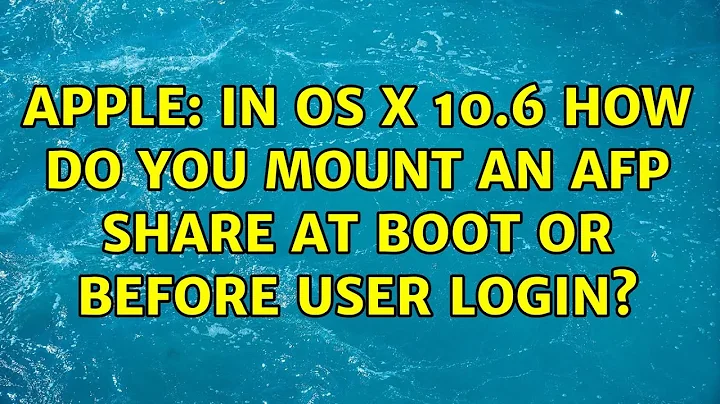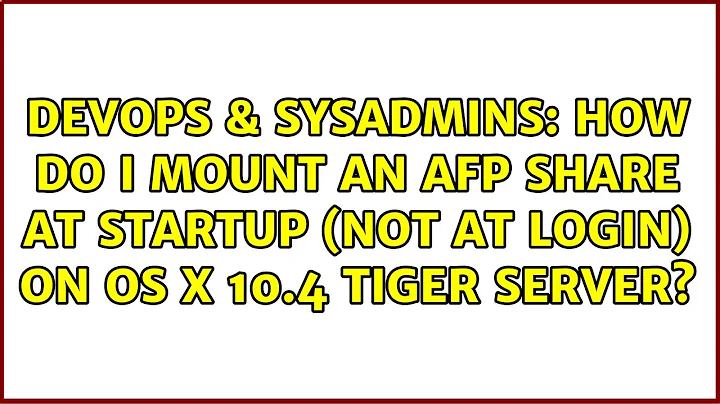How can I mount an AFP share?
I just ran into the same problem on Debian 8.7.
TL;DR: copy the compiled library file to a directory on the load path.
The details
I found where to copy it by looking at where the others were loaded from like this:
ldd $(which afp_client)
Which should show lines like this:
libpthread.so.0 => /lib/x86_64-linux-gnu/libpthread.so.0 (0x00007f9b601e2000)
The missing library should have been built by the make command so I searched for it in the afpfs-ng directory like so:
find . -name libafpclient.so.0
Which was found here:
./lib/.libs/libafpclient.so.0
So I copied it like this:
cp lib/.libs/libafpclient.so.0 /lib/x86_64-linux-gnu/
There might be a more proper location for this to be copied to, but I'm working on a throw away VM and this made it work, so I didn't worry about it.
Update:
I believe the proper place to put this would be /usr/local/lib/.
Related videos on Youtube
user3447014
Updated on September 18, 2022Comments
-
user3447014 over 1 year
So I can connect to my Macbook's share via afp://ip/share, but that's about as far as I can get when it comes to accessing that directory. In order for me to pass this shared folder over to my VMs, I'd like to be able to mount this to a folder, and pass that folder over through to the VMs.
However, I can't seem to figure out how to get to this step. I can't connect to the share over SMB because of issues related to SMB signing, etc. that I spent a few hours on without success.
I tried using afpfs-ng but I can't even get it compiled and working correctly. I tried the following:
git clone https://github.com/simonvetter/afpfs-ng cd afpfs-ng ./configure make sudo make installand then tried to run it, but got an error:
$ mount_afp afp://192.168.1.13/Documents docs/ mount_afp: error while loading shared libraries: libafpclient.so.0: cannot open shared object file: No such file or directoryAny advice would be greatly appreciated.
-
user3447014 about 7 yearsThat fixed it for me! Now I can finally use this client. Thank you for the help!