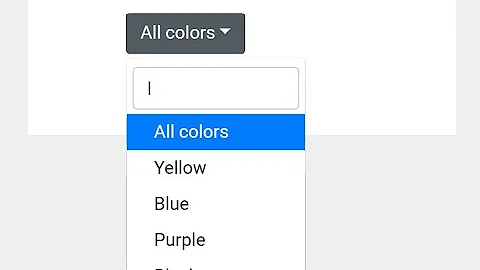How can I open a dropdown <select> with focus jquery event?
10,654
Solution 1
click event does not open the drop down list
what you can do is change the size of the drop down list, so that it appears open
$(".myTab").focus(function(){
$(".myTab").attr("size", 10);
});
you can later change the size to 1
Solution 2
You can also try the following :
$(".myTab").focus(function(){
var length = $('.myTab option').length;
//open dropdown
$(this).attr('size', length);
// to close
$(this).attr('size', 0);
});
By doing this you will get the option length of exact size.
Related videos on Youtube
Author by
Jael Saavedra
Full-stack developer from Tijuana Mexico. Love to code, C# is my stronger programming language.
Updated on June 04, 2022Comments
-
 Jael Saavedra almost 2 years
Jael Saavedra almost 2 yearsI'm trying to open automatically a drop downdown menu when I hit the "Tab" key on the keyboard and focus my element.The focus function works, but the trigger doesn't. My intention is to force the "click" event so it opens up.
Here are my HTML examples. https://jsfiddle.net/jaelsvd/yqnoo5z9/ or also the snippet.
$(".myTab").focus(function(){ $(".myTab").trigger("click"); });<script src="https://ajax.googleapis.com/ajax/libs/jquery/2.1.1/jquery.min.js"></script> <select class="myTab"> <option> Example 1 </option> <option> Example 2 </option> <option> Example 3 </option> <option> Example 4 </option> <option> Example 5 </option> <option> Example 6 </option> <option> Example 7 </option> <option> Example 8 </option> <option> Example 9 </option> </select> <select class="myTab"> <option> 1 </option> <option> 2 </option> <option> 3 </option> <option> 4 </option> <option> 5 </option> <option> 6 </option> <option> 7 </option> <option> 8 </option> <option> 9 </option> </select> <select class="myTab" > <option> Jael </option> <option> Joe </option> <option> Andrea </option> <option> Toby </option> <option> Bob </option> <option> John </option> <option> Alan </option> <option> Mandy </option> <option> Melody </option> </select>-
charlietfl almost 7 yearsShort answer is: you can't open a
<select>programmatically. Use a<select>replacement script for more granular control -
 Jael Saavedra almost 7 yearsYeah, that's what I thought :/
Jael Saavedra almost 7 yearsYeah, that's what I thought :/
-
-
 Jael Saavedra over 6 yearsThis is the closer to open it up, although it moves your frame and divs under, might need to use a z-index instead. But too much hustle. Thank you!
Jael Saavedra over 6 yearsThis is the closer to open it up, although it moves your frame and divs under, might need to use a z-index instead. But too much hustle. Thank you! -
Don'tDownvoteMe over 4 yearsCorrect me if I am wrong but I think .change() event would have worked equally well.
![How To Get Selected Option Value From Drop Down List Using JavaScript [ with source code ]](https://i.ytimg.com/vi/kzFJ7St_ma8/hq720.jpg?sqp=-oaymwEcCNAFEJQDSFXyq4qpAw4IARUAAIhCGAFwAcABBg==&rs=AOn4CLDqpVFUGPgfRglBol4cYtul7sdLPA)