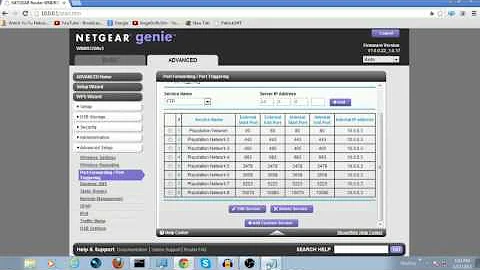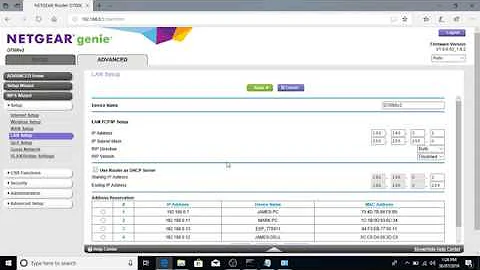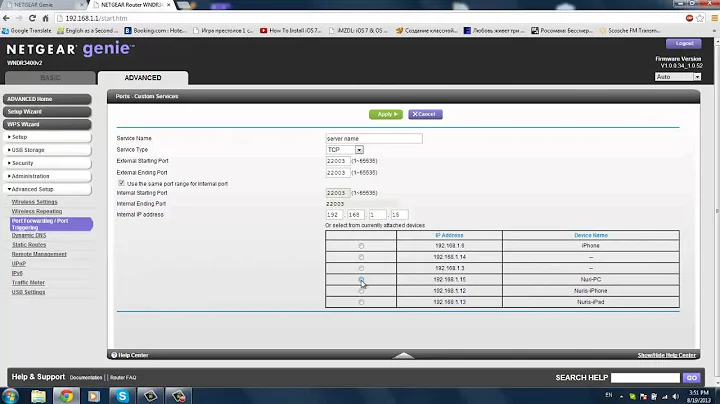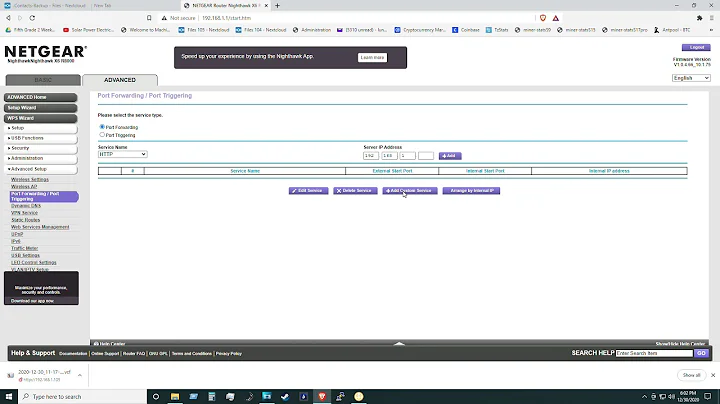How can I open Port 80 with Netgear wireless router wnr2000v3
You have to connect one end of the Ethernet cable to your modem, and the other end to the Internet port on your router (dedicated yellow port).
Then connect your webserver to an other ethernet port of your router (it is preferable a webserver is wired instead of wireless)
Then, logon to your router and go to Port Forwarding / Port Triggering.
For service type select Port Forwarding.
Then select :
Service Name : HTTP
Server IP Address : your web server private ip address
Click Add
Make sure the default gateway of your webserver is your router ip address.
I will also suggest to read this : http://www.downloads.netgear.com/files/GDC/WNR2000V3/WNR2000v3_IGPM_28JUN2011.pdf http://portforward.com/english/routers/port_forwarding/Netgear/WNR2000v3/Xbox_Live_360.htm (for custom services)
And finally the setup manual ;) http://www.downloads.netgear.com/files/GDC/WNR2000V3/WNR2000v3_SM_19AUG2010.pdf
Related videos on Youtube
Zeynel
Updated on September 18, 2022Comments
-
Zeynel over 1 year
I am trying to set up a home server. I realized that my ISP was blocking port 80. I called them and paid them for a static ip and now they are not blocking port 80. When I connect the server directly to the cable modem with an ethernet cable I get an ip address and when I check with it with an online scanner I see that it is open.
But when I wire the server to the modem I cannot also connect to the Netgear wireless router (I need this for my laptop).
I also tried this: I connected the Netgear router to the cable modem with the ethernet cable and connected the server to Netgear router with another ethernet cable (the router has 4 other ethernet ports).
In this case I get a different ip address than when I connected the server to the cable modem directly and now port 80 is not open.
I tried to fiddle with security settings in Netgear genie but nothing appears to work.
I also filed a ticket with Netgear tech support but I doubt that I'll get a response any time soon.
My question is: What is blocking port 80 in Netgear and how can I open it?
EDIT
I see in this video that in Netgear setup he has "Content Filtering > Firewall Rules". I don't have such a section for Firewall Rules. Is there a way to see that?
Also, can I buy another router that will not have this problem? Can you suggest one?
EDIT
More documentation about the router (thanks to @user219672).