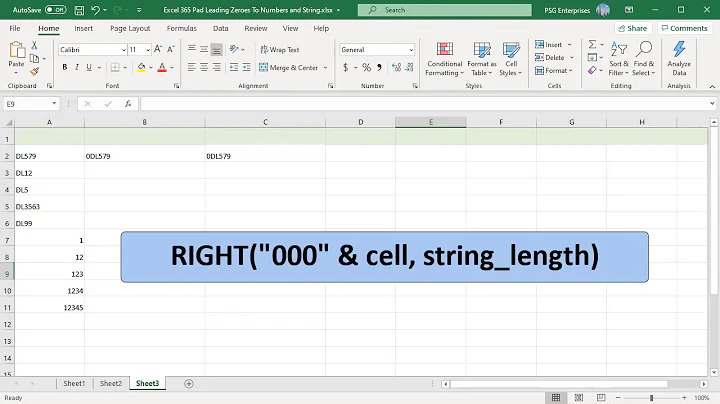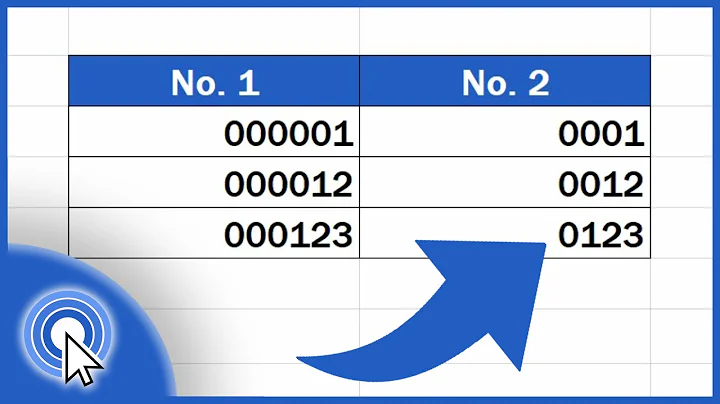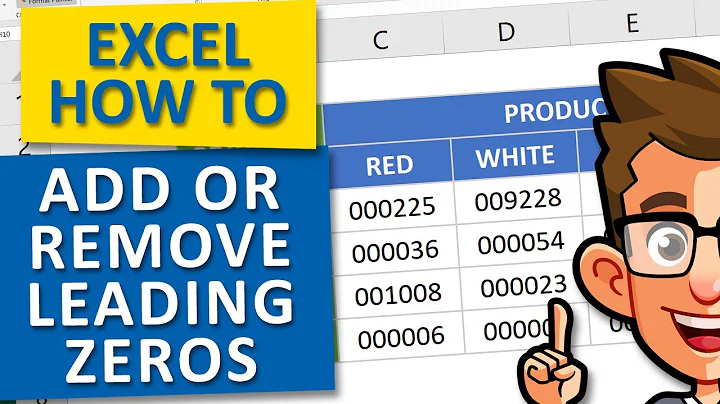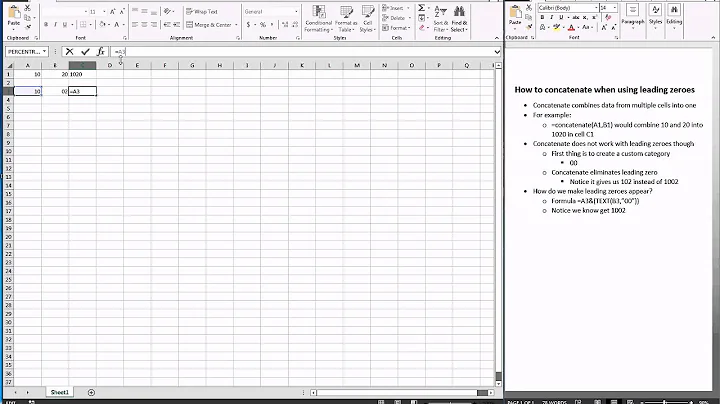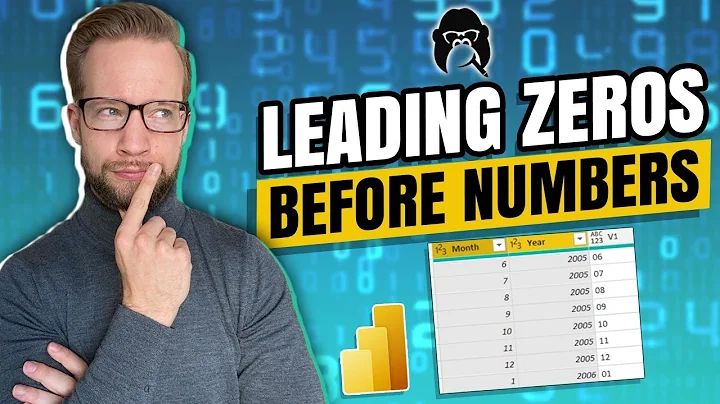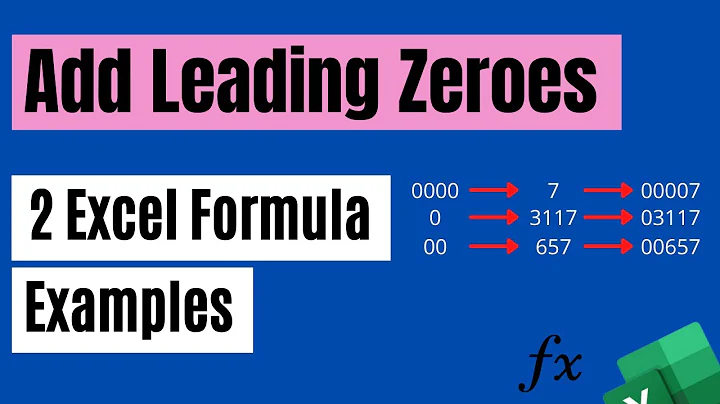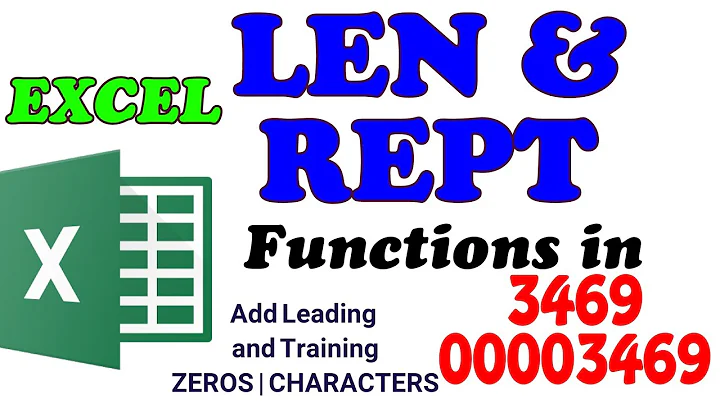How can I pad an int with leading zeros when using cout << operator?
Solution 1
With the following,
#include <iomanip>
#include <iostream>
int main()
{
std::cout << std::setfill('0') << std::setw(5) << 25;
}
the output will be
00025
setfill is set to the space character (' ') by default. setw sets the width of the field to be printed, and that's it.
If you are interested in knowing how the to format output streams in general, I wrote an answer for another question, hope it is useful: Formatting C++ Console Output.
Solution 2
Another way to achieve this is using old printf() function of C language
You can use this like
int dd = 1, mm = 9, yy = 1;
printf("%02d - %02d - %04d", mm, dd, yy);
This will print 09 - 01 - 0001 on the console.
You can also use another function sprintf() to write formatted output to a string like below:
int dd = 1, mm = 9, yy = 1;
char s[25];
sprintf(s, "%02d - %02d - %04d", mm, dd, yy);
cout << s;
Don't forget to include stdio.h header file in your program for both of these functions
Thing to be noted:
You can fill blank space either by 0 or by another char (not number).
If you do write something like %24d format specifier than this will not fill 2 in blank spaces. This will set pad to 24 and will fill blank spaces.
Solution 3
cout.fill('*');
cout << -12345 << endl; // print default value with no field width
cout << setw(10) << -12345 << endl; // print default with field width
cout << setw(10) << left << -12345 << endl; // print left justified
cout << setw(10) << right << -12345 << endl; // print right justified
cout << setw(10) << internal << -12345 << endl; // print internally justified
This produces the output:
-12345
****-12345
-12345****
****-12345
-****12345
Solution 4
In C++20 you'll be able to do:
std::cout << std::format("{:03}", 25); // prints 025
In the meantime you can use the {fmt} library, std::format is based on.
Disclaimer: I'm the author of {fmt} and C++20 std::format.
Solution 5
cout.fill( '0' );
cout.width( 3 );
cout << value;
Related videos on Youtube
jamieQ
Updated on December 16, 2020Comments
-
jamieQ over 3 years
I want
coutto output an int with leading zeros, so the value1would be printed as001and the value25printed as025. How can I do this? -
shashwat over 11 yearsbut.. how can I write formatted output to a string (
char* or char[]) not to console directly. Actually I am writing a function that returns formatted string -
Khaled Alshaya over 11 years@Shashwat Tripathi Use
std::stringstream. -
shashwat over 11 years@AraK I think this would not work in Turbo C++. I used it using
sprintf(s, "%02d-%02d-%04d", dd, mm, yy);wheresischar*anddd, mm, yyare ofinttype. This will write02-02-1999format according to the values in variables. -
 Magnus over 10 yearsI know this is an old answer, but it should still be pointed out that sprintf should generally not be trusted too much since you can't specify the length of the buffer it's supposed to write to. Using snprintf tends to be safer. Using streams as opposed to *printf() is also much more type safe because the compiler has a chance to check the parameters' types at compile time; AraK's accepted answer is both type safe and "standard" C++, and it doesn't rely on headers that poison the global namespace.
Magnus over 10 yearsI know this is an old answer, but it should still be pointed out that sprintf should generally not be trusted too much since you can't specify the length of the buffer it's supposed to write to. Using snprintf tends to be safer. Using streams as opposed to *printf() is also much more type safe because the compiler has a chance to check the parameters' types at compile time; AraK's accepted answer is both type safe and "standard" C++, and it doesn't rely on headers that poison the global namespace. -
vitaut over 3 years@jlh, this is a library, not compiler feature but otherwise you are right: std::format is not supported by standard library implementations yet (C++20 has only recently been published). I know that libc++ and Microsoft work on it.
-
Alex Ozer about 3 yearsCongrats on getting your library into C++20! First used it many years ago.