How can I paste from the clipboard?
Solution 1
For me, it does not work on Firefox version 60.2 on Linux (openSuSE Leap 15). But it works on Chromium 69.0.3497.100 (open SUSE Build) 64 bits. I believe it will also work with Google Chrome.
Very important!!! Ctrl + v does not work! You must use Ctrl + Shift + v to paste to Google Cloud Shell using Chromium.
Note 1: Ctrl + Shift + v did not work for me in Firefox
Note 2: I found a config option on top left of cloud shell frame, in the shape of a tool. There you can select Terminal Preferences > Copy configuration and will be an option to select Copy and Paste with Ctrl+Shift+C/V. Try enabling it if Ctrl + Shift + v does not work for you.
Note 3: Shift + Insert works for me on Chromium, but not on Firefox.
In Firefox with this enabled or disabled copy and paste does not work. On Chromium it worked with this option enabled and disabled.
Solution 2
Use Shift+Insert instead of Ctrl+V.
Solution 3
I have a Firefox and had the same problem with Google Cloud Shell. I tried Ctrl+V, Ctrl+Shift+V, Shift > Right Click > Paste and Terminal Preferences > Copy Configuration > Copy and Paste with Ctrl+Shift+C/V.
It turned out the problem was connected with security settings of my Firefox. The option dom.event.clipboardevents.enabled had to be set back to default true.
Solution 4
ctrl+c and ctrl+v will work. Simple!!!
Related videos on Youtube
ritepal
Updated on September 14, 2022Comments
-
ritepal over 1 year
Google cloud shell isn't letting me 'paste' what is in my clipboard.
I have tried using the 'send command' ctrl+v option, as well as tried with root.
I found it works with IE! Gives a message to allow clipboard access to the page (but a one time thing).
What am I missing?
Turns out this is not Chrome but my system settings. I tried on a different system and it worked!
-
 AndrewT almost 6 yearsThat is not a solution I have this issue and want to get paste working in Ubuntu. Has anyone solved this?
AndrewT almost 6 yearsThat is not a solution I have this issue and want to get paste working in Ubuntu. Has anyone solved this? -
 AndrewT almost 6 yearsDiscovered it does work using Shift + Insert not Ctrl+v on ubuntu
AndrewT almost 6 yearsDiscovered it does work using Shift + Insert not Ctrl+v on ubuntu -
 Lalit Mohan over 4 yearsagreed Ctrl + Shift + v did not work for Firefox .Use Shift+Insert will work for Firefox
Lalit Mohan over 4 yearsagreed Ctrl + Shift + v did not work for Firefox .Use Shift+Insert will work for Firefox -
 Борис Чиликин over 2 yearsNote 2 worked for me.
Борис Чиликин over 2 yearsNote 2 worked for me. -
John over 2 yearsNone of these options worked for me in Microsoft Edge. Instead I clicked on the App icon in the windows top left corner and pressed "Paste". This worked.
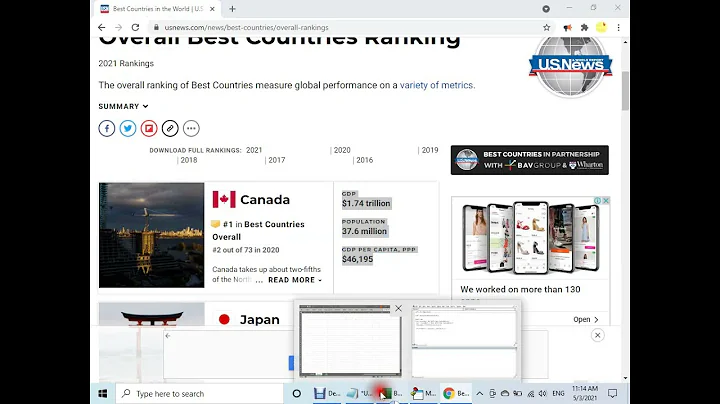







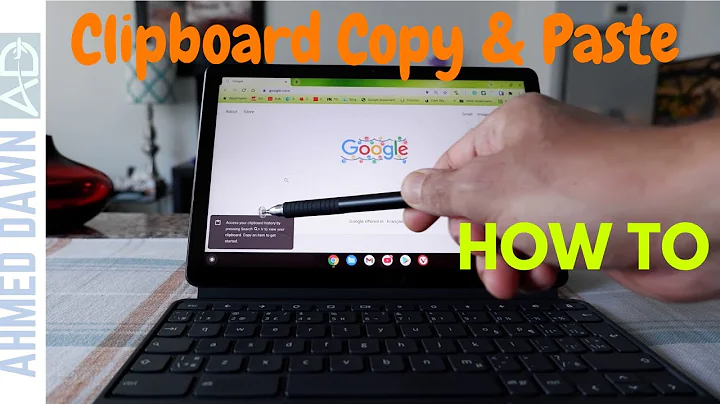
![How to Enable Clipboard History in Windows 11 - Copy & Paste Multiple Items [Tutorial]](https://i.ytimg.com/vi/HeYGQYIlrVI/hqdefault.jpg?sqp=-oaymwEcCOADEI4CSFXyq4qpAw4IARUAAIhCGAFwAcABBg==&rs=AOn4CLDu-Ph-RKKBYIHdxBFikYoZJedPLg)
