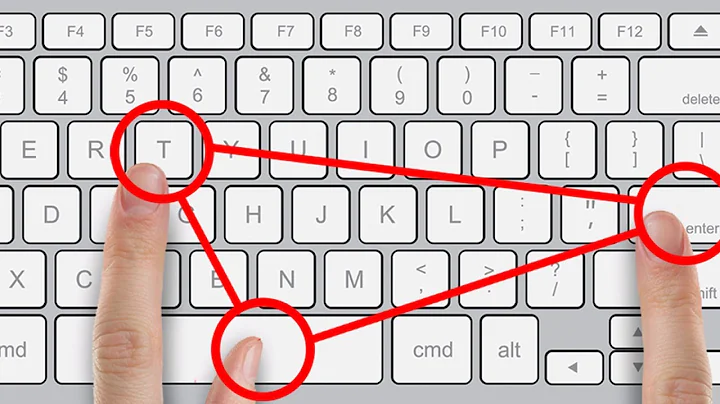How can I pin useful images (screenshots, color palettes, cheat-sheets) to the desktop in Windows 7 so they're actually visible?
Perhaps use a 'Sticky Notes' type utility. The one built into windows 7 doesn't allow pictures, but there are replacements that do.
Here's a couple examples, found via a quick search or two:
Stickies is a sticky notes program that "can store text or images".
It's freeware.

Notezilla allows you to paste images into the stickies.
It's payware, but has a free trial.

Both of these offer "sticky management" and other features beyond what you are requesting (yet may find useful).
I've never personally used either of these. :)
Related videos on Youtube
Dylan Beattie
Updated on September 18, 2022Comments
-
Dylan Beattie over 1 year
I used to have half-a-dozen sheets of paper pinned up on the wall behind my screen - things like the .NET string format cheat sheet, Powershell quick reference, the hex codes for our corporate colour scheme. Then we moved offices and now I don't have a wall any more, so I want to use my Windows desktop to do the same thing. It's really easy to take a quick glance at the desktop by tapping Win+D twice, so it works fairly well - but it's a bit laborious setting it up!
I've taken to pasting snippets onto my wallpaper using Photoshop, then "re-selecting" the wallpaper image to force Windows to refresh it - which is a bit of a roundabout way of doing it. Desktop gadgets would probably have worked, but since MS deprecated the feature and shut down the gadget gallery, there isn't really a reputable place to find them.
Any ideas? Anything that'll let me pin JPGs and PNGs to my desktop without having to edit my wallpaper every time?
-
 Samuel Nicholson over 9 yearsAside from this online desktop creation tool that might help speed up the process, there's no existing feature or 3rd party tool that I know off. : quickpicturetools.com/en/multiple_picture_wallpaper
Samuel Nicholson over 9 yearsAside from this online desktop creation tool that might help speed up the process, there's no existing feature or 3rd party tool that I know off. : quickpicturetools.com/en/multiple_picture_wallpaper
-
-
Dylan Beattie over 9 yearsStickies would be PERFECT apart from one tiny flaw... when you press Win+D, it hides the stickies - and I can't see any way to prevent this!
-
Ramhound over 6 yearsEnabling Gadgets on Windows 7 opens a huge vulnerability which is the reason they were discontinued by Microsoft