How can I print to Stderr in Go without using log
Solution 1
The Go builtin functions print and println print to stderr. So if you simply want to output some text to stderr you can do
package main
func main() {
println("Hello stderr!")
}
Documentation: https://golang.org/pkg/builtin/#print
Solution 2
If you don't want timestamps, just create a new log.Logger with flag set to 0:
l := log.New(os.Stderr, "", 0)
l.Println("log msg")
EDIT:
Is the following good Go?
os.Stderr.WriteString("Message")
This is acceptable, and you can also use fmt.Fprintf and friends to get formatted output:
fmt.Fprintf(os.Stderr, "number of foo: %d", nFoo)
Solution 3
Using the fmt package, you can choose to write to stderr this way:
import "fmt"
import "os"
func main() {
fmt.Fprintln(os.Stderr, "hello world")
}
Solution 4
os.Stderr is an io.Writer, so you can use it in any function which accepts an io.Writer. Here are a few examples:
str := "Message"
fmt.Fprintln(os.Stderr, str)
io.WriteString(os.Stderr, str)
io.Copy(os.Stderr, bytes.NewBufferString(str))
os.Stderr.Write([]byte(str))
It all depends on how exactly you have the string you want to print (i.e. if you want to format it first, if you have it as an io.Reader, if you have it as a byte slice...). And there can be a lot more ways.
Solution 5
By default the logger flags are set to Ldate | Ltime. You can change the logger format to any of the following (from the golang log documentation):
Ldate = 1 << iota // the date in the local time zone: 2009/01/23
Ltime // the time in the local time zone: 01:23:23
Lmicroseconds // microsecond resolution: 01:23:23.123123. assumes Ltime.
Llongfile // full file name and line number: /a/b/c/d.go:23
Lshortfile // final file name element and line number: d.go:23. overrides Llongfile
LUTC // if Ldate or Ltime is set, use UTC rather than the local time zone
LstdFlags = Ldate | Ltime // initial values for the standard logger
For example, flags Ldate | Ltime (or LstdFlags) produce,
2009/01/23 01:23:23 message
While flags Ldate | Ltime | Lmicroseconds | Llongfile produce,
2009/01/23 01:23:23.123123 /a/b/c/d.go:23: message
You can also set the default logger to not print anything by setting the flag to 0:
log.SetFlags(0)
Max Heiber
Updated on August 18, 2020Comments
-
 Max Heiber almost 3 years
Max Heiber almost 3 yearsHow can I write a message to Stderr without using
log?A comment in this SO post shows how to do it with
log:log.Println("Message"), but what if I don't want a timestamp?Is the following good Go?
os.Stderr.WriteString("Message") -
 Ainar-G about 8 yearsIf you're going to use stderr to actually log things, use a logger. Otherwise, a simple
Ainar-G about 8 yearsIf you're going to use stderr to actually log things, use a logger. Otherwise, a simpleos.Stderr.WriteStringwill suffice, IMO. -
 Andrioid over 4 yearsBest answer. Although, my personal preference is using fmt.Fprintf or fmt.Fprintln. If you're doing this many places in your program, maybe wrap it in a function then you can easily change stderr to stdout or whatever writer you want.
Andrioid over 4 yearsBest answer. Although, my personal preference is using fmt.Fprintf or fmt.Fprintln. If you're doing this many places in your program, maybe wrap it in a function then you can easily change stderr to stdout or whatever writer you want. -
 Daniel Gray over 2 yearsGood tip! However, it says: "Print is useful for bootstrapping and debugging; it is not guaranteed to stay in the language." so maybe not for long-term projects?
Daniel Gray over 2 yearsGood tip! However, it says: "Print is useful for bootstrapping and debugging; it is not guaranteed to stay in the language." so maybe not for long-term projects? -
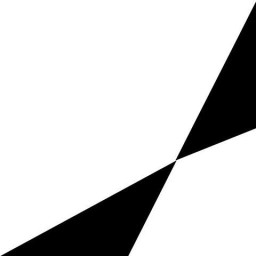 weakish over 2 yearsIMO,
weakish over 2 yearsIMO,printandprintlnare used for debugging. -
 KEINOS about 2 yearsIndeed the documents say that
KEINOS about 2 yearsIndeed the documents say thatprintlnprints to STDERR. Though, it seems not printing to STDERR by default. Throwing away the STDERR bygo run ./main.go 2>/dev/null 3>/dev/null, I'm still getting a "Hello stderr!" message. Which means that it's printing to STDOUT. I think @julienc answerfmt.Fprintln(os.Stderr, "Hello stderr!")should be the accepted answer too. -
 Sridhar Sarnobat almost 2 yearsNote to self: be careful about using
Sridhar Sarnobat almost 2 yearsNote to self: be careful about using| grep 'DEBUG'in combination with2>. Somehow I still get the stderr output on my terminal while using2>. -
 Speeddymon almost 2 years@SridharSarnobat each command in a group of piped command can independently output to
Speeddymon almost 2 years@SridharSarnobat each command in a group of piped command can independently output tostderr. Consider this instead:somecommand 2>/dev/null |grep 'DEBUG' 2>/dev/nullin order to sendgreperrors to/dev/nullin addition tosomecommanderrors -
 taras over 1 year@KEINOS what OS do you use to get println in stdout? I am trying to reproduce to understand it better, however it still prints into stderr
taras over 1 year@KEINOS what OS do you use to get println in stdout? I am trying to reproduce to understand it better, however it still prints into stderr -
 KEINOS over 1 year@TarasMatsyk My bad! I DO GET the STDERR with
KEINOS over 1 year@TarasMatsyk My bad! I DO GET the STDERR withprintln. I think I was confused. The reason was that I ran the code on the Docker container.docker run --rm -it -v "$(pwd)":/root/src golang:alpine go run /root/src/main.go 2>/dev/null. This will print the error message since the container prints to STDOUT the "outputs inside the container". -
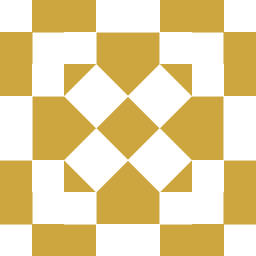 user5359531 12 monthshow are you supposed to use these flags?
user5359531 12 monthshow are you supposed to use these flags?