How can I recover from 'fatal: reference is not a tree: master'?
I ran into this problem myself this morning.
In my case I'm running an Ubuntu VM on a Windows host. The Ubuntu VM is used for development, but the files I'm working with are actually in a directory shared from the host OS.
Windows wont allow adding desktop.ini files to all the directories in the shared directory... including the .git directory and all of its subdirectories. Git is seeing these files in places where it's not expecting a third party to be manipulating the contents; so when I execute git branch I get a listing very similar to that of the questioner.
The key here is that these obviously aren't real branches. They're just files in places where Git is expecting to be able to do a simple enumeration of directory contents in order to find what branches exist. When you try to do something more substantial, like delete this new desktop.ini branch, it fails because it's not a real branch.
I resolved this very simply by deleting all the desktop.ini files that were added to the .git directory structure by Windows.
As soon as I did that, the phantom branches went away and everything worked fine (it was screwing up git-flow in my case since git-flow saw file in .git/refs/release as a current release in progress branch). I do expect these to come back if I continue to host these files in the Windows host file system.
There may be a more permanent way to prevent this, but I haven't gotten there yet.
Related videos on Youtube
Comments
-
Mauvai almost 2 years
I have a git folder, which has two branches,
masterandworking.for reasons I cant explain, when I run a
git branchcommand, I get three branches:desktop.inimasterworking
The
workingbranch is up to date (after a reset), and has what I want in it.The
desktop.inibranch is not supposed to exist. When I rungit branch -d desktop.iniit says that it doesn't exist and can't be deleted. It also can't be checkout out. There is a
desktop.inifile in each folder in the Git repo, as it is a Google Drive folder in which the repo is stored.The main problem, however, is that I can no longer access the
masterbranch. Every time I trygit checkout masterI get back
fatal: reference is not a tree: master.If I try deleting it, I get
error: couldn't look up commit object for refs/heads/masterHaving checked manually this file does exist in the correct directory, and has a head inside it.
I also tried creating a new
masterbranch, but was told a branch named "master" already exists. Finally, runninggit loggave the most recent commit, and thenerror: could not read c7d68...blah blah fatal: failed to traverse parents of commit aed8af.....Is there any easy way of resuscitating the
masterbranch?UPDATE: copied the head from the working branch to the master branch, i now have access again to master. However every
git statusreturnserror: could not read c7d68..... error: could not read c7d68..... fatal: Failed to traverse parents of commit aed8......Do I need to act to correct this?
-
 Erwin over 9 yearsHave you tried
Erwin over 9 yearsHave you triedgit fetch --unshallow? -
 Bob Mazanec over 9 yearswhat does
Bob Mazanec over 9 yearswhat doesgit show-branchshow? -
Mauvai over 9 years@BobMazanec
git show-branchresults in "error: refs/heads/master does not point to a valid object". Could google driving syncing things be the issue? if so, to corrct the issue, can i copy thhe contents of the working branch head into master head? @pyerwin: what does tha command do? I'm far form an expert at git, and google didn't turn much up -
 Bob Mazanec over 9 years@Mauvai, network drive might be at least part of the problem -- cf stackoverflow.com/questions/17274575/…
Bob Mazanec over 9 years@Mauvai, network drive might be at least part of the problem -- cf stackoverflow.com/questions/17274575/… -
Mauvai over 9 years@BobMazanec Added an update
-
Mauvai over 9 yearsI cant check this out as those files are long, long gone, but thanks for the answer - I'll keep it in mind!

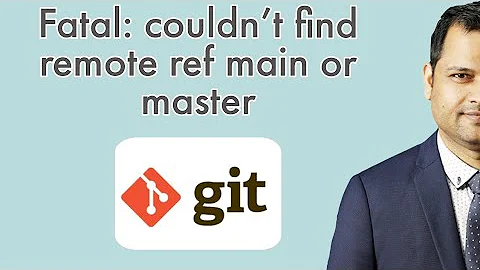
![[Solved] python/pip/pip3 is not recognized as an internal or external command | python command error](https://i.ytimg.com/vi/dj5oOPaeIqI/hq720.jpg?sqp=-oaymwEcCNAFEJQDSFXyq4qpAw4IARUAAIhCGAFwAcABBg==&rs=AOn4CLBcLPYyd8lPU-lJ8mQhqF-BKkj1Rg)




