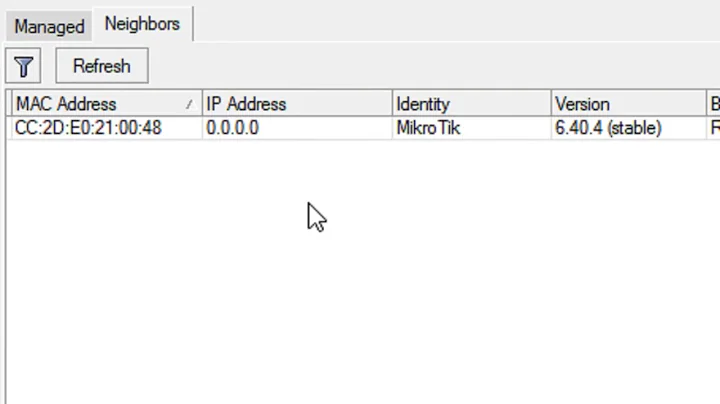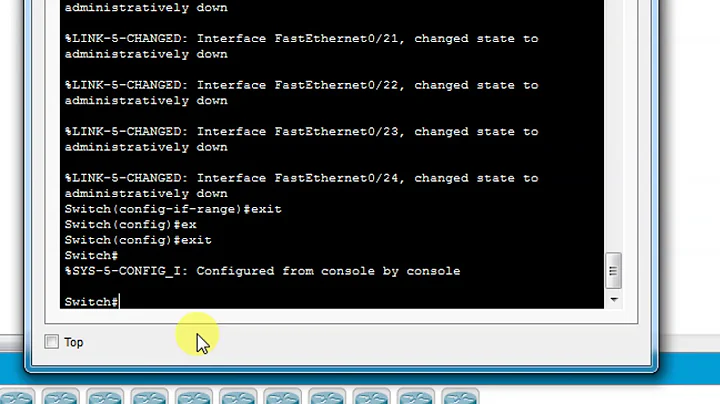How can I reload my XKB configuration without restarting my computer or logging back in
Solution 1
Solution. Run this command. Of course, you could change "us" to your desired keyboard layout.
setxkbmap -layout us
Solution 2
It's answered in Unix Stack Exchange:
Basically, you do this:
sudo udevadm trigger --subsystem-match=input --action=change
It is also mentioned that the following might be sufficient, please comment on what system setup it alone helped:
# For Ubuntu < 16.04
service keyboard-setup restart
# For Ubuntu >= 16.04
systemctl restart keyboard-setup
You might come across other answers suggesting you delete /var/lib/xkb/*.xkm. That would be an outdated suggestion. At least in Ubuntu, this directory wasn't used for this purpose for quite a few years.
Related videos on Youtube
Doug Beney
Updated on September 18, 2022Comments
-
Doug Beney over 1 year
I made a cool, little script that will edit my
/usr/share/X11/xkb/symbols/pcfile automatically. It is useful when I want to switch between a Mac or Windows keyboard.The one problem I've encountered is that I have to log out and then log back in after editing the file in order for the edited configuration to take effect.
I've tried deleting my xkb cache (
/var/lib/xkb/*.xkm), but that did work.Any help would be greatly appreciated. Cheers.
-
primfaktor about 5 yearsDoes what you say. The key ingredient for me was an additional
-variant foo. -
Name over 3 yearsThis actually reload "us" keyboard, but unfortunately disables other keyboard layouts (in case of multi-keyboard use).
-
 WesternGun about 3 years@Name you can set variants and other things as you like, you can also specify 1+ layouts to switch between. You can find more info in
WesternGun about 3 years@Name you can set variants and other things as you like, you can also specify 1+ layouts to switch between. You can find more info inman setxkbmap. -
 WesternGun about 3 yearsThanks. This reloads my changes in
WesternGun about 3 yearsThanks. This reloads my changes in/usr/share/X11/xkb/keycodes/evdev. Good. -
user149408 almost 3 yearsThat doesn’t actually “reload” the keyboard layout, at least not the current one. When I tried on 18.04, it didn’t pick up any of the changes made in
/usr/share/X11/xkb/symbols; onlysudo udevadm trigger --subsystem-match=input --action=change(also mentioned in the answer and a comment to it) did the trick.
![Bad System Config Error in Windows 10 FIXED [Tutorial] 2022](https://i.ytimg.com/vi/rzOlj4A-2dM/hq720.jpg?sqp=-oaymwEcCNAFEJQDSFXyq4qpAw4IARUAAIhCGAFwAcABBg==&rs=AOn4CLD2XALc3Jf53Tz81n7iDXu4TDy0WA)
![How To Fix MSCONFIG Not Saving Changes On Windows 10 [Tutorial]](https://i.ytimg.com/vi/U8pZe2kFkdM/hq720.jpg?sqp=-oaymwEcCNAFEJQDSFXyq4qpAw4IARUAAIhCGAFwAcABBg==&rs=AOn4CLBIProozXDAdcx57iOFvQeOAC53Ng)