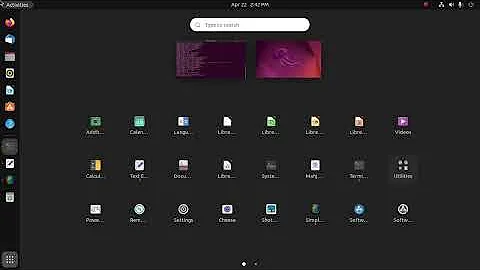How can I remove all default installed games?
Solution 1
Open a terminal and type:
sudo apt-get purge gnome-games-common gbrainy && sudo apt-get autoremove
Solution 2
I received a "Virtual packages like 'gnome-games-common' can't be removed" whenever I tried Reda Lazri's solution on 12.04 LTS; ended up using:
sudo apt-get purge aisleriot gnome-sudoku mahjongg ace-of-penguins gnomine gbrainy
Solution 3
For Ubuntu 16.10 the following command should remove all default games:
sudo apt remove aisleriot gnome-mahjongg gnome-mines gnome-sudoku
Solution 4
install synaptic package manager
sudo apt-get install synaptic
synaptic
Choose menu item .. Settings > filters In the lower left of the window click "New". Enter a name at the top left. On the right side click "Deselect All", then click "Installed" to check only that box. Now click on the Section tab and select the "Include selected sections only" radio button. In the list above ctrl+click to include the following from the list: games, multiuniverse/games, universe/games. Press OK to exit the window and save your filter.
Click Custom Filters at the lower left and you should have a new entry with the name you choose in the list above. Click that to see a list of all games that are installed. On the right top pane click the button in the first column then click "mark for removal". Mark for complete removal to also remove any settings. Finally, use the √ along the top of the interface to apply the removal.
- see synaptic menu .. Help[F1] > Custom Filters
Solution 5
try below commands in terminal:
sudo apt-get purge aisleriot gnome-sudoku mahjongg ace-of-penguins gnomine gbrainy
sudo apt-get purge --auto-remove gnome-mahjongg
sudo apt-get purge --auto-remove gnome-mines
Related videos on Youtube
vrcmr
Updated on September 18, 2022Comments
-
 vrcmr almost 2 years
vrcmr almost 2 yearsI want to remove all the games that are installed by default.
How can I do it all at once?
-
Magpie over 11 yearsWhy should they install synaptic package manager to do this?
-
Randy Skretka over 11 yearsI like synaptic. I find it can do much more much faster than I. If you don't want synaptic simplest way is open software center, click "Installed" along the top, then along the left click the games tab to see what games your unbuntu has. Then click on each item in turn and then the "Remove" button on the left.
-
balupton almost 10 yearsAs of 14.04.1 the following works:
sudo apt-get remove --purge gnome-mahjongg gnomine gnome-sudoku aisleriot -
Talvi Watia over 6 years16.04.1 works for:
sudo apt-get purge aisleriot gnome-sudokualso see: askubuntu.com/questions/433609/… to get a bunch of other things removed too. -
 naXa stands with Ukraine over 5 yearsAlso
naXa stands with Ukraine over 5 yearsAlsosudo apt purge gnome-mines(18.04). -
Dhananjay M over 5 yearsThis works fine for Ubuntu 18.04.1 LTS version.
-
 Martin Medro almost 4 yearsThis works well on Ubuntu 20.01 LTS version as well.
Martin Medro almost 4 yearsThis works well on Ubuntu 20.01 LTS version as well.