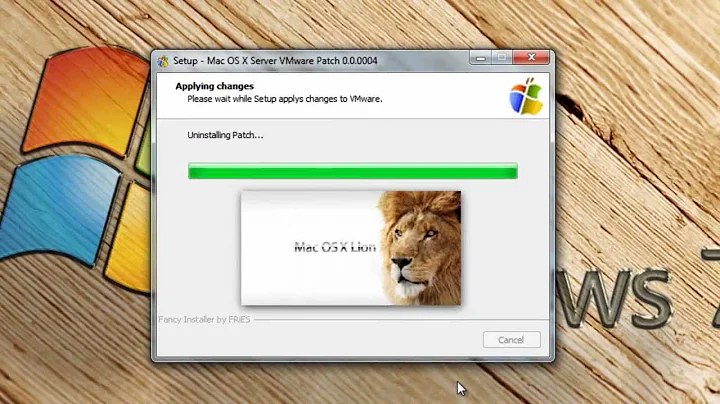How can I reset the password on a Windows 7 VM under VMware 4 on Mac Lion?
Grab the NTPassword reset ISO from here and mount it inside your VM. Reboot the VM and boot to the ISO, follow the instructions for resetting the Administrator account (just blank it as opposed to creating a new one), and reboot. You can now log in with the Administrator account (no password) and change it the usual way through the Control Panel.
Related videos on Youtube
Christos Hayward
Jonathan Hayward is a recovering geek. He holds master's degrees bridging math and computer science (UIUC) and philosophy and theology (Cambridge), and is considered to be in the profoundly gifted range. He is presently learning Node and Russian. Read full biography—it's interesting.
Updated on September 18, 2022Comments
-
Christos Hayward over 1 year
I have a Mac running Lion, and a Windows 7 virtual machine running under VMware 4. The problem is that the password was lost in a phone upgrade.
Is there any way using command line or other tools on the host to reset the password?
-
HikeMike over 12 yearsDo you mean your Windows account/login password, or a password to the encrypted virtual machine?
-
-
 Victor Zakharov about 10 yearsSeems like this option no longer works (or at least not for VMs). Tried on Windows 7 VM @ VMWare Player 10. Says something about not being able to find NT hash, so passwords cannot be reset.
Victor Zakharov about 10 yearsSeems like this option no longer works (or at least not for VMs). Tried on Windows 7 VM @ VMWare Player 10. Says something about not being able to find NT hash, so passwords cannot be reset.