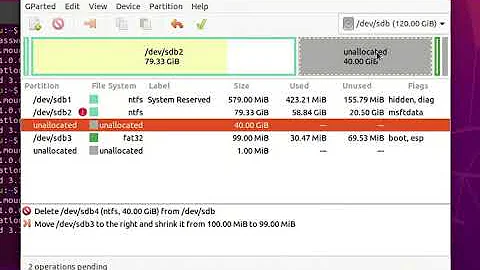How can I resize a windows-bitlocker partition with gparted?
Install Dislocker, which allows you to mount Bitlocker partitions under linux
Create an unencrypted device from that partition (if there is no bitlocker password set, omit it)
mkdir /tmp/bitlocker sudo dislocker /dev/<partition> -u<password> -- /tmp/bitlockerRun gparted on this device
sudo gparted /tmp/bitlocker/dislocker-fileYou resized now the filesystem in the bitlocker partition. Resizing the partition itsself may destroy it, so proceed carefully.
Get blocksize of your partition:
sudo parted /tmp/bitlocket/dislocker-file unit s print allRun
sudo parted:parted> unit s parted> print all # get partition number of the bitlocker partition parted> resizepart <n> <newsize + a decent amount>Careful here: I resized my partition twice, the first time I left a couple GB, the second time I shrinked it to the actual filesystem size. While it was booting after the first time, it wasnt after the second.
The safe way is definitely to decrypt the partition by disabling bitlocker. Its easy to shrink it then.
Related videos on Youtube
Comments
-
thi gg over 1 year
I want to shrink my windows partition, and windows does not allow to shrink more than a few GB. Can I access that bitlocker partition with GParted, parted or any other partitioning program?
-
Didi Kohen about 3 yearsSince in my case, I wanted to expand it, I used parted to get enough space after it and expanded it in Windows, but your answer helped me in making the decision.