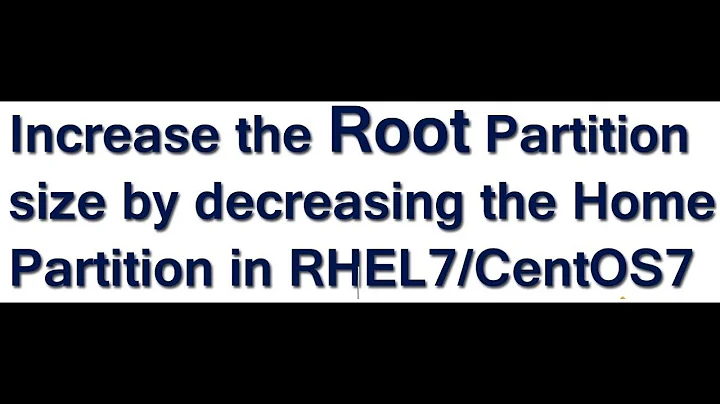How can I resize my root partition in Debian?
If done carefully, you can use gparted to resize your partitions safely.
You should boot to a live image since you can't resize mounted partitions, and make sure you have a valid back up of your data!!
Related videos on Youtube
phimath
Updated on September 18, 2022Comments
-
phimath over 1 year
I am trying to add space to my root partition and am really not sure the safest way to go about it. I have read this thread, Can I resize the root partition without uninstalling and reinstalling Linux (or losing data)? but I don't think the information lines up with my system.
Any help would be througholy appreciated. Also, in that post, F1234K asked for recommendations on good reading to learn this stuff, but no one replied to it. I would also be very interested in some learning material on the subject.
Thanks!
edit: I should add that my goal is to take 20 gb from sdb6 and put it in sdb1. sdb6 is a logical volume of sdb2.
sudo fdisk -l
Disk /dev/sdb: 750.2 GB, 750156374016 bytes 255 heads, 63 sectors/track, 91201 cylinders, total 1465149168 sectors Units = sectors of 1 * 512 = 512 bytes Sector size (logical/physical): 512 bytes / 512 bytes I/O size (minimum/optimal): 512 bytes / 512 bytes Disk identifier: 0x0000babf Device Boot Start End Blocks Id System /dev/sdb1 * 2048 19531775 9764864 83 Linux /dev/sdb2 19533822 1465147391 722806785 5 Extended /dev/sdb5 19533824 76765183 28615680 82 Linux swap / Solaris /dev/sdb6 76767232 1465147391 694190080 83 Linux Disk /dev/sda: 1000.2 GB, 1000200658432 bytes 255 heads, 63 sectors/track, 121600 cylinders, total 1953516911 sectors Units = sectors of 1 * 512 = 512 bytes Sector size (logical/physical): 512 bytes / 512 bytes I/O size (minimum/optimal): 512 bytes / 512 bytes Disk identifier: 0x000a9997 Device Boot Start End Blocks Id System /dev/sda1 2048 1953515519 976756736 83 Linux Disk /dev/sdc: 500.1 GB, 500107862016 bytes 255 heads, 63 sectors/track, 60801 cylinders, total 976773168 sectors Units = sectors of 1 * 512 = 512 bytes Sector size (logical/physical): 512 bytes / 512 bytes I/O size (minimum/optimal): 512 bytes / 512 bytes Disk identifier: 0x927a1713 Device Boot Start End Blocks Id System /dev/sdc1 * 2048 206847 102400 7 HPFS/NTFS/exFAT /dev/sdc2 206848 976771071 488282112 7 HPFS/NTFS/exFAT WARNING: GPT (GUID Partition Table) detected on '/dev/sdd'! The util fdisk doesn't support GPT. Use GNU Parted. Disk /dev/sdd: 999.5 GB, 999501594624 bytes 256 heads, 63 sectors/track, 121041 cylinders, total 1952151552 sectors Units = sectors of 1 * 512 = 512 bytes Sector size (logical/physical): 512 bytes / 512 bytes I/O size (minimum/optimal): 512 bytes / 512 bytes Disk identifier: 0x809da6bc Device Boot Start End Blocks Id System /dev/sdd1 1 4294967295 2147483647+ ee GPTdf -h
Filesystem Size Used Avail Use% Mounted on rootfs 9.2G 8.8G 0 100% / udev 10M 0 10M 0% /dev tmpfs 2.4G 896K 2.4G 1% /run /dev/disk/by-uuid/d7968f08-4108-4382-a585-0b4a3850ec63 9.2G 8.8G 0 100% / tmpfs 5.0M 0 5.0M 0% /run/lock tmpfs 11G 692K 11G 1% /run/shm /dev/sdb6 652G 581G 39G 94% /home /dev/sr0 4.4G 4.4G 0 100% /media/cdrom0 /dev/sr1 354M 354M 0 100% /media/cdrom1 /dev/sdd2 931G 759G 173G 82% /media/zacharydimariamount
sysfs on /sys type sysfs (rw,nosuid,nodev,noexec,relatime) proc on /proc type proc (rw,nosuid,nodev,noexec,relatime) udev on /dev type devtmpfs (rw,relatime,size=10240k,nr_inodes=3091362,mode=755) devpts on /dev/pts type devpts (rw,nosuid,noexec,relatime,gid=5,mode=620,ptmxmode=000) tmpfs on /run type tmpfs (rw,nosuid,noexec,relatime,size=2474360k,mode=755) /dev/disk/by-uuid/d7968f08-4108-4382-a585-0b4a3850ec63 on / type ext4 (rw,relatime,errors=remount-ro,user_xattr,barrier=1,data=ordered) tmpfs on /run/lock type tmpfs (rw,nosuid,nodev,noexec,relatime,size=5120k) tmpfs on /run/shm type tmpfs (rw,nosuid,nodev,noexec,relatime,size=10671840k) /dev/sdb6 on /home type ext4 (rw,relatime,user_xattr,barrier=1,data=ordered) rpc_pipefs on /var/lib/nfs/rpc_pipefs type rpc_pipefs (rw,relatime) binfmt_misc on /proc/sys/fs/binfmt_misc type binfmt_misc (rw,nosuid,nodev,noexec,relatime) /dev/sr0 on /media/cdrom0 type udf (ro,nosuid,nodev,noexec,relatime,utf8,user=zachary) /dev/sr1 on /media/cdrom1 type udf (ro,nosuid,nodev,noexec,relatime,utf8,user=zachary) /dev/sdd2 on /media/zacharydimaria type fuseblk (rw,nosuid,nodev,relatime,user_id=0,group_id=0,default_permissions,allow_other,blksize=4096)pvdisplay does not return anything.
edit: cat etc/fstab
# /etc/fstab: static file system information. # # Use 'blkid' to print the universally unique identifier for a # device; this may be used with UUID= as a more robust way to name devices # that works even if disks are added and removed. See fstab(5). # # <file system> <mount point> <type> <options> <dump> <pass> # / was on /dev/sdb1 during installation UUID=d7968f08-4108-4382-a585-0b4a3850ec63 / ext4 errors=remount-ro 0 1 # /home was on /dev/sdb6 during installation UUID=ec5e593e-a36f-4b88-b210-8666128b4bf1 /home ext4 defaults 0 2 # swap was on /dev/sdb5 during installation UUID=4525d76b-dd14-48e4-b60d-dffee5b08245 none swap sw 0 0 /dev/sr0 /media/cdrom0 udf,iso9660 user,noauto 0 0 /dev/sr1 /media/cdrom1 udf,iso9660 user,noauto 0 0-
 Gilles 'SO- stop being evil' over 11 yearsDo you want to add more space to
Gilles 'SO- stop being evil' over 11 yearsDo you want to add more space to/dev/sdb? It's fully partitioned, so you'll have to shrink at least one other partition. What sizes do you want to have? -
phimath over 11 yearsI would like to take 20 gb from sdb6 and put it in sdb1. sdb6 is a logical volume on sdb2.
-
haziz over 11 yearsAlso for safety, what is currently on sdb1?
-
haziz over 11 yearsFrom what I can see from your fdisk -l output I suspect sdb1 is your root partition already. Can you printout the contents of your /etc/fstab file?
-
phimath over 11 yearssdb1 is my root partition. I added fstab file.
-
-
Shadur over 11 yearsConcur. I've been using gparted off and on to resize partitions in a virtual server environment, and it works like a charm.
-
Santropedro over 8 yearsWhat makes a backup valid?