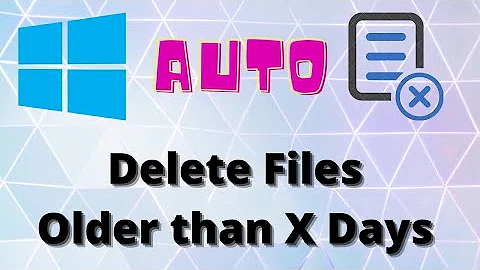How can I run a .exe file every hour automatically?
Solution 1
The windows task scheduler allows you to regularly run a program. It's in the control panel under administrative tools, or in server manager under configuration.
Just click create task, add a trigger for "On a schedule" and in advanced settings choose "Repeat task every 1 hour for a duration of Indefinitely"
Under actions, add one for start a program and specify your program and any needed arguments
On the first tab, you will probably want to choose "Run whether user is logged on or not" and choose a user to run it as.
Solution 2
Use Task Scheduler. It's pretty straightforward.
Solution 3
You should use Windows Task Scheduler for that. You can check this tutorial to get started.
Related videos on Youtube
Only Bolivian Here
Updated on September 18, 2022Comments
-
Only Bolivian Here almost 2 years
I'm using Windows Server 2008 R2.
I've created a .NET console application and deployed it to the server. If I double click the .exe application, it runs well and does it's job.
This application has to update values on a database. I need to be able to run this every hour automatically.
How can I achieve this?
-
Mr.T almost 12 yearsLook at the acepted answer here: stackoverflow.com/questions/3243348/… This includes also the option to run it programmatically in .net
-