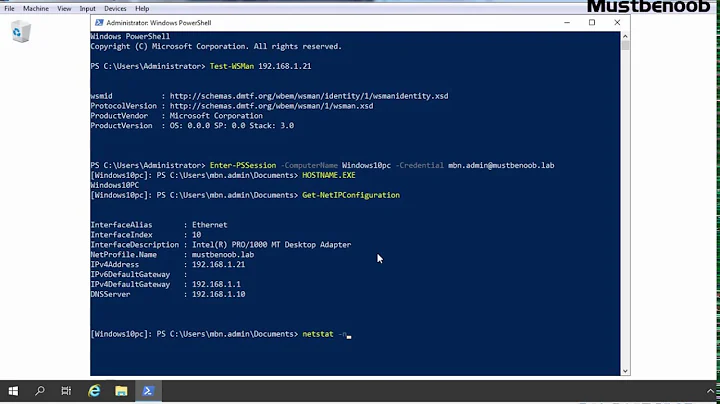How can I run a PowerShell script during the specialize pass of a WDS deploy?
From what I'm reading, an uncaught throw results in the exit code being one. Also, you're passing in the script path through the -command switch, when it should be passed through the -file switch; see the reference. -command will treat your string as a command and since it's a file path, it will throw one of those same red-letter exceptions we love in the PowerShell window, and voila! Exit code 1 since the exception is uncaught. All that is speculation of course, unless
"powershell.exe" -executionpolicy bypass -noprofile -file "\\<REMOTESERVER>\reminst\customize\specialize.ps1"
actually works, assuming the account it's running under has permissions to the fileshare. To avoid those permission issues you could just paste the code in the answer file between {} and then you would use the -command option,
"powershell.exe" -executionpolicy bypass -noprofile -command {...}
Related videos on Youtube
snoweagle
Updated on September 18, 2022Comments
-
snoweagle almost 2 years
I'm setting up Windows Deployment Services (WDS) for Windows Server 2012 unattended deployments using the default boot.wim file found on the install media. I have a PowerShell script that performs automated customisations for our site. I want this script to be run during the specialize pass, so I don't have to mess about with auto logins and to be able to save myself a reboot during provisioning. The script doesn't appear to run and the logs only give an unhelpful error code.
Here is the relevant part of my unattend file:
<settings pass="specialize"> <component name="Microsoft-Windows-Deployment" processorArchitecture="amd64" publicKeyToken="31bf3856ad364e35" language="neutral" versionScope="nonSxS" xmlns:wcm="http://schemas.microsoft.com/WMIConfig/2002/State" xmlns:xsi="http://www.w3.org/2001/XMLSchema-instance"> <RunSynchronous> <RunSynchronousCommand wcm:action="add"> <Order>1</Order> <Credentials> <Domain>WDSSERVER</Domain> <Password>APASSWORD</Password> <Username>AUSERNAME</Username> </Credentials> <Path>"c:\windows\system32\windowspowershell\v1.0\powershell.exe" -executionpolicy unrestricted -command "\\<REMOTESERVER>\reminst\customize\specialize.ps1"</Path> </RunSynchronousCommand> </RunSynchronous> </component> </settings>In response to request from kce. Here's the script itself:
write-host "Executing customisation script." write-host "enabling powershell script execution" Set-ExecutionPolicy Unrestricted write-host "Bringing non-system disks online..." Get-Disk | Where-Object IsOffline –Eq $True | Set-Disk –IsOffline $False Set-Disk -Number 1 -IsReadOnly $False Set-Disk -Number 2 -IsReadOnly $False write-host "Setting up NTP..." W32tm /register start-service w32time w32tm /config /manualpeerlist:uk.pool.ntp.org restart-service w32time Set-Service W32Time -StartupType Automatic sc triggerinfo w32time start/networkon stop/networkoff sc config W32Time start=auto write-host "Determining system RAM and setting pagefile..." $RAM = Get-WmiObject -Class Win32_OperatingSystem | Select TotalVisibleMemorySize $RAM = ($RAM.TotalVisibleMemorySize / 1kb).tostring("F00") write-host "disable automanage" wmic computersystem set AutomaticManagedPagefile=False Write-Host "removing old pagefile" wmic pagefileset delete write-host "creating new pagefile on E:\" wmic pagefileset create name=“e:\pagefile.sys” write-host "set size" $PageFile = Get-WmiObject -Class Win32_PageFileSetting $PageFile.InitialSize = $RAM $PageFile.MaximumSize = $RAM [void]$PageFile.Put() write-host "Disabling Windows Firewall..." netsh advfirewall set allprofiles state off write-host "Enabling powershell remoting..." Enable-PSRemoting -Force write-host "Sorting out remote management trusted hosts..." winrm s winrm/config/client '@{TrustedHosts="*"}' write-host "Disabling Windows error reporting..." Disable-WindowsErrorReporting write-host "Installing VMware Tools..." c:\vmware-tools.exe /S /v"/qn"-
snoweagle over 11 yearsEdited for the proper powershell command to get around the executionpolicy thing
-
 MDMarra over 11 yearsWhat is the unhelpful error code in your logs? Also, what's the script itself doing?
MDMarra over 11 yearsWhat is the unhelpful error code in your logs? Also, what's the script itself doing? -
snoweagle over 11 yearsthe "error I'm getting" is: executing synchronous user provided commands STATUS: SUCCESS (0x00000001)
-
 MDMarra over 11 yearsIt sounds like you should do some logging in your script, then. Have it write all output to a text file and look at that to see what you get. Also write $ERRORS to it as well. It seems like your script is executing and completing, but something is going wrong with the actual contents of the script itself.
MDMarra over 11 yearsIt sounds like you should do some logging in your script, then. Have it write all output to a text file and look at that to see what you get. Also write $ERRORS to it as well. It seems like your script is executing and completing, but something is going wrong with the actual contents of the script itself. -
snoweagle over 11 yearsThe Job of the script is to: configure ntp, bring non systems disks online, setup the page file, disable windows firewall, enable powershell remoting, import & apply a local security policy file, and install vmwaretools. Though at the moment I've commented out everything except the disk online command for testing. The script itself works fine when run manually post install, I just need these changes done unattended and the specialize pass seems to be the sensible place to put them so they're applied by the time 1st boot happens. If there's a better way I'm all ears :)
-
 MDMarra over 11 yearsI'd echo the output of
MDMarra over 11 yearsI'd echo the output ofwhoamiwhile that script is being run. Even though you provide credentials, I get the sneaking suspicion it's running asSYSTEM. Have you tested to see if your script works asSYSTEMusing something likepsexec -s c:\windows\system32\windowspowershell\v1.0\powershell.exe" -executionpolicy unrestricted -command "\\<REMOTESERVER>\reminst\customize\specialize.ps1" -
snoweagle over 11 yearsThanks - I'll get on that. Sanity check though do you know if powershell supported by this boot image? Seeing non zero return makes me think something's wrong and that success refers to the completion of the attempt to run the script.
-
 MDMarra over 11 yearsI've run it in OOBE with autologon and the last command being
MDMarra over 11 yearsI've run it in OOBE with autologon and the last command beingshutdown /r /t 10. I've never tried it in Specialize, since some things in Windows 7 would balk at being installed during that phase, like SQL Server. -
 Admin about 11 yearsYour script sounds very handy. Is there any chance you'd be willing to share it?
Admin about 11 yearsYour script sounds very handy. Is there any chance you'd be willing to share it? -
snoweagle about 11 yearsI've added the script, and have in the end just gone for running it in OOBE instead, like mentioned above, which is working fine, though it adds an extra reboot its sufficient for our purposes.
-