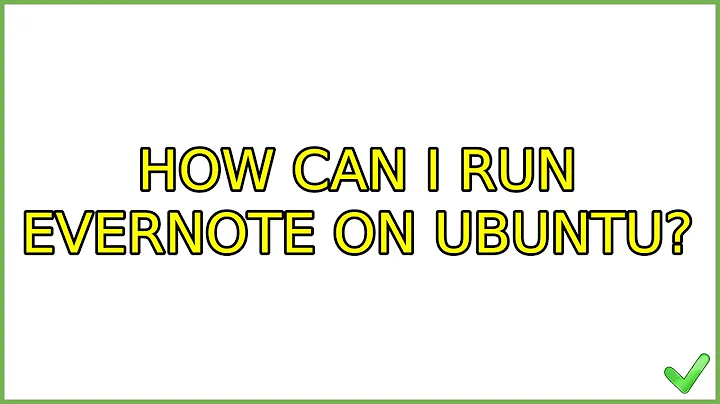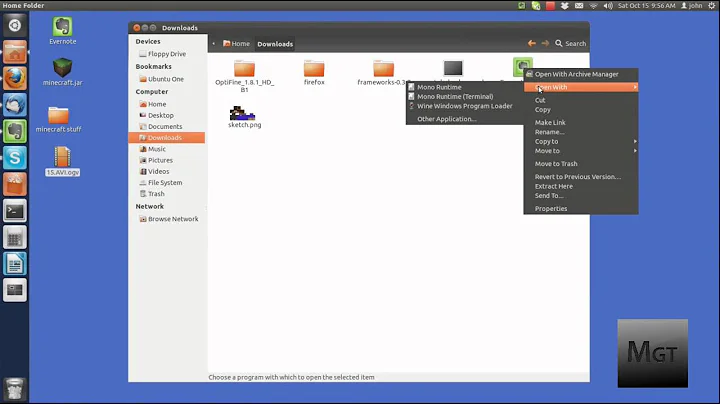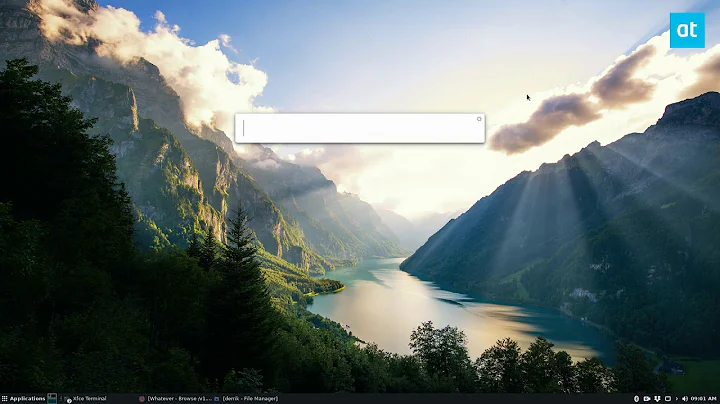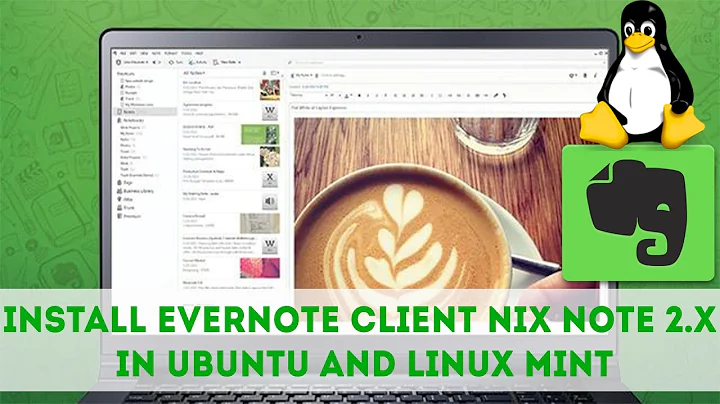How can I run Evernote on Ubuntu?
Solution 1
You can use Evernote In Ubuntu With Everpad.
Everpad is an Evernote tool that integrates extremely well with Unity. It implements a Unity Lens which automatically searches Evernote notes through the Dash.1
To install, just press Ctrl+Alt+T on your keyboard to open Terminal. When it opens, run the commands below:
sudo add-apt-repository ppa:nvbn-rm/ppa
sudo apt-get update && sudo apt-get install everpad
Otherwise, you can install Wine, which allows you to run windows applications.
1Source:Everpad
Solution 2
Download the windows version of evernote, install with Wine. It runs beautifully. Fast and with no of the quirks from nevernote, nixnote and so on!
Solution 3
The Linux clone is Nevernote or NixNote. If you use that you can log into Evernote. http://nevernote.sourceforge.net/index.htm
Solution 4
As said by Mitch, you can use Everpad and I personally also use it.
As an alternative, you can also use the Evernote web interface at this address: https://www.evernote.com/Home.action. This will work on all operating systemes.
Solution 5
As of 2021 there is a beta version of an official Evernote client for Linux. You have to sign up for Early Access Program on the Evernote homepage, it is free. You may not (yet) get a link to download the app, though, see comment from Davide.
Earlier it was announced that it is a deb-package. The deb-package can be installed with the Software Center, other tools or via the command line as usual.
I hope there will be soon an official version without the beta-status.
Related videos on Youtube
richie
Updated on September 18, 2022Comments
-
richie over 1 year
I have Evernote running on Windows. I access the same on my android phone with ease. I want to use the same Windows-run Evernote to use on my Ubuntu, so that the notes fed on Windows Evernote can be used on this.
Could anyone suggest me some solution? My knowledge of Ubuntu is almost nil.
-
Brad Koch over 10 yearsFurther reference, Everpad GitHub repo: github.com/nvbn/everpad
-
air-dex over 10 yearsEverpad is not available for Ubuntu 13.10.
-
Kurt Bourbaki over 10 years@air-dex Now it is: askubuntu.com/questions/362342/install-everpad-on-ubuntu-13-10
-
lobati about 10 yearsWorks pretty well for me, too. Everpad doesn't show nested tags, which is pretty important for me.
-
ijoseph almost 7 yearsI found that the latest version of Evernote didn't work (showed blank notes), so I had to downgrade to this version. I figured it out using this forum.
-
 Davide Casiraghi almost 3 yearsTo me this link about "Early Access Evernote homepage" is not working it keeps sending me to the login page, even if I'm logged in.
Davide Casiraghi almost 3 yearsTo me this link about "Early Access Evernote homepage" is not working it keeps sending me to the login page, even if I'm logged in. -
 Davide Casiraghi almost 3 yearsThanks for the update @flibuntu. I joined the Eary Access Program 2 weeks ago. I just got an email that informs me that I'm part of this program but there is no way I can get any link to install it. They just say that they will let me know when some new functionalities will be released.
Davide Casiraghi almost 3 yearsThanks for the update @flibuntu. I joined the Eary Access Program 2 weeks ago. I just got an email that informs me that I'm part of this program but there is no way I can get any link to install it. They just say that they will let me know when some new functionalities will be released. -
 Davide Casiraghi almost 3 yearsI will, and I hope too since I have also a Premium plan and I switched from mac to Linux 3 weeks ago.
Davide Casiraghi almost 3 yearsI will, and I hope too since I have also a Premium plan and I switched from mac to Linux 3 weeks ago. -
 Davide Casiraghi almost 3 yearsI tried alternative clients but no one really worked. At the moment the best solution is the web client, but the experience it's quite far from the installed app client.
Davide Casiraghi almost 3 yearsI tried alternative clients but no one really worked. At the moment the best solution is the web client, but the experience it's quite far from the installed app client. -
 Davide Casiraghi over 2 yearsHi @filbuntu, I joined the Evernote Beta testing program 6 months ago but I never received any link, it seems not existing nothing at the moment for Linux. I'm a bit disappointed because I', paying also for the annual plan and the web version that I use in Firefox many times stuck the CPU to 100% and I have to restart my computer.
Davide Casiraghi over 2 yearsHi @filbuntu, I joined the Evernote Beta testing program 6 months ago but I never received any link, it seems not existing nothing at the moment for Linux. I'm a bit disappointed because I', paying also for the annual plan and the web version that I use in Firefox many times stuck the CPU to 100% and I have to restart my computer. -
 Davide Casiraghi over 2 yearsThank you to keep this post on, I think that can be useful to others and if anybody has an update please post it here!
Davide Casiraghi over 2 yearsThank you to keep this post on, I think that can be useful to others and if anybody has an update please post it here!