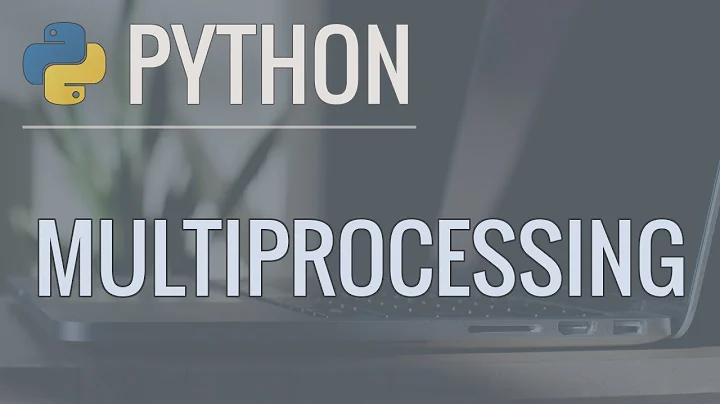How can I run two commands in parallel and terminate them if ONE of them terminates with exit code 0?
5,873
Solution 1
Something like this:
(cmd1; [ "$?" -lt 2 ] && kill "$$") &
(cmd2; [ "$?" -lt 2 ] && kill "$$") &
wait
Solution 2
With bash 4.4 and newer:
cmd1 & p1=$!
cmd2 & p2=$!
wait -n
[ "$?" -gt 1 ] || kill "$p1" "$p2"
wait
wait -n waits for the first background job to finish and reports its exit status in $?.
That's assuming you want to kill the other job when the first one exits with 0 or 1. Change the kill command to exit if you want to exit the script and leave the other command running unparented.
Related videos on Youtube
Author by
Sam
Updated on September 18, 2022Comments
-
Sam almost 2 years
I have 2 commands which are to be run simultaneously. And I want the script to terminate if one of them either exits with code 0 or 1. How can I achieve this in Linux(Ubuntu)
cmd1 & cmd2 & wait-
xhienne over 7 yearsWhat must happen to the parent script? The title say you want to terminate the child processes as soon as one ends, but in the body of your post, you want the (parent?) script to terminate.
-
 Kusalananda over 7 yearsAlso, in the title you say "exit code 0", but in the text you say "0 or 1".
Kusalananda over 7 yearsAlso, in the title you say "exit code 0", but in the text you say "0 or 1".
-
-
xhienne over 7 yearsWell, you are terminating the parent along with the child processes. According to the title, it seems the parent script should survive its children.
-
ctrl-d over 7 yearsBut it doesn't matter, OP is gone.