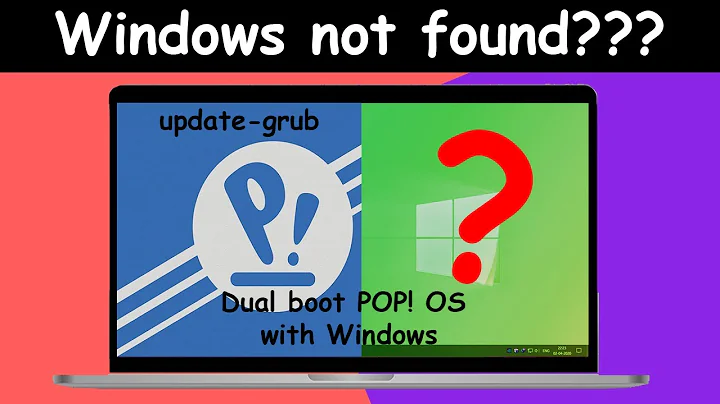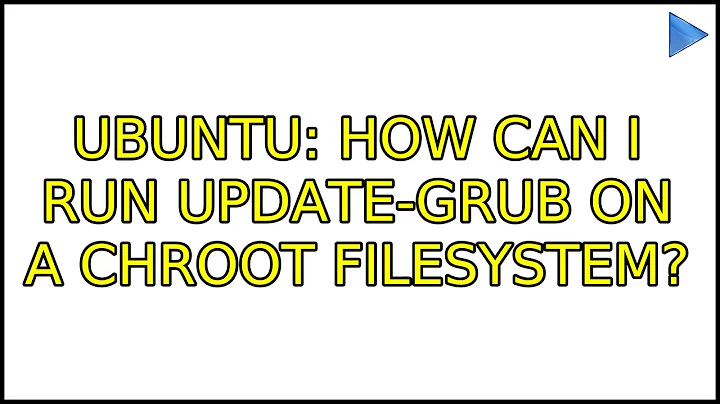How can I run update-grub on a chroot filesystem
32,423
oops... my bad. It's as simple as mounting dev.
Strangely enough I tried this at about 1am last night and that didn't work. This morning it did, so I'm not sure what was different.
To get a full environment just
sudo chroot /media/flash-drive
mount proc
mount sys
mount dev
And in case you have a separate boot partition
mount boot
After doing that I was able to see my devices in /dev
And update-grub actually works. Now to figure out why it's not booting... that's another problem.
Related videos on Youtube
Author by
hookenz
Updated on September 18, 2022Comments
-
hookenz over 1 year
I've been building a live Ubuntu server (10.04 LTS) to run off a thumb drive and it's nearly there.
However, I've gotten stuck at one step.
I need to run
update-grubbut it's complaining about:/usr/sbin/grub-probe: error: cannot find a device for / (is /dev mounted?).My
fstabfile contains:# filesystem mount point type options dump pass UUID=76d2077e-9726-4f95-abab-323cb426b099 / ext2 defaults 0 0 proc /proc proc nodev,noexec,nosuid 0 0 sys /sys sysfs defaults 0 0 -
Randall Whitman almost 7 yearsIn 12.04, I had to mount
udevrather thandev. -
xpt almost 4 yearsI was misled by Randall's comment as to mount udev rather than dev, but it turns out that it is still
dev(of typeudev) that needs to be mounted, as of today for Ubuntu 20.04 LTS.