How can I separate my speaker and headphones sound?
Most applications have specified input and output settings. I believe Skype has the option to change setting through their Tools > Options menu. Here you can change the input and output of Skype as an application by using the drop down to select input and output, your headphone and mic on the headset. To make the rest of the computer's sounds, specifically your music, play through the speakers you would need to just set the default devices through your PC's audio settings to be the speakers for output. This can be found in the control panel, Hardware and Sound > Sound > Playback > then choose the speakers you want the music to play through.
Related videos on Youtube
Saad
Updated on September 18, 2022Comments
-
Saad over 1 year
I am using Windows 7, and I want to separate the sounds of my headphones and speakers so I can talk to my friends on Skype while my parents are listening to music on the speakers. Is there any way I can do that?
-
week over 10 years
-
BillR over 10 years
-
-
Burgi about 8 yearsCould you expand your answer (ideally with screenshots) on how you did this?
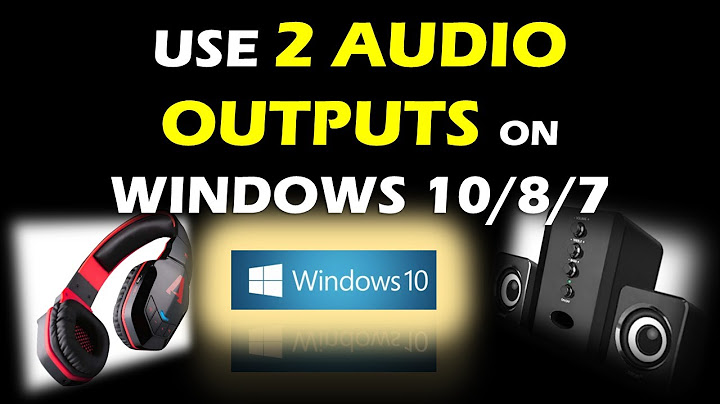

![Sound from headphone and speaker at the same time [Solved]](https://i.ytimg.com/vi/xdWqprZZJIo/hq720.jpg?sqp=-oaymwEcCNAFEJQDSFXyq4qpAw4IARUAAIhCGAFwAcABBg==&rs=AOn4CLCyxudig3VmtqAK510yeKWwMSqgRQ)

