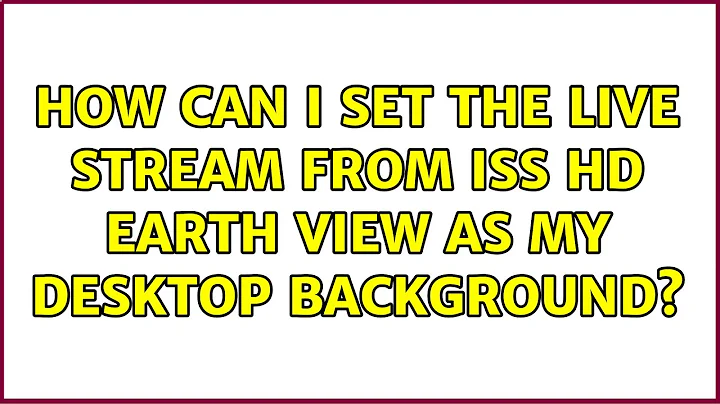How can I set the live stream from ISS HD Earth View as my desktop background?
Installation
-
Install vlc :
sudo apt-get install vlc -
Install livestreamer :
sudo apt-get install livestreamer -
Install python-librtmp :
sudo apt-get install python-librtmp
High Definition Earth Viewing System (720p)
HD stream
This command displays High Definition Earth-Viewing System (HDEV) on wallpaper mode, full screen, with no window decoration and no audio.
livestreamer http://ustream.tv/channel/iss-hdev-payload best --player 'vlc -I dummy --video-wallpaper --no-video-title-show --noaudio'
HD stream (720p) with Audio (crew/mission control conversations)
This command displays the HDEV and add sound from another stream, Live ISS, accompanied by audio of conversations between the crew and Mission Control.
livestreamer http://www.ustream.tv/embed/9408562?html5ui best --player "cvlc --no-video" & livestreamer http://ustream.tv/channel/iss-hdev-payload best --player 'vlc -I dummy --video-wallpaper --no-video-title-show
Live ISS Stream (480p)
Display the ISS Live stream (different viewpoint, on air more often)
SD stream
livestreamer http://ustream.tv/channel/iss-hdev-payload best --player 'vlc -I dummy --video-wallpaper --no-video-title-show'
SD stream with Audio (crew/mission control conversations)
livestreamer http://ustream.tv/channel/iss-hdev-payload best --player 'vlc -I dummy --video-wallpaper --no-video-title-show --noaudio'
Bash ON/ OFF script
A simple script iss-background.sh for turning on and off the background.
#!/bin/bash
PS=`ps -ef`
if echo "$PS"|grep -q 'vlc -I dummy';
then echo "off";
kill $(ps aux | grep 'vlc -I dummy' | awk '{print $2}')
else echo "on";
livestreamer http://www.ustream.tv/embed/9408562?html5ui best --player "cvlc --no-video" & livestreamer http://ustream.tv/channel/iss-hdev-payload best --player 'vlc -I dummy --video-wallpaper --no-video-title-show --noaudio'
fi
Improved bash script
Just select the path of an icon you want to be displayed with notifications, or delete the third line Icon="/path/to/nasa_icon.png the two -i $Icon options)
#!/bin/bash
PS=`ps -ef`
Icon="/path/to/nasa_icon.png"
if echo "$PS"|grep -q 'vlc -I dummy';
then notify-send -i $Icon " ISS background OFF" \ "\"Houston, We've Got a Problem !\"";
kill $(ps aux | grep 'vlc -I dummy' | awk '{print $2}')
else notify-send -i $Icon " ISS background ON" \ "Dowloading data from ISS...";
livestreamer http://www.ustream.tv/embed/9408562?html5ui best --player "cvlc --no-video" & livestreamer http://ustream.tv/channel/iss-hdev-payload best --player 'vlc -I dummy --video-wallpaper --no-video-title-show --noaudio'
fi
Associate it with a launcher:
Just replace the following lines : Icon= , Exec=, and Path=,
[Desktop Entry]
Version=1.0
Type=Application
Name=ISS
Comment=Display ISS live stream as background
Icon=/PATH/TO/YOUR/icon.png
Exec=bash iss-background.sh
Path=/PATH/TO/YOUR/SCRIPT/
NoDisplay=false
StartupNotify=false
Terminal=false
Troubleshooting :
- Black screen : International Space Station (ISS) is on the night side of the Earth.
- Unity launcher is hidden : I can't figure out a way to do it otherwise.
If one of the following occurs :
- Blue screen
- No video
error: No streams found on this URL
it might be that :
"The space station is experiencing a temporary loss of signal"
And you might want to check with your web browser if the videos are on air HDEV and Live ISS.
Related videos on Youtube
mxdsp
cfg = [os, language, degree, country] print (', '.join(i for i in cfg)) >>> Ubuntu, Python, Linguistics, France
Updated on September 18, 2022Comments
-
mxdsp over 1 year
I would like to display the High Definition Earth-Viewing System (HDEV) Live stream from International Space Station as a desktop background on Ubuntu 15.04
Related questions: