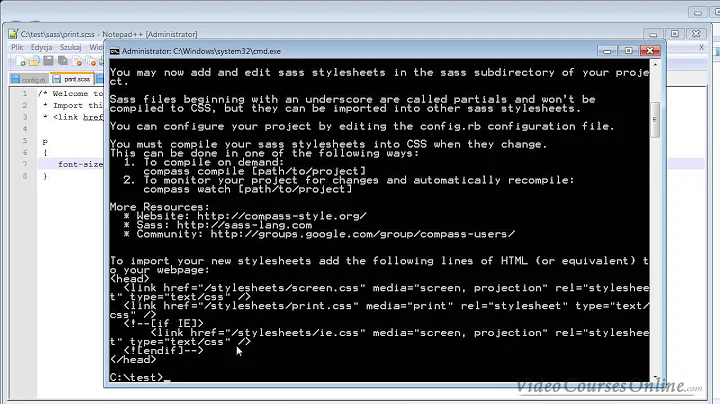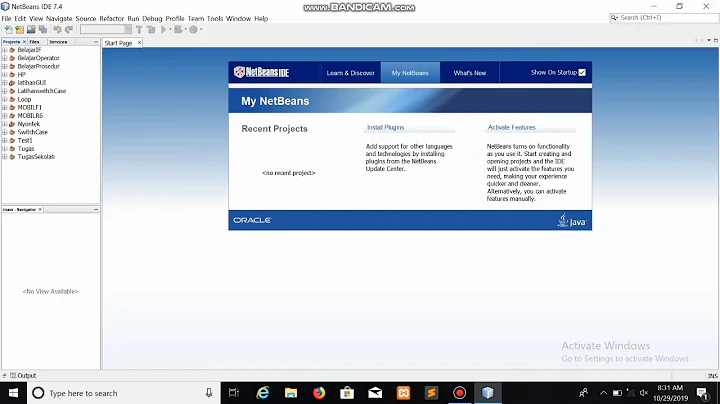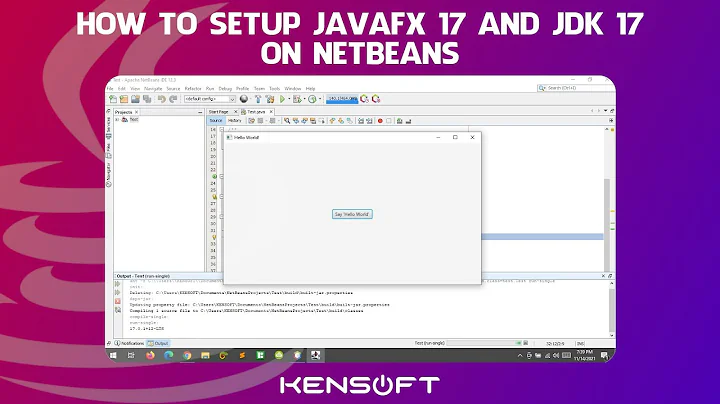How can I setup compass on netbeans 7.4
Solution 1
- In NetBeans, click the File > Project Properties menu item.
- In the dialog that opens, select the CSS Preprocessors category.
- At the bottom of the Sass properties is Compiler options. Enter
--compass
That fixed the problem you are asking about for me. However, I then encountered further problems with Compass because it was ignorant of the paths to files. To overcome this I created a config.rb file in the root of my project. This had to define a full project path and directory names. Moreover, working on a Windows machine, it was fussy about the direction of slashes and types of quotes.
project_path = 'c:\path\to\project'
css_dir = "css"
sass_dir = "sass"
images_dir = "images"
javascripts_dir = "js"
Solution 2
Another way that you can add Compass to all SASS projects without adding the argument to each project is by going to Tools > Options > Miscellaneous > CSS Preprocessors and adding " --compass" to the end of the Sass Path.
For example, mine reads "C:\Ruby200-x64\bin\sass.bat --compass".
Related videos on Youtube
Dieter Gribnitz
Updated on June 04, 2022Comments
-
Dieter Gribnitz almost 2 years
There is a feature in netbeans 7.4 that allows scss and less to auto compile on save.
I have managed to set up scss to compile but I am having problems compiling scss files using compass.
Here is an example error:
Syntax error: File to import not found or unreadable: compass/css3. Load path: /www/site on line 2 of /www/site/app/View/Themed/Admin/webroot/scss/core.scssCurrently the compass is imported like so:
@import "compass/css3";Thanks
-
Dean_Wilson over 9 yearsI didn't need to do the second part - working nicely on netbeans 8.0 on windows 8.1