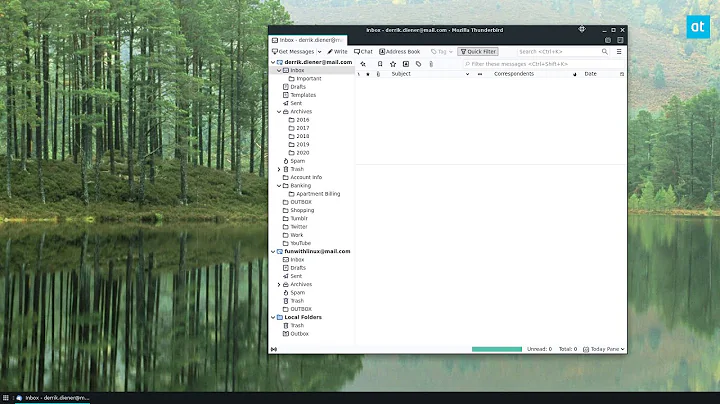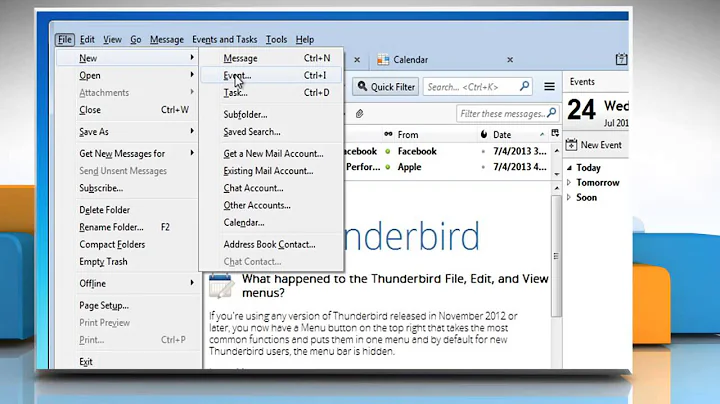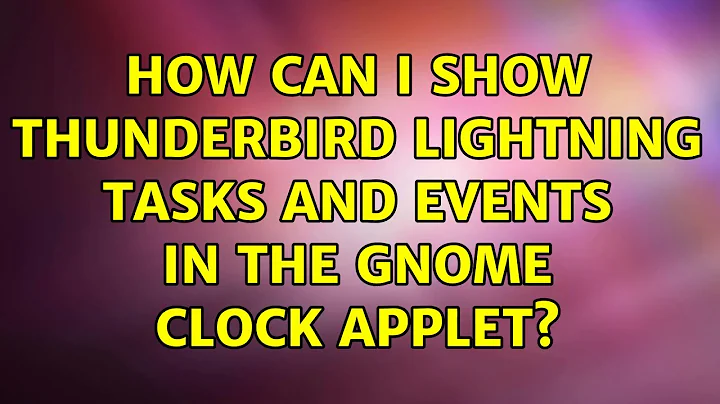How can I show Thunderbird Lightning tasks and events in the Gnome Clock applet?
There's the Thunderbird Addon (Evolution Sync) that should help you with this. It's pretty awesome if you have a simple setup in Thunderbird. (https://addons.mozilla.org/en-us/thunderbird/addon/evolution-mirror/)
I ended up stopping to use this since I had some remote calendars (iCals) from other sites and each time it checked those it would then add another entry to the Evolution calendar. I tried to email the actual maintainer but I got no love. So I went back to the old way of doing that.
Like I said though it's pretty slick in general :)
Good luck!
Related videos on Youtube
Niriel
I can't find any game I like to play. Except Minecraft, I like that one. So I have to build my own game I guess. One day I'll finish it. Maybe.
Updated on September 18, 2022Comments
-
Niriel over 1 year
We used to have this functionality with Evolution: clicking on the date-time in the gnome panel would show a list of events/tasks/appointments from the Evolution Calendar. As an interesting side effect, one would receive alarm notifications even when Evolution wasn't running.
Now that Thunderbird is the default email client, I'd imagine that there is a similar functionality for Lightning (Thunberbird's calendar). I just can't find it. Maybe it's not ready ?
-
Niriel about 12 yearsDoesn't google calendar require me to be online ? I don't wanna.
-
LnxSlck about 12 yearsIt downloads a local copy to your computer i think. Conection it's required to see/apply changes
-
Niriel about 12 yearsI really don't want to go online and/or through google to display my local personal calendar info in my panel :/. I'd rather wait for Ubuntu to finish the integration of Thunderbird with the rest.
-
shaneonabike about 12 yearsBTW I prefer this since it's all offline and you aren't reliant on Google which I'm not a big fan of them owning my info so this might be the right way to go for you too :)