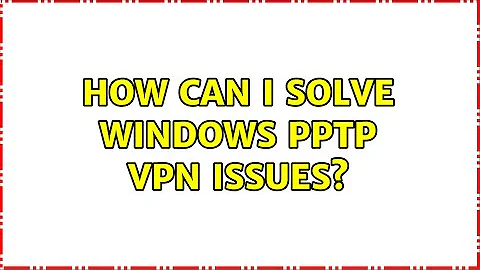How can I solve Windows PPTP VPN issues?
Windows 7 has a built in Keepalive function. You can adjust the frequency to be faster or slower depending on your server. Windows describes the keep alive here: http://support.microsoft.com/kb/193841
I would say that persistence of the connection largely depends on the stability of your server. Temporary disruptions can close the connection and typically, windows will try to reconnect.
Related videos on Youtube
Robin M
I'm a developer/technical architect working for ByBox, a supply chain technology company in the UK. I'm passionate about development, continuous improvement and all things security. With one foot in Dev and another in Ops, I'm as happy in C# as in PowerShell, in Visual Studio or Hyper-V, in Javascript or Docker. Other passions include snowboarding, cycling and gin (but not together).
Updated on September 17, 2022Comments
-
Robin M over 1 year
I'm having persistent problems with Windows PPTP VPN connections. The VPN appears up whilst the tunnel won't transfer traffic (ping to a remote IP within the VPN works for a while, and then fails). The client receives routing information via DHCP. When the connection fails, the routing table is still correct so I don't think it's a routing problem.
My internet connection is via an ADSL2 line.
There's software to deal with PPTP problems, like TunnelRat, but I don't want to install v1.1 of the .NET framework and I'd rather get to the bottom of the problem (I have multiple VPN connections and some are more unreliable than others).
What can I do to get to the bottom of this?
Alternatively, what can I do to keep the connection alive?
-
Garrett over 12 yearsIs there any way you can access the logs on the VPN server side? These would be extremely helpful in your case.
-
week over 11 yearsAre you having this problem in other locations? If not, what dsl router you have?
-
Robin M over 11 yearsHaving seen this problem in a number of different environments, I'm of the opinion that the PPTP tunnel collapses but the Windows VPN client can't detect it and there's no solution. A more reliable network reduces the issue. IPSec and SSTP don't have the same problem.
-
Spiff over 7 yearsI'm voting to close this question as off-topic because PPTP is obsolete and insecure and no one should be using it anymore. This never-accepted question from 2009 is now just clutter on the site.
-
 I say Reinstate Monica over 7 years@Spiff Does that mean we should start closing questions for Windows XP for the same reason?
I say Reinstate Monica over 7 years@Spiff Does that mean we should start closing questions for Windows XP for the same reason? -
Spiff over 7 years@Twisty If they've been sitting around for years without getting an accepted answer and now they're sorta retrocomputing questions, it seems like keeping them open is just clutter that reduces the value of the site.
-
-
Robin M over 14 yearsYes, I'm pinging an IP within the remote network that I'm connecting to with the VPN. The "Use default gateway on remote network" option is intentionally unchecked for the VPN connection. The client receives routing information via DHCP. When the connection fails, the routing table is still correct so I don't think it's a routing problem.